Bij ome Tom kunnen we een review bekijken van drie verschillende Socket A moederborden met een FSB van 133MHz. Twee van de borden werken met DDR-SDRAM, eentje met het oude vertrouwde PC133 SDRAM.
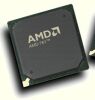 Het eerste plankje is de MSI K7 Master, met AMD760 chipset, zoals bekend met DDR-SDRAM ondersteuning, en VIA 686B southbridge. Ook aanwezig was een (optionele) on-board Ultra 160 SCSI controller van adaptec. Omdat er wat problemen waren met de ATA-100 support werd er gebruik gemaakt van een Promise Ultra100 IDE-controller.
Het eerste plankje is de MSI K7 Master, met AMD760 chipset, zoals bekend met DDR-SDRAM ondersteuning, en VIA 686B southbridge. Ook aanwezig was een (optionele) on-board Ultra 160 SCSI controller van adaptec. Omdat er wat problemen waren met de ATA-100 support werd er gebruik gemaakt van een Promise Ultra100 IDE-controller.
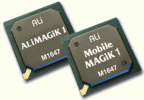 Het tweede moederbord was de Iwill KA266 Rev. 1.1, met ALi MAGiK 1 chipset. Dat betekent dus een ALi M1647 northbridge, ook met DDR-SDRAM ondersteuning, en ALi M1535+ southbridge. Als extraatje zat er nog een prima on-board C-Media CMI-8738 3D audio chip op.
Het tweede moederbord was de Iwill KA266 Rev. 1.1, met ALi MAGiK 1 chipset. Dat betekent dus een ALi M1647 northbridge, ook met DDR-SDRAM ondersteuning, en ALi M1535+ southbridge. Als extraatje zat er nog een prima on-board C-Media CMI-8738 3D audio chip op.
 Het derde bord was de Asus A7V133, met VIA KT133A chipset, en VIA 686B southbridge. Dit moederbord heeft dus geen DDR-SDRAM ondersteuning, en werkt gewoon met reepjes PC133 SDRAM. Verder nog een Promise ATA-100 RAID chip als extraatje, al lijkt dat bijna standaard te worden voor fullsize ATX borden. Bij de benchmarks is het patroon steeds hetzelfde. Het bordje van MSI, met AMD 760 chipset komt bij elke benchmark als snelste uit de bus. Hier wat gedeeltes uit de review:
Het derde bord was de Asus A7V133, met VIA KT133A chipset, en VIA 686B southbridge. Dit moederbord heeft dus geen DDR-SDRAM ondersteuning, en werkt gewoon met reepjes PC133 SDRAM. Verder nog een Promise ATA-100 RAID chip als extraatje, al lijkt dat bijna standaard te worden voor fullsize ATX borden. Bij de benchmarks is het patroon steeds hetzelfde. Het bordje van MSI, met AMD 760 chipset komt bij elke benchmark als snelste uit de bus. Hier wat gedeeltes uit de review:
Sysmark2000 / Windows 98
The MSI K7 Master is the clear winner of this benchmark, showing that AMD760 plus DDR-SDRAM is currently the fastest Athlon platform available.
Quake 3 Arena / Windows 98
In the memory and processor bus intensive 3D game Quake 3 Arena Iwill's KA266 with ALi's MaGiK1 chipset and DDR-SDRAM is able to pull away from the A7V133 with VIA's KT133A and SDRAM.
Flask MPEG Athlon-Optimized / Windows 98
The picture in Flask MPEG video MPEG4 encoding is similar to the Quake 3 result. Once more the AMD760 w/DDR chipset rules this benchmark.
[...] Pure Memory Performance
There is no surprise to see the A7V and A7V133 perform significantly worse than the other two in this test, as those two motherboards are only using normal PC133 SDRAM. However, you can see that the K7Master with AMD760 chipset is able to get a lot more out of DDR-SDRAM than the Iwill KA266 with ALi MaGiK1 chipset.[break]De conclusie laat dan ook weinig te wensen over, de verhoudingen zijn helder. Tom heeft daar het volgende over te zeggen:[/break]One thing is for sure; Athlon is definitely gaining quite a bit of performance once running at a 133 MHz processor bus. Even if teamed up with normal PC133 SDRAM only, the AMD processors are able to gain a few percentage points.
Of course the story looks a lot better with DDR-SDRAM, because this memory type offers the same peak bandwidth as AMD's SocketA processors. The performance difference between AMD's 760 chipset and ALi's MaGiK1 however shows that DDR alone doesn't necessarily buy you a whole lot of performance.
Uiteindelijk adviseert Tom ons vooral te wachten op de AMD 760 borden, als we onze zuurverdiende centjes aan het nog dure DDR-SDRAM willen uitgeven. Voor mensen die graag nog even met hun PC133 geheugen vooruit willen, is de KT133A chipset dan ook een mooie oplossing. De overclockmogelijkheden zijn legio, en ook bij bijvoorbeeld 1000/133 i.p.v. 1000/100 is de performance al een paar procent beter.

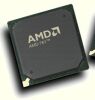 Het eerste plankje is de
Het eerste plankje is de 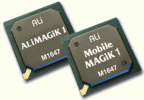 Het tweede moederbord was de
Het tweede moederbord was de  Het derde bord was de Asus A7V133, met VIA KT133A chipset, en VIA 686B southbridge. Dit moederbord heeft dus geen DDR-SDRAM ondersteuning, en werkt gewoon met reepjes PC133 SDRAM. Verder nog een Promise ATA-100 RAID chip als extraatje, al lijkt dat bijna standaard te worden voor fullsize ATX borden. Bij de benchmarks is het patroon steeds hetzelfde. Het bordje van MSI, met AMD 760 chipset komt bij elke benchmark als snelste uit de bus. Hier wat gedeeltes uit de review:
Het derde bord was de Asus A7V133, met VIA KT133A chipset, en VIA 686B southbridge. Dit moederbord heeft dus geen DDR-SDRAM ondersteuning, en werkt gewoon met reepjes PC133 SDRAM. Verder nog een Promise ATA-100 RAID chip als extraatje, al lijkt dat bijna standaard te worden voor fullsize ATX borden. Bij de benchmarks is het patroon steeds hetzelfde. Het bordje van MSI, met AMD 760 chipset komt bij elke benchmark als snelste uit de bus. Hier wat gedeeltes uit de review: Kyro uses region-based rendering which has several bandwidth friendly attributes: namely, on-chip depth-testing, early hidden surface removal and deferred texturing. An on-chip 32-bit mini- framebuffer results in superb 16-bit quality, efficient FSAA and multi-pass rendering. The tradeoffs are a tripling of geometry bandwidth, scene buffer storage on video board memory and labored texture filtering. The increase in geometry traffic is currently small compared to the depth-buffer and texture bandwidth savings. Kyro will better withstand the inevitable rise in texture layers than its contemporaries, on the proviso that scene geometry will not have increased in double-digit multiples.
Kyro uses region-based rendering which has several bandwidth friendly attributes: namely, on-chip depth-testing, early hidden surface removal and deferred texturing. An on-chip 32-bit mini- framebuffer results in superb 16-bit quality, efficient FSAA and multi-pass rendering. The tradeoffs are a tripling of geometry bandwidth, scene buffer storage on video board memory and labored texture filtering. The increase in geometry traffic is currently small compared to the depth-buffer and texture bandwidth savings. Kyro will better withstand the inevitable rise in texture layers than its contemporaries, on the proviso that scene geometry will not have increased in double-digit multiples.

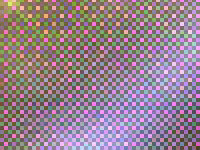



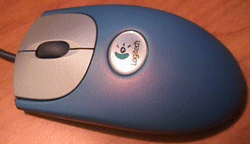
 While not exactly a standout, the CardExpert displayed fine image quality in our tests. The GeForce2 MX ships with a software DVD player, DVI-out, and an overclocking utility that lets you run the graphics processor faster than the manufacturer-specified speed.
Best Use: The GeForce2 MX's price is right. Business users needing an inexpensive graphics upgrade or gamers building a budget system will find a great value here.
While not exactly a standout, the CardExpert displayed fine image quality in our tests. The GeForce2 MX ships with a software DVD player, DVI-out, and an overclocking utility that lets you run the graphics processor faster than the manufacturer-specified speed.
Best Use: The GeForce2 MX's price is right. Business users needing an inexpensive graphics upgrade or gamers building a budget system will find a great value here.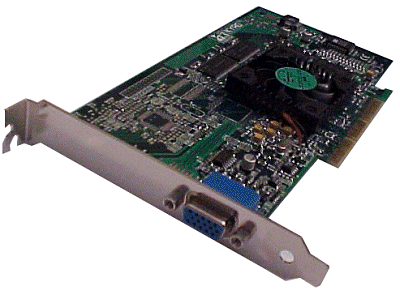


 Now on to some secret bits, as I said before there are some fans in it the 4 80MMs which are located at the back of the case make a big difference to the systems coolness, they have cut a blow hole in the back of the case and then put grills on it, then they have put 2 120MM fans next to the hard drives which when you have a high end system with fast SCSI drives which get hot. Then we move on the fan which you all want to know about yep the 300MM it is a large fan, but it isn't the normal one it is a cylinder fan, like the ones which we saw in the GlobalWin Ion storm cooler, but there are 3 of these in a long tube allowing some serious cooling. This fans it he quietest I have heard and I have it on all of the time as it helps to develop the overall airflow in the case.
Now on to some secret bits, as I said before there are some fans in it the 4 80MMs which are located at the back of the case make a big difference to the systems coolness, they have cut a blow hole in the back of the case and then put grills on it, then they have put 2 120MM fans next to the hard drives which when you have a high end system with fast SCSI drives which get hot. Then we move on the fan which you all want to know about yep the 300MM it is a large fan, but it isn't the normal one it is a cylinder fan, like the ones which we saw in the GlobalWin Ion storm cooler, but there are 3 of these in a long tube allowing some serious cooling. This fans it he quietest I have heard and I have it on all of the time as it helps to develop the overall airflow in the case.