 JGsoft heeft versie 8.0.2 van zijn gratis teksteditor EditPad Lite uitgebracht. Dit programma is niet bedoeld voor programmeurs, die kunnen beter EditPad Pro, RJ TextEd of Notepad++ gebruiken. Dit is meer een vervanger van het met Windows meegeleverde Kladblok. In tegenstelling tot Kladblok kan EditPad Lite een onbeperkt aantal bestanden in hetzelfde scherm openen, heeft het geen limiet op de grootte van te openen bestanden en is het aantal undo's en redo's onbeperkt. EditPad Lite is gratis voor privégebruik, maar bedrijven kunnen een licentie aanschaffen als er geen behoefte is aan alle extra's die de Pro-versie biedt. Sinds versie 8.0 zijn de volgende veranderingen en verbeteringen aangebracht:
JGsoft heeft versie 8.0.2 van zijn gratis teksteditor EditPad Lite uitgebracht. Dit programma is niet bedoeld voor programmeurs, die kunnen beter EditPad Pro, RJ TextEd of Notepad++ gebruiken. Dit is meer een vervanger van het met Windows meegeleverde Kladblok. In tegenstelling tot Kladblok kan EditPad Lite een onbeperkt aantal bestanden in hetzelfde scherm openen, heeft het geen limiet op de grootte van te openen bestanden en is het aantal undo's en redo's onbeperkt. EditPad Lite is gratis voor privégebruik, maar bedrijven kunnen een licentie aanschaffen als er geen behoefte is aan alle extra's die de Pro-versie biedt. Sinds versie 8.0 zijn de volgende veranderingen en verbeteringen aangebracht:
EditPad Lite 8.0.2
Bug fixes:
- Options|Right-to-Left: Switching between different files with one file using a left-to-right and the other a right-to-left text layout now repositions the vertical scroll bar to match the text layout of the file switched to.
- Options|Right-to-Left: Tabs were not laid out correctly when using a right-to-left text layout.
- Preferences|Editor: Also highlighting lines wrapped from the active line did not always highlight the correct lines and did not remove the highlight when losing keyboard focus (if the option to maintain the highlighting was off).
- Search|Find Previous would show the message that regular expressions cannot search backwards as many times as it had lines to search through when the Line By Line search option was turned on.
- Search|Highlight All: When highlighting the matches of a regular expression in line by line mode, all lines visible below the bottommost visible line that needed to be highlighted were also highlighted.
EditPad Lite 8.0.1
Improvements:
- Forum:
Ctrl+Shift+Ccopies the subject of the selected conversation or the summary of the selected message.- Options|Import Preferences now refuses to import .ini files that were not exported by Options|Export Preferences.
Bug fixes:
- EditPad Lite 8.0.0 did not initialize its progress meter causing any command that may show a progress meter to fail with an access violation.
- Horizontal scrollbar was needlessly enabled when wrapping text at the edge of the window if the file contained a line that fit exactly within the available width.
- Options|File Types: Selecting a different file type triggered an access violation in EditPad Lite (the AV had no consequences other than preventing changing the file type).
- Options|Font: Selecting a different Script (a setting that does not affect EditPad) no longer results in duplicate entries in the font history.
- Preferences: Clicking OK or Apply in the Preferences dialog failed with an access violation on portable installs of EditPad 8.0.0.
- Search|Prepare to Search did not always select the search term it prepared when using the Search toolbar with the small Search and Replace boxes.
- Sending a long list of files from Windows Explorer to EditPad no longer causes a false error about paths longer than 260 characters.
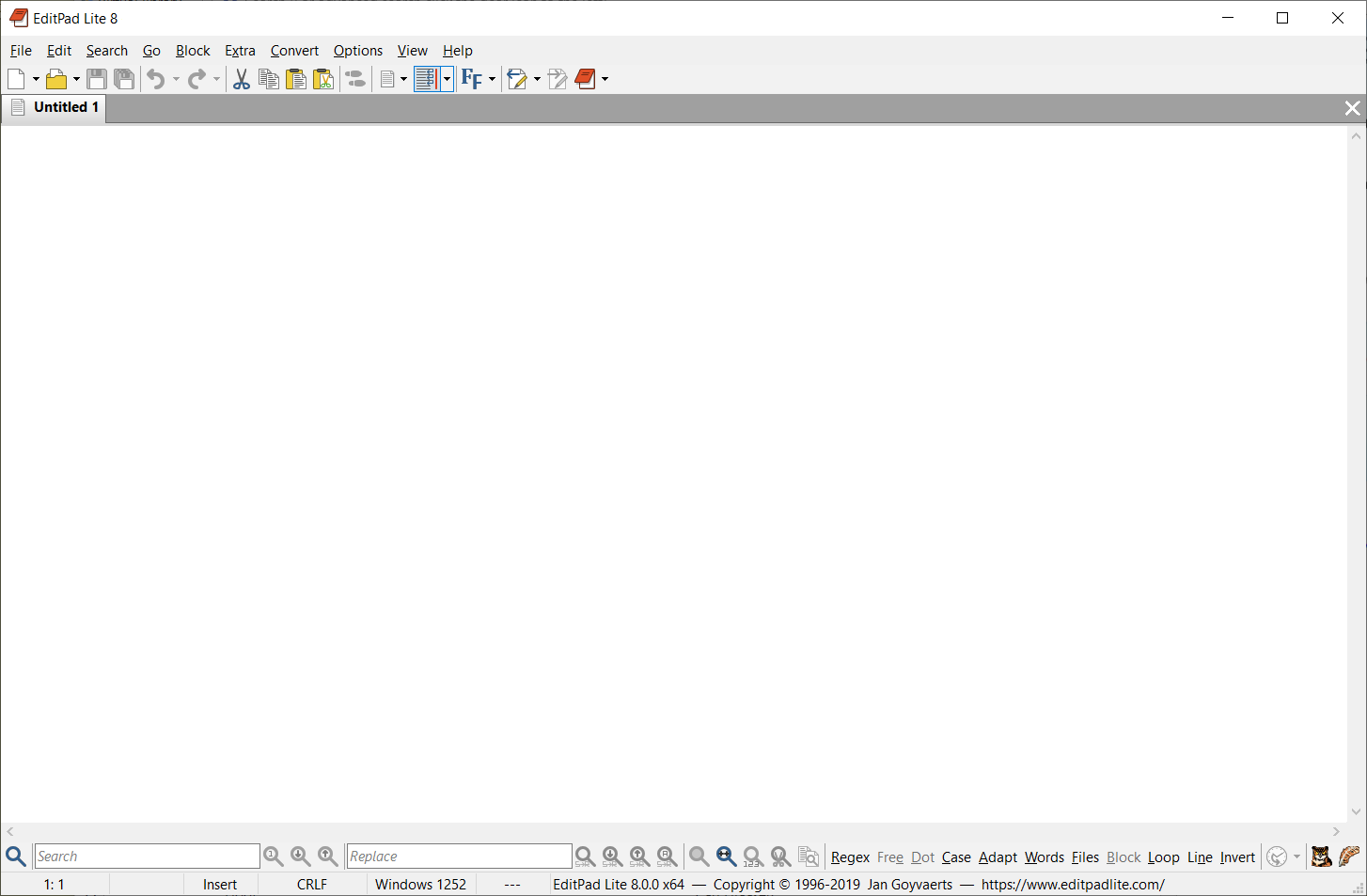

:fill(white):strip_exif()/i/1405512371.jpeg?f=thumbmedium)