 JGsoft heeft versie 8.4.1 van de gratis teksteditor EditPad Lite uitgebracht. Dit programma is niet bedoeld voor programmeurs, die kunnen beter EditPad Pro, RJ TextEd of Notepad++ gebruiken. Dit is meer een vervanger van het met Windows meegeleverde Kladblok. In tegenstelling tot Kladblok kan EditPad Lite een onbeperkt aantal bestanden in hetzelfde scherm openen, heeft het geen limiet op de grootte van te openen bestanden en is het aantal undo's en redo's onbeperkt. EditPad Lite is gratis voor privégebruik, maar bedrijven kunnen een licentie aanschaffen als er geen behoefte is aan alle extra's die de Pro-versie biedt. In deze uitgave is het volgende probleem verholpen:
JGsoft heeft versie 8.4.1 van de gratis teksteditor EditPad Lite uitgebracht. Dit programma is niet bedoeld voor programmeurs, die kunnen beter EditPad Pro, RJ TextEd of Notepad++ gebruiken. Dit is meer een vervanger van het met Windows meegeleverde Kladblok. In tegenstelling tot Kladblok kan EditPad Lite een onbeperkt aantal bestanden in hetzelfde scherm openen, heeft het geen limiet op de grootte van te openen bestanden en is het aantal undo's en redo's onbeperkt. EditPad Lite is gratis voor privégebruik, maar bedrijven kunnen een licentie aanschaffen als er geen behoefte is aan alle extra's die de Pro-versie biedt. In deze uitgave is het volgende probleem verholpen:
Bug fix:
- Switching between a left-to-right and right-to-left text layout did not immediately move the vertical scroll bar to the other side of the editor; it would move after switching to another file and back.
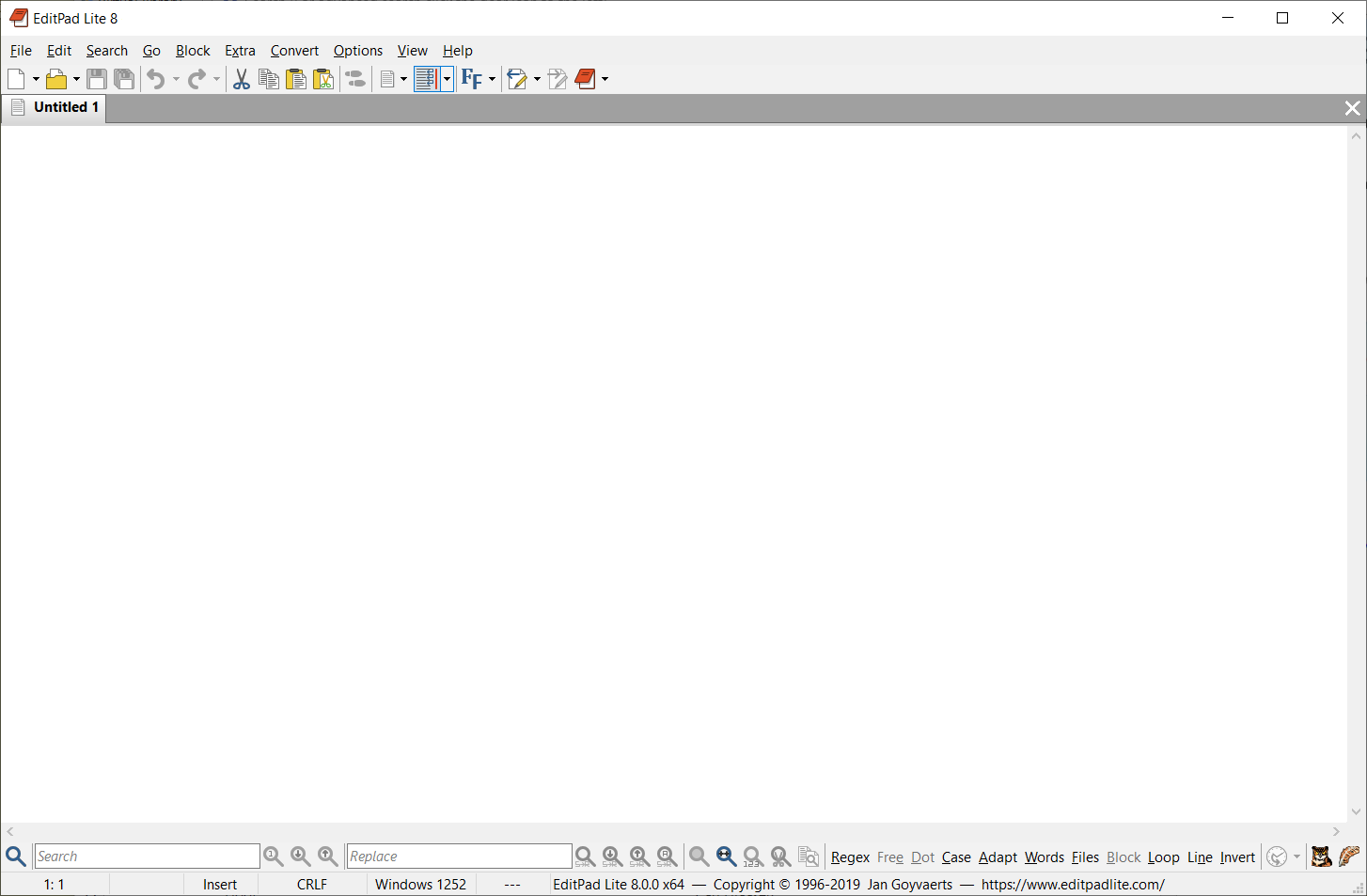

:fill(white):strip_exif()/i/1405512371.jpeg?f=thumbmedium)