 Just Great Software heeft versie 8.5.0 van de gratis teksteditor EditPad Lite uitgebracht. Dit programma is niet bedoeld voor programmeurs; die kunnen beter EditPad Pro, RJ TextEd of Notepad++ gebruiken. Dit is meer een vervanger van het met Windows meegeleverde Kladblok. In tegenstelling tot Kladblok kan EditPad Lite een onbeperkt aantal bestanden in hetzelfde scherm openen, heeft het geen limiet op de grootte van te openen bestanden en is het aantal undo's en redo's onbeperkt. EditPad Lite is gratis voor privégebruik en bedrijven kunnen een licentie aanschaffen als er geen behoefte is aan alle extra's die de Pro-versie biedt. In deze uitgave zijn de volgende veranderingen en verbeteringen aangebracht:
Just Great Software heeft versie 8.5.0 van de gratis teksteditor EditPad Lite uitgebracht. Dit programma is niet bedoeld voor programmeurs; die kunnen beter EditPad Pro, RJ TextEd of Notepad++ gebruiken. Dit is meer een vervanger van het met Windows meegeleverde Kladblok. In tegenstelling tot Kladblok kan EditPad Lite een onbeperkt aantal bestanden in hetzelfde scherm openen, heeft het geen limiet op de grootte van te openen bestanden en is het aantal undo's en redo's onbeperkt. EditPad Lite is gratis voor privégebruik en bedrijven kunnen een licentie aanschaffen als er geen behoefte is aan alle extra's die de Pro-versie biedt. In deze uitgave zijn de volgende veranderingen en verbeteringen aangebracht:
New features:Improvements:
- File Types: Github Flavored Markdown syntax coloring scheme.
- File Types: GoogleSQL syntax coloring scheme.
- File Types: YAML file type with syntax coloring.
Bug fixes:
- File Types: Delphi syntax coloring scheme now supports triple-quoted multi-line strings, binary literals, and underscores in literal numbers.
- File Types: Java syntax coloring scheme now supports triple-quoted text blocks and separately highlights character escapes within strings and text blocks if the palette uses different colors for “character” and “character string”.
- File Types: R syntax coloring scheme now treats the ]] in a[c[10]] as two closing brackets that are then correctly paired with the two opening brackets. It will even correctly match up all the single and double bracket pairs in something fanciful like list[[v[list[[i]]]]].
- File Types: Updated MySQL, PostgreSQL, and Transact-SQL syntax coloring schemes.
- File Types: When downloading syntax coloring schemes or spell check dictionaries, connect to EditPad’s server using HTTP instead of HTTPS on Windows 8.1 and prior to avoid connection errors if Windows wasn’t updated to support TLS 1.2.
- Removing the printer that EditPad most recently printed on or the printer becoming unavailable due to a network issue while EditPad was still running caused a “printer selected is not valid” error when trying to print with EditPad until EditPad was restarted; now EditPad will show a more helpful error message suggesting to shut it down with File|Exit and restart it.
- Spell check: Do not treat a word as misspelled if the word contains characters that do not occur in the dictionary’s character set (the assumption being that the word is in a different language than the dictionary).
- Edit|Undo and Edit|Redo operated on the file instead of on the small Search box or Replace box when they had keyboard focus if the active file had undoable or redoable actions.
- Extremely long regular expressions no longer cause EditPad to crash with a stack overflow (but may trigger an error message saying the regular expression is too long).
- File Types: Delphi variant records have a “case” keyword that should not be paired with an “end” keyword.
- File Types|Colors: Built-in palettes now use palette-specific colors for highlighting matching brackets and custom palettes now allow these colors to be customized.
- List index out of bounds when using File|Open to open a file and its working copy if sorting the files in alphanumeric order put the actual file at the end of the list of files being opened.
- Right-clicking certain files that have a context menu handler in a common file dialog box (such as the one used by File|Open) could crash EditPad.
- Search: Pressing an Alt+letter key combination to toggle a search option while the small Search or Replace box had keyboard focus disabled all keyboard shortcuts other than Alt+letter combinations until you moved keyboard focus to another control.
- Search: Replace All now produces the same results as using Find First and then repeatedly Replace And Find Next when a regular expression matches half of a CRLF pair.
- Search|Multi-Line Search Panel: Switching from the multi-line panel to using only the Search toolbar while there was a multi-line search term or replacement showed only the first line of the search term and replacement on the toolbar (as expected) but EditPad continued to use the previous multi-line search term or replacement until you made a change to it.
- Syntax coloring was sometimes not updated correctly when deleting a large part of a file using a “fast” syntax coloring scheme (a scheme selectable for editing huge files).
- Vertical scroll bar was not painted correctly by the dark theme when using a right-to-left text layout.
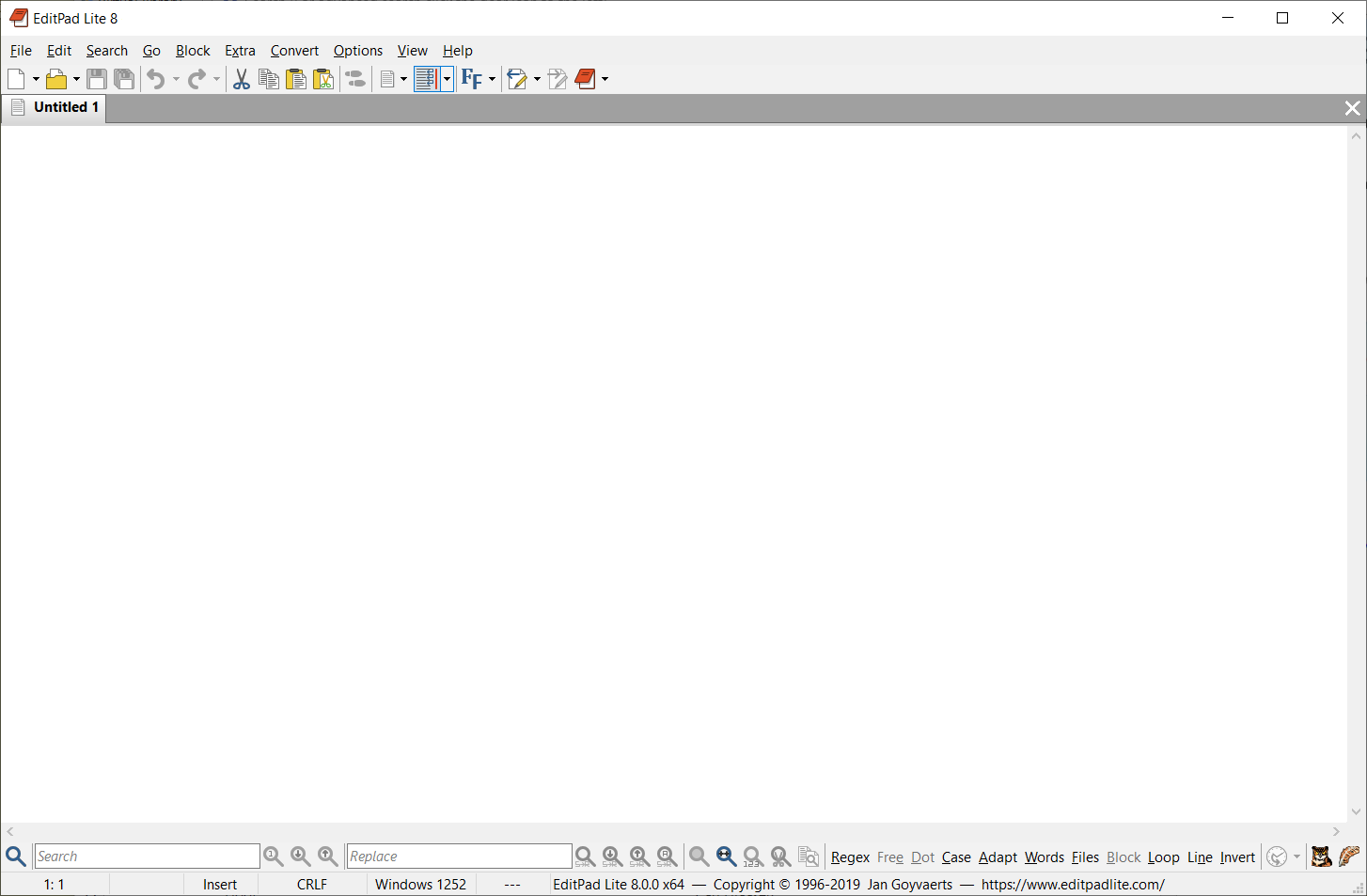

:fill(white):strip_exif()/i/1405512371.jpeg?f=thumbmedium)