 JGsoft heeft versie 8.0.0 van zijn gratis teksteditor EditPad Lite uitgebracht. Dit programma is niet bedoeld voor programmeurs, die kunnen beter EditPad Pro, RJ TextEd of Notepad++ gebruiken. Dit is meer een vervanger van het met Windows meegeleverde Kladblok. In tegenstelling tot Kladblok kan EditPad Lite een onbeperkt aantal bestanden in hetzelfde scherm openen, heeft het geen limiet op de grootte van te openen bestanden en is het aantal undo's en redo's onbeperkt. EditPad Lite is gratis voor privégebruik, maar bedrijven kunnen een licentie aanschaffen als er geen behoefte is aan alle extra's die de Pro-versie biedt. In deze uitgave zijn de volgende veranderingen en verbeteringen aangebracht:
JGsoft heeft versie 8.0.0 van zijn gratis teksteditor EditPad Lite uitgebracht. Dit programma is niet bedoeld voor programmeurs, die kunnen beter EditPad Pro, RJ TextEd of Notepad++ gebruiken. Dit is meer een vervanger van het met Windows meegeleverde Kladblok. In tegenstelling tot Kladblok kan EditPad Lite een onbeperkt aantal bestanden in hetzelfde scherm openen, heeft het geen limiet op de grootte van te openen bestanden en is het aantal undo's en redo's onbeperkt. EditPad Lite is gratis voor privégebruik, maar bedrijven kunnen een licentie aanschaffen als er geen behoefte is aan alle extra's die de Pro-versie biedt. In deze uitgave zijn de volgende veranderingen en verbeteringen aangebracht:
New features:Improvements:
- Encodings: ATASCII, EBCDIC 1047 Latin-1, EBCDIC 9067 and 8616 extending the Greek and Hebrew EBCDIC code pages, EBCDIC 924/1140/1148/1155/4971/12712 adding the euro symbol (replacing the generic currency symbol in some of these).
- File Types: CSV (comma separated values).
- File Types: TSV (tab separated values).
- File Types: “Without Extension” file type that allows you to configure EditPad and make it the default editor for files without an extension.
- File Types|Colors: Bold and italic now offer an “unchanged” choice that uses the style selected in the text layout configuration; this allows the “off” choice to force bold or italic to be off.
- File Types|Colors: Color for visualizing control characters that aren’t tabs or line breaks in text mode.
- File Types|Colors: Copy and Paste buttons to copy or paste the selected color so that you can easily make two colors the same or reuse colors from other palettes.
- File Types|Colors: Extra space between lines color to make it easy to display ruled lines when adding extra space between lines in the text layout configuration.
- File Types|Colors: Harmonized color palettes; customizing them automatically limits the color picker to a harmonized set of 12 grays and the 12 primary, secondary, and tertiary colors.
- File Types|Colors: Import and export color palettes.
- File Types|Colors: Monochrome color palettes; customizing them automatically limits the color picker to a monochrome color set.
- File Types|Colors: More predefined color palettes such as Silver, White on gray, Amber (dark), Green (dark), Night light (very dark, without any blues), Sunshine (light yellow), Log cabin (brown), Blue sky (light blue), Twilight (dark blue), Embarcadero dark, PowerShell ISE light and dark.
- File Types|Colors: Printing palettes with black text on a white background; one of these is automatically selected when printing a file that you’re editing with a palette that does not have black text on a white background.
- File Types|Colors: Solarized light and dark palettes; customizing them automatically limits the color picker to the 16 solarized colors.
- File Types|Colors: Strikeout style and color.
- File Types|Colors: Underline color can now be different from the text color for underline styles other than “font”.
- File Types|Colors: Underline style can be unchanged (same as off in previous versions), none, font (same as on in previous versions), single, double, thick, half, wavy, dotted, dashed narrow, or dashed wide.
- File Types|Colors: Visual Studio Light and Visual Studio Dark palettes that mimic VS 2017.
- File Types|Definition: Show in file type selection lists option that determines whether the file type is available in File|New, File|Save, and Options|File Type allowing you to remove file types from these lists while still keeping it functional when detecting a file’s file type.
- File Types|Encoding: If the default encoding is a Unicode encoding, provide a non-Unicode encoding as a fallback for files that aren’t valid Unicode files or if they reference unassigned code points. This makes it possible to set UTF-16 as the default encoding without having ASCII files show up as Chinese.
- File Types|Encoding: Line break style inserted by Ctrl+Enter can now be set to any line break style supported by EditPad.
- File Types|Syntax: All syntax coloring schemes included with EditPad Pro are now also included with EditPad Lite.
- File Types|Syntax: The custom syntax coloring scheme editor is now included with the purchased version of EditPad Lite.
- File Types|Syntax: The syntax coloring schemes that can be downloaded in EditPad Pro can now also be downloaded in EditPad Lite.
- File Types|Tabbing: Detect indentation size of the text surrounding the block to be indented.
- File Types|Tabbing: Elastic tabstops.
- File Types|Tabbing: Regular expression to detect tab size and whether the tab key should insert a tab or spaces.
- File Types|Tabbing: Turn on “tab-separated values” to show tab-delimited, comma-delimited (CSV), or any-one-character-delimited files with properly aligned columns.
- Forum: +1 button that adds a “me too” vote to an issue such as a bug report or feature request.
- Forum: Ability to filter down to conversations one participated in.
- Forum: Ability to show complete conversations while searching.
- Forum: Email notification level that includes conversations that you gave a +1 in addition to conversations that you participated in.
- Forum: Server side search to search through the message bodies of all conversations, including ones you haven’t viewed.
- Go|Go To Position: Move the cursor to a byte offset or to a line and/or column position; optionally expand the selection.
- Keyboard: Alt+Page Up/Down scroll to make the line with the cursor the last/first visible line if the cursor is above/below the last/first visible line; otherwise they scroll one page up/down.
- Options|File Type and File|New submenus are now available in EditPad Lite too.
- Options|Text Layout: Layout: How to visualize control characters: two stair-stepped letters (RFC 1345); control+letter, stair-stepped hex codes; IBM PC glyphs; Unicode code points for displaying control characters; the last two only work with fonts that support these code points.
- Preferences|Cursors: Mouse pointer over selected text can now be configured separately so you can have an I beam over unselected text and an arrow over selected text like in Word or Wordpad.
- Preferences|Cursors: Option to place the cursor at the end of the file instead of at the top of the file when opening a file for which EditPad has not remembered an editing position.
- Preferences|Editor: Option to highlight all wrapped lines when highlighting the active line.
- Preferences|Panels: Same colors as the file editor option makes the side panels use the same colors as the editor, changing colors when switching between files that use different palettes.
- Preferences|Save Files: Limit backup copies by size.
- Preferences|Save Files: Option to save the file being edited rather than a working copy at regular intervals. Only allow this option when creating multiple backup copies per file, so automatically saved changes can be undone.
- Preferences|Save Files: Option to use a specific folder for working copies rather than the folder containing the original file (or the My Documents folder for untitled files).
- Preferences|Save Files: Reduce backup copies older than a certain number of days to one per day and backups older than a certain number of weeks to one per week, instead of deleting all backups older than a certain number of days.
- Preferences|Save Files: Working copies are now saved when the system goes into standby or hibernation to prevent data loss if the system never resumes from standby or hibernation.
- Preferences|Search: Prefer side-by-side arrangement of the Search and Replace boxes on the multi-line search panel.
- Preferences|Search: Separate options for using the selected text or the word under the cursor as the default search term when using Search|Prepare to Search.
- Preferences|Tabs: Bold font for active tab.
- Preferences|Tabs: Minimum number of visible tabs, reducing tab width if there are too many tabs to fit within the width of the tab control.
- Preferences|Tabs: Option to hide file extensions.
- Print Preview: Selecting a palette that does not use a white background for plain text now shows a warning that printing with a colored background may use a lot of ink.
- Proxy: Customize user agent string.
- Regex: .NET-style capturing group subtraction (group balancing).
- Regex: \h is a shorthand for horizontal whitespace.
- Regex: \K keeps the text matched so far out of the match results.
- Regex: \o{377} is now an octal escape and \0337 is now an error.
- Regex: \R matches any line break, including Unicode line breaks, and treats CRLF pairs as indivisible.
- Regex: \v is now a shorthand for all vertical whitespace instead of a character escape for the vertical tab.
- Regex: Branch reset groups.
- Regex: Character class intersection [left&&[right]].
- Regex: Regular expression recursion and subroutines.
- Regex: Relative backreferences \k<-1> and \k<+1>.
- Regex: Replacement string conditionals in the form of (?1matched:unmatched) and (?{name}matched:unmatched).
- Regex: XML shorthand character classes.
- Search: Free-spacing regular expressions.
- Setup: Per-user installations that don’t require admin rights and that can create shortcuts and file associations.
- View|Dark Theme switches between the standard Windows theme and EditPad’s own dark theme.
- View|New Editor: Command to launch a new instance with administrative privileges.
- Automatically reloading files when their last modification date changes no longer reloads all files when your computer’s time zone changes (which may happen automatically when daylight saving time begins or ends).
- Block|Indent/Outdent: If there is no selection, indent or outdent the active line without making a selection.
- Character Map: Double-clicking a character in the character map now enters characters in the same was as typing characters using the keyboard so that Overwrite mode is respected and column editing is supported.
- Context menu key on the keyboard now shows the context menu for side panels when they have keyboard focus.
- Context menu key on the keyboard now shows the same context menu as when right-clicking when the small Search and Replace boxes have keyboard focus.
- Convert|Line Break Style: Replaces the Windows/UNIX/Mac options to allow conversion between all line break styles rather than just these three; also allows the line break style for the Enter and Ctrl+Enter keys to be chosen.
- Edit|Cut Append, Copy Append, and Swap with Clipboard now work with the small Search and Replace boxes when they have keyboard focus.
- Extra|Sort Alphanumerically replaces Extra|Sort Alphabetically.
- File Types: Fast syntax coloring schemes now use a background thread if the visible part of the file is very large, such as an XML file or database dump that does not have line breaks.
- File Types|Colors: Color picker shows all the colors used in the selected palette in the order that they are first used so you can easily use exactly the same color for multiple elements.
- File Types|Colors: Margin color is now customizable in EditPad Lite too.
- File Types|Colors: Selecting “default” as the background, text, or underline color for selected text now leaves that color unchanged when text is selected instead of using the highlighting colors of the Windows theme.
- File Types|Colors: Show previews of all the colors in the list.
- File Types|Definition: Always Open/Edit files of this type with EditPad are now enabled for the “unspecified file type”; they add an “Open” or “Edit” item to the context menu of all files in Windows Explorer that don’t already have one; the context menu items open the file in EditPad; double-clicking the file will not open it in EditPad.
- File Types|Editor: Specifying a maximum line length for word wrapping and setting word wrap off by default now makes that maximum line length the default when turning on word wrap via the Options menu.
- File Types|Encoding: Default line break style can now be set to any line break style supported by EditPad.
- File|Save As now makes backup copies of files it overwrites (if backups are enabled).
- File|Save now preserves the file creation time when quick backups are enabled.
- Files larger than 2 GB can now be opened by the licensed version of EditPad Lite.
- Files with paths longer than 260 characters are now opened and saved correctly; previously EditPad acted as if such files did not exist.
- Forum: Edited dates are now shown relative to the posted date if the time gap between now and the edited date is larger than the time gap between the posted date and the edited date.
- Forum: Editing the summary of a message now also updates the subject of the conversation if it is the same as the old summary of the message.
- Forum: Long lists of conversations are now loaded faster.
- Forum: Reply dates are now shown relative to the starting date if the time gap between now and the reply is larger than the time gap between the reply and the start of the conversation.
- Forum: Sort attachments by clicking column headers in the list.
- Go|Back/Forward in Editing Position renamed from Previous/Next Editing Position to make it more obvious that these commands use chronological order like the Back/Forward in Edited Files commands and unlike the other Next/Previous commands.
- Go|Go To Position: Ignore thousands separators.
- HTTPS is now used to download syntax coloring schemes, file navigation schemes, and spell check dictionaries (on Windows Vista and later).
- Line break scanning now uses two background threads making it twice as fast and allowing the end of the file to be accessed instantly after opening the file as the second thread starts at the end of the file.
- Line break style detection is now done whenever you insert or delete lines, possibly changing the status bar indicator and the line break style used by the Enter key.
- Line break styles other than CRLF, LF, or CR can be inserted by pressing Enter; the dominant one of NL, LS, or PS is inserted if the file exclusively uses Unicode line breaks; FF or VT is inserted if the file exclusively uses these line breaks.
- Mouse: Holding down Alt on the keyboard while double-clicking in the margin area (where line numbers are shown) now selects the line without the line break.
- Mouse pointer shown when scrolling the editor by clicking the mouse wheel now supports all resolutions between 100% and 400% display scaling.
- Options|Font: Show a checkmark next to the font that is being used by the active file if that font is present in the menu.
- Options|Text Layout: Complex script text layouts now allow fonts like Fira Code to form ligatures with parentheses and angle brackets; always spaces text correctly; ligatures are not broken to allow different colors; ligatures can have only one text color; they can have multiple background colors if the ligatures use one glyph per character.
- Options|Text Layout: Complex script text layouts now always use the main font for visualized spaces and generic line breaks.
- Options|Text Layout: Independent options for treating underscores, hyphens, other punctuation, currency symbols, math symbols, and/or symbols as word characters.
- Options|Text Layout: Monospaced left-to-right text layout no longer clips italic overhang at the end of words or at color changes.
- Options|Text Layout: Monospaced left-to-right text layout now allows fonts like Fira Code to form ligatures; only spaces text correctly if the ligatures use one glyph per character; ligatures are broken when some of their characters need to be displayed in different colors. Works with Fira Code and Hasklig. Does not work with DejaVu Sans Code because it does not use one glyph per character.
- Options|Text Layout: Monospaced left-to-right text layout now assumes that characters in right-to-left scripts are stored in visual order in the file. This allows files from old (DOS) systems that did not support modern bidirectional editing to be displayed correctly. As a consequence, the monospaced left-to-right text layout also disables automatic font substitution. Only characters supported by the font will be displayed.
- Pinned side panels now pop out immediately instead of sliding out slowly when you hover the mouse pointer over their buttons.
- Preferences|Cursors: Custom mouse pointers now support sizes larger than 32x32 when DPI scaling is set to 200% or more, supporting DPI scaling up to 400%.
- Preferences|Cursors: If you select a custom mouse pointer with inside and outside colors then those colors are also used for the mouse pointer that indicates scrolling when you click the editor with the mouse wheel.
- Preferences|Save Files: Separate options for closing files with unsaved changes and closing files that were never saved, allowing untitled files to be saved automatically without prompting; the choice for files with unsaved changes now affects files that were made empty.
- Preferences|Shortcuts: Open with EditPad context menu item for folders is now also added to the “directory background” context menu in Windows Explorer.
- Preferences|Shortcuts: Open with EditPad context menu items in Windows Explorer now show EditPad’s icon.
- Regex: Attempting to search for a regular expression that is too long for EditPad Pro to handle now triggers a clear error message, instead of a crash. Syntax highlighting highlights the tail end of the regex in red to indicate just how much too long the regex is.
- Regex: Invalid backreferences in the replacement string are now treated as errors.
- RegexBuddy: When sending part of a file or the contents of a modified file to RegexBuddy, make sure that RegexBuddy uses the same encoding as EditPad. Regex tokens such as \xFF are affected by this. Requires RegexBuddy 4.0.0 or later.
- Search: Start EditPad with blank Search and Replace boxes; the last used search term and replacement can still be accessed via the Search History.
- Search: Allow backwards searching in regular expression mode if the regular expression consists entirely of literal text.
- Search: Better performance when replacing all matches inside a selection.
- Search: Multi-line Search and Replace boxes are now resized based on how many lines of text they contain when they are stacked vertically.
- Search: Progress meter now appears after one second for searches that take more than one second to find the first match.
- Search: Replacing all matches of a regex in a file now shows a second progress meter while making the replacements after all matches were found instead of keeping the progress meter stuck at 99% while the replacements are made.
- Search: Small Search and Replace boxes now have syntax coloring for regular expressions and placeholders.
- Search: Tab key now switches between the small Search and Replace boxes when either of them has keyboard focus instead of giving keyboard focus to a toolbar button.
- Search: Whole words only is disabled if the search term is not a regular expression and begins or ends with a character that is not a word character.
- Search: Whole words only option now takes the “character sequences to treat as words” setting in the text layout configuration into account when the search term is literal text; regular expressions continue to follow their own rules.
- Search|Highlight All: Highlighted matches are no longer obscured by the search range.
- Search|Highlight All: Zero-length regular expression matches are now highlighted too.
- Search|Incremental Search can now find shorter words before longer words when “whole words only” is on.
- Spell check: Live spelling now correctly checks words that have multiple colors applied to them by syntax coloring.
- Spell check: Live spelling now lays the color for misspelled words on top of syntax coloring so that the syntax color rather than the plain text color is used when any part (background, text, underline) of the color for misspelled words is set to “default”.
- Spell check: Words in ALL CAPS are no longer ignored by the spell checker; they are accepted as correctly spelled if the dictionary contains the word in ALL CAPS, in lowercase, or with the first letter capitalized.
- Spell check: Words with MiXeD capitalization are no longer accepted as correctly spelled unless the dictionary contains the word with the same MiXeD capitalization.
- Toolbar icons can now be switched between small, medium, and large sizes by right-clicking the toolbar.
- Toolbar icons now support up to 400% display scaling at all increments available in the basic display settings in Windows, allowing EditPad to properly scale its toolbars on all PC and laptop displays on the market today.
- Window and taskbar icon are now red when EditPad is running with Administrator privileges.
- Windows 10: Scroll the tabs with the mouse wheel while the mouse pointer is hovering over the tabs.
- Word wrapping is now done using two threads separate from line break scanning, making it more than twice as fast and allowing the end of the file to be accessed instantly after opening the file or turning on word wrap as the second thread starts at the end of the file.
- Word wrapping no longer breaks after leading
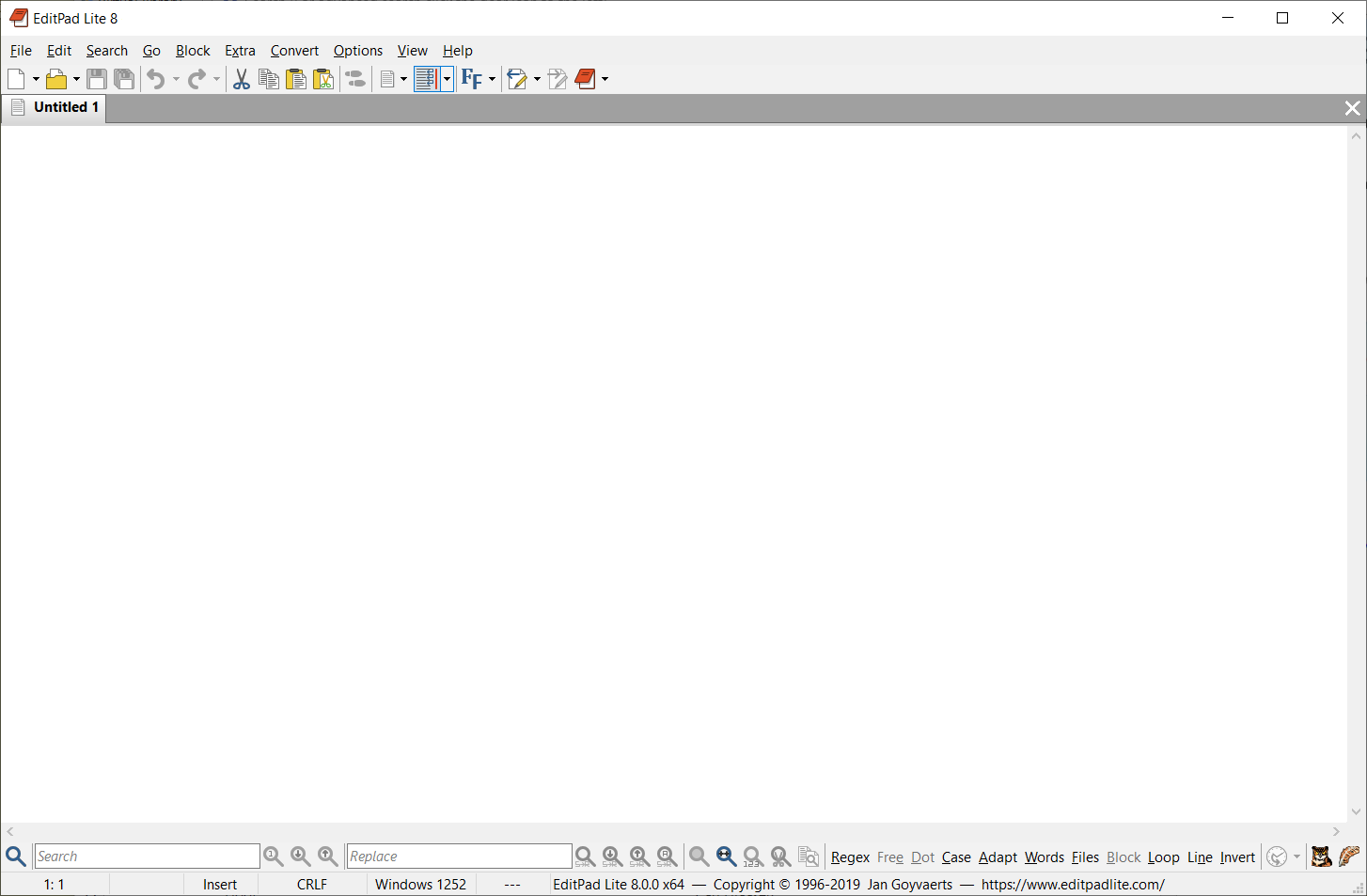

:fill(white):strip_exif()/i/1405512371.jpeg?f=thumbmedium)