 Versie 10.1.0 van PeaZip is verschenen. Dit archiveringsprogramma wordt onder een opensourcelicentie beschikbaar gesteld en downloads zijn beschikbaar voor Windows, Linux en macOS. Het programma wil zich van de concurrentie onderscheiden door zich te specialiseren in veiligheid. Het versleutelen van data is dan ook een van de voornaamste functies van het eigen pea-formaat. PeaZip kan 7z-, bz2-, gz-, paq/lpaq-, pea-, quad-, tar-, upx- en zip-bestanden creëren en diverse bestandsformaten uitpakken, waaronder ace, arj, cab, deb, iso, lha, rar en rpm. In deze uitgave zijn de volgende veranderingen en verbeteringen aangebracht:
Versie 10.1.0 van PeaZip is verschenen. Dit archiveringsprogramma wordt onder een opensourcelicentie beschikbaar gesteld en downloads zijn beschikbaar voor Windows, Linux en macOS. Het programma wil zich van de concurrentie onderscheiden door zich te specialiseren in veiligheid. Het versleutelen van data is dan ook een van de voornaamste functies van het eigen pea-formaat. PeaZip kan 7z-, bz2-, gz-, paq/lpaq-, pea-, quad-, tar-, upx- en zip-bestanden creëren en diverse bestandsformaten uitpakken, waaronder ace, arj, cab, deb, iso, lha, rar en rpm. In deze uitgave zijn de volgende veranderingen en verbeteringen aangebracht:
BackendCode
- Pea 1.21, introduced scrypt KDF as default option to improve resilience to password guessing attacks (increasing memory cost per instance) over PBKDF2 implemented in previous versions
- scrypt is now the default KDF for all cascaded encryption modes, it can be set to use from 64 MB (default) up to 1 GB memory, r set to 8, paralelism 1 to 8 (plus, the KDF is repeated for each of the tree layers of the cascaded encryption)
File Manager
- Fixed "Ask before overwriting (in console)" extraction option, now correctly sets the app in console mode superseding other options
- Fixed directory copy/move on Unix-like systems
- (Windows) Fixed drag and drop bug preventing extraction towards some file managers and third party apps, now more file managers are tested for compatibility
- (Windows) Fixed drag and drop bug failing extraction at first try on some instances
Extraction and archiving
- GUI update
- Breadcrumb improvements
- Highlighting of temporary paths in the breadcrumb bar is now consistent with Theme colors
- New Theme option to optionally underline and highlight address breadcrumb
- Navigation bar improvements
- Compact side bar mode is now integrated with other navigation bar modes (navigation, treeview, and none, which can be toggled with Alt+4)
- It is now possible to internally drag and drop extract items to the navigation bar even whent it is set to Compact mode
- Navigation bar width is now automatically adapted to the zoom level of the app
- File browser's column header menu is now more easily accessible from the top entry in the navigation menu
- Updated Themes and icons to improve appearance on dark mode / dark themes using alpha transparency
- Use of alpha transparency is fully supported (but not mandatory) when designing Themes' icons, which are PGN images
- Updated compression pre-sets
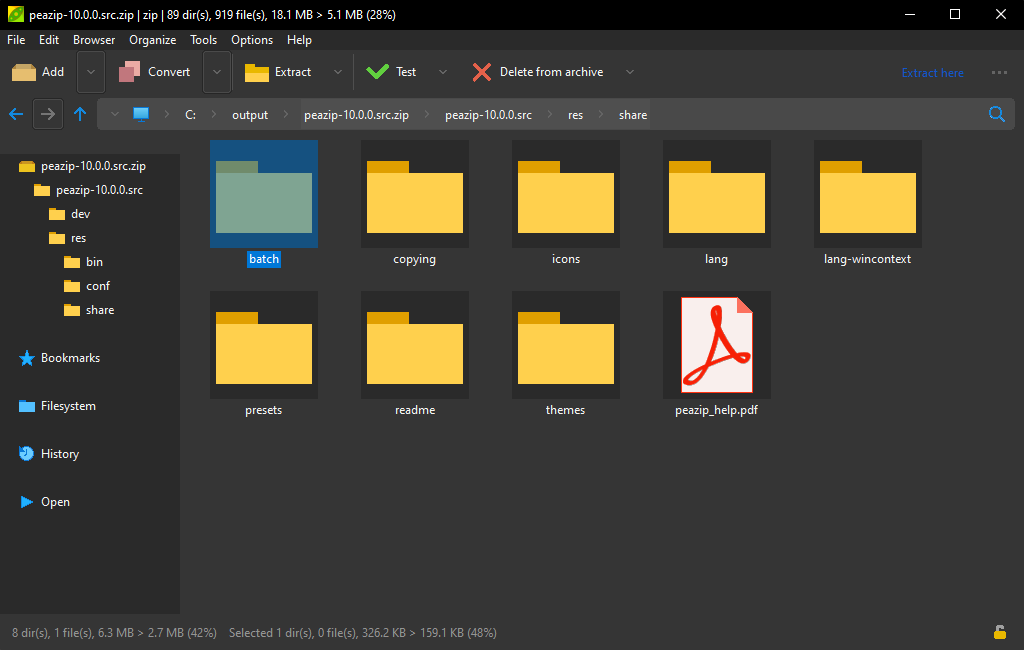

:strip_exif()/i/2007277042.png?f=thumbmedium)