 Versie 10.2.0 van PeaZip is verschenen. Dit archiveringsprogramma wordt onder een opensourcelicentie beschikbaar gesteld en downloads zijn beschikbaar voor Windows, Linux en macOS. Het programma wil zich van de concurrentie onderscheiden door zich te specialiseren in veiligheid. Het versleutelen van data is dan ook een van de voornaamste functies van het eigen pea-formaat. PeaZip kan 7z-, bz2-, gz-, paq/lpaq-, pea-, quad-, tar-, upx- en zip-bestanden creëren en diverse bestandsformaten uitpakken, waaronder ace, arj, cab, deb, iso, lha, rar en rpm. In deze uitgave zijn de volgende veranderingen en verbeteringen aangebracht:
Versie 10.2.0 van PeaZip is verschenen. Dit archiveringsprogramma wordt onder een opensourcelicentie beschikbaar gesteld en downloads zijn beschikbaar voor Windows, Linux en macOS. Het programma wil zich van de concurrentie onderscheiden door zich te specialiseren in veiligheid. Het versleutelen van data is dan ook een van de voornaamste functies van het eigen pea-formaat. PeaZip kan 7z-, bz2-, gz-, paq/lpaq-, pea-, quad-, tar-, upx- en zip-bestanden creëren en diverse bestandsformaten uitpakken, waaronder ace, arj, cab, deb, iso, lha, rar en rpm. In deze uitgave zijn de volgende veranderingen en verbeteringen aangebracht:
BackendCode
- 7z 24.09, with new dictionary size defaults for LZMA/LZMA2
- Pea 1.22 introducing hybrid KDF to further increase the resilience of the KDF stage of triple cascaded encryption, requiring multiple unrelated optimizations to mount an hardware accelerated attack on the KDF
File Manager
- Fixes, updated documentation
Extraction and archiving
- Archives of suitable types (RAR, ZIP, ZIPX) are automatically tested for comment when opened, if archive comment is found, "COMMENT" note is displayed in the status bar
- Move the mouse over the "COMMENT" note to display the comment as hint
- Click the "COMMENT" note to open the comment editing screen
Alt+Mkeyboard shortcut is always available as usual to directly open the comment editing screen for one or multiple archives at once- Improved detection of issues in archives, for archive types browsed with 7z/p7zip frontend
- If warnings are issued a warning icon is displayed in the address bar for better visibility, alongside the classic textual warning message in the status bar of previous versions
- If further details are available, they will be visible clicking the warning icon in the address bar or the textual warning message in the status bar
- Improved keyboard shortcuts
- Updated app icon to unify look & feel on all supported platforms
- Updated Tux theme to improve aspect with dark mode / dark themes
Installers
- Brotli -q 11 and Zstd --ultra -22 compression levels enabled in the GUI
- It is now possible to manually delte input files / folders at the end of tasks, from Options tab in the task progress window, i.e. to directly delete a faulty archive failing the test procedure
- The progress window's icon now matches the format chosen for compression
- (Linux) Qt6 packages supersedes the old Qt5 packages
- (Linux) GTK3-alpha package is now available for test purpose only (Lazarus support for GTK3 is in alpha state), see Lazarus Widgetset wiki for more information https://wiki.freepascal.org/Widgetset
- (Linux) Flatpak package is now built for Wayland, with fallback X11 option, and compiled for the Qt6 widgetset
- (macOS) "macOS service menus" entry in the package is now a link pointing to the folder with same name within the installed peazip.app package, in this way running "xattr -dr com.apple.quarantine /Applications/peazip.app" applies the correct attributes to the scripts, which can be correctly installed on macOS 18 and following
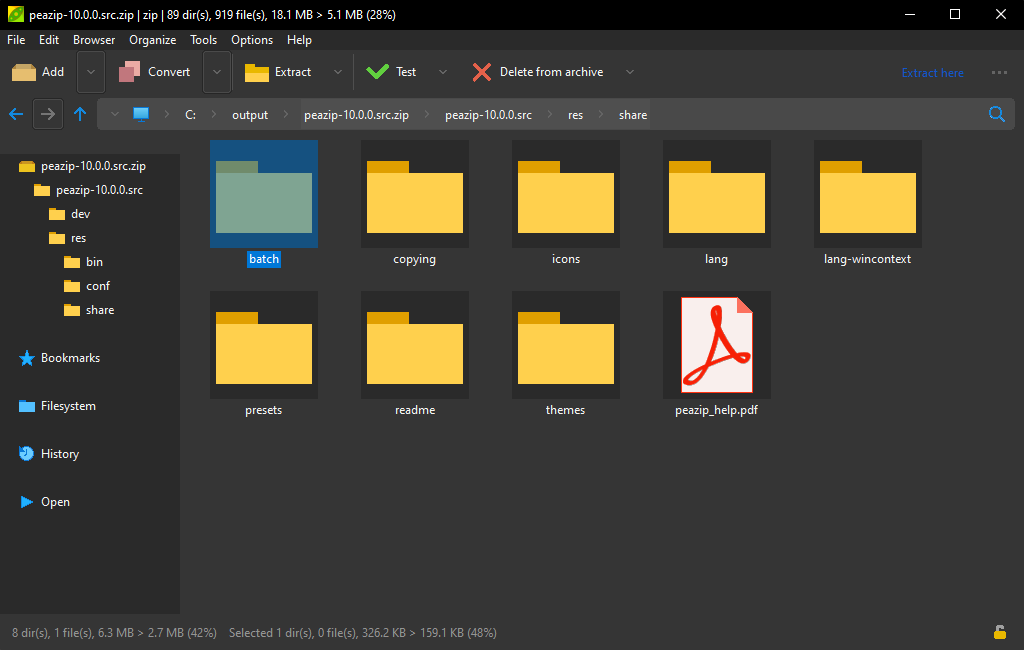

:strip_exif()/i/2007277042.png?f=thumbmedium)