 Versie 1.6.0 van Scribus is uitgekomen. Scribus is een opensourceprogramma voor desktoppublishing. Het programma kan gebruikt worden voor het opmaken en bewerken van documenten voor onder meer drukwerk, die vervolgens als pdf of PostScript-document opgeslagen kunnen worden. Voor meer informatie over Scribus verwijzen we naar de wiki. De belangrijkste veranderingen en verbeteringen die in deze uitgave zijn aangebracht zijn hieronder voor je op een rijtje gezet.
Versie 1.6.0 van Scribus is uitgekomen. Scribus is een opensourceprogramma voor desktoppublishing. Het programma kan gebruikt worden voor het opmaken en bewerken van documenten voor onder meer drukwerk, die vervolgens als pdf of PostScript-document opgeslagen kunnen worden. Voor meer informatie over Scribus verwijzen we naar de wiki. De belangrijkste veranderingen en verbeteringen die in deze uitgave zijn aangebracht zijn hieronder voor je op een rijtje gezet.
Scribus 1.6.0 ReleasedThe Scribus Team is pleased to announce the release of version 1.6.0. Scribus 1.6.0 is the long awaited release in the next stable series, replacing 1.4.8 and development versions in the 1.5.x series. This version has been in development for some years and contains thousands of enhancements and fixes across all areas of the program. It has more features, is faster, and is more stable. All users of versions of 1.5.x and lower should migrate to 1.6.0. The list of changes below is a high level summary of each of the changes included since 1.4.8 was released, and in each 1.5.x development version.
Most important changes
- User interface overhaul from 1.4.x including new icons, and support for light/dark mode.
- Resource Manager for online resources such as dictionaries
- Improvements to the canvas rendering on Hi-DPI screens.
- The Barcode plug-in has been updated and offers new features such as “GS1 Digital Link URIs” for retail barcoding.
- Several new commands have been added to the scripting engine, so as to make the document creation via scripts easier and more versatile. Many new Scripter commands were added as well as updates to the Scripter documentation
- A new feature is the possibility to search for a particular function, like one can in GIMP, G’MIC or Photoshop. If possible, the new dialog also shows the menu path.
- A new PDF-based output preview is now available.
- Python scripting was migrated from python version 2 to 3
- Addition of XeLaTeX support to Render Frames
- With the new “Weld” feature, objects can be combined and moved without being “grouped”, i.e., each object remains fully editable.
- Scribus offers a “Symbol” or clone feature similar to Adobe Illustrator: If one master object (Symbol) has been modified, all of its copies (clones) are modified as well.
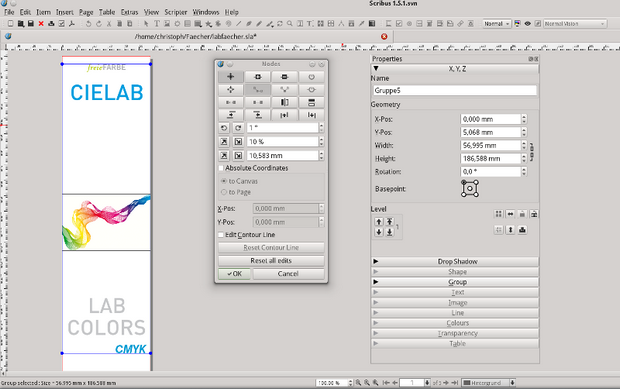

:fill(white):strip_exif()/i/2000902073.jpeg?f=thumbmedium)