 Versie 22.04 van Linuxdistributie Ubuntu is uitgekomen, een versie die vijf jaar ondersteuning krijgt. Tweemaal per jaar verschijnt er een nieuwe versie en vormen het jaar en de maand van uitgave het versienummer. Deze versies worden negen maanden ondersteund. Eens in de twee jaar komt er een versie uit die niet negen maanden maar vijf jaar voorzien zal worden van updates. Versie 22.04 heeft codenaam Jammy Jellyfish meegekregen, draait op Linux Kernel 5.17 en gebruikt standaard Gnome 42 als de desktopomgeving. Meer informatie over deze release is bij Omg! Ubuntu te vinden en op onze eigen voorpagina. De volledige release notes voor deze uitgave kunnen op deze pagina worden ingezien; dit zijn de belangrijkste veranderingen in versie 22.04:
Versie 22.04 van Linuxdistributie Ubuntu is uitgekomen, een versie die vijf jaar ondersteuning krijgt. Tweemaal per jaar verschijnt er een nieuwe versie en vormen het jaar en de maand van uitgave het versienummer. Deze versies worden negen maanden ondersteund. Eens in de twee jaar komt er een versie uit die niet negen maanden maar vijf jaar voorzien zal worden van updates. Versie 22.04 heeft codenaam Jammy Jellyfish meegekregen, draait op Linux Kernel 5.17 en gebruikt standaard Gnome 42 als de desktopomgeving. Meer informatie over deze release is bij Omg! Ubuntu te vinden en op onze eigen voorpagina. De volledige release notes voor deze uitgave kunnen op deze pagina worden ingezien; dit zijn de belangrijkste veranderingen in versie 22.04:
Ubuntu 22.04 LTS is OutAt the heart of Ubuntu 22.04 is the (relatively recent) GNOME 42 release, albeit not in whole. Many apps stay back on their GNOME 41 versions to avoid landing libadwaita apps in the LTS. For LTS upgrades the bump to GNOME 42 is pretty huge.
The Ubuntu desktop now uses a horizontal workspace switcher (plus new multi-tasking settings to customise it); a horizontal app launcher (whose shortcuts can be re-ordered). There are also new touchpad gestures for entering and existing the app launcher and workspace switcher when using the (now default) Wayland session.
A bunch of new file manager features are included too, such a scrollable path-bar, path-bar autocomplete, support for password protected
.zipcreation and extraction, and more time-accurate file transfers.Ubuntu also gains a new screenshot experience (which ca take screen recordings too); makes it easier to disable animations (via accessibility settings); and
forcesmakes the Firefox Snap default for everyone, across every flavour.Visually, the distro has a lighter, brighter look with UI accent colours, true dark mode, a new set of wallpapers, and a brand new Ubuntu logo used throughout the system. The GNOME Shell UI is also more streamlined in this release.
Desktop icons now show in the bottom left by default, and you’ll find a handful of options to customise how the Ubuntu Dock looks and works available the in Settings > Appearance section. App pages in Ubuntu Software also get a revamp.
You can now change power mode from the Status Menu (performance, battery saver, balanced); see calendar events in the clock applet; and use touchpad gestures to enter the and exit the workspace switcher and app launcher.
Connectivity is expanded with RDP support out of the box; while Linux 5.15 and Mesa 22 are included for optimum system performance. Wayland is the default display server for those upgrading from 20.04 LTS.
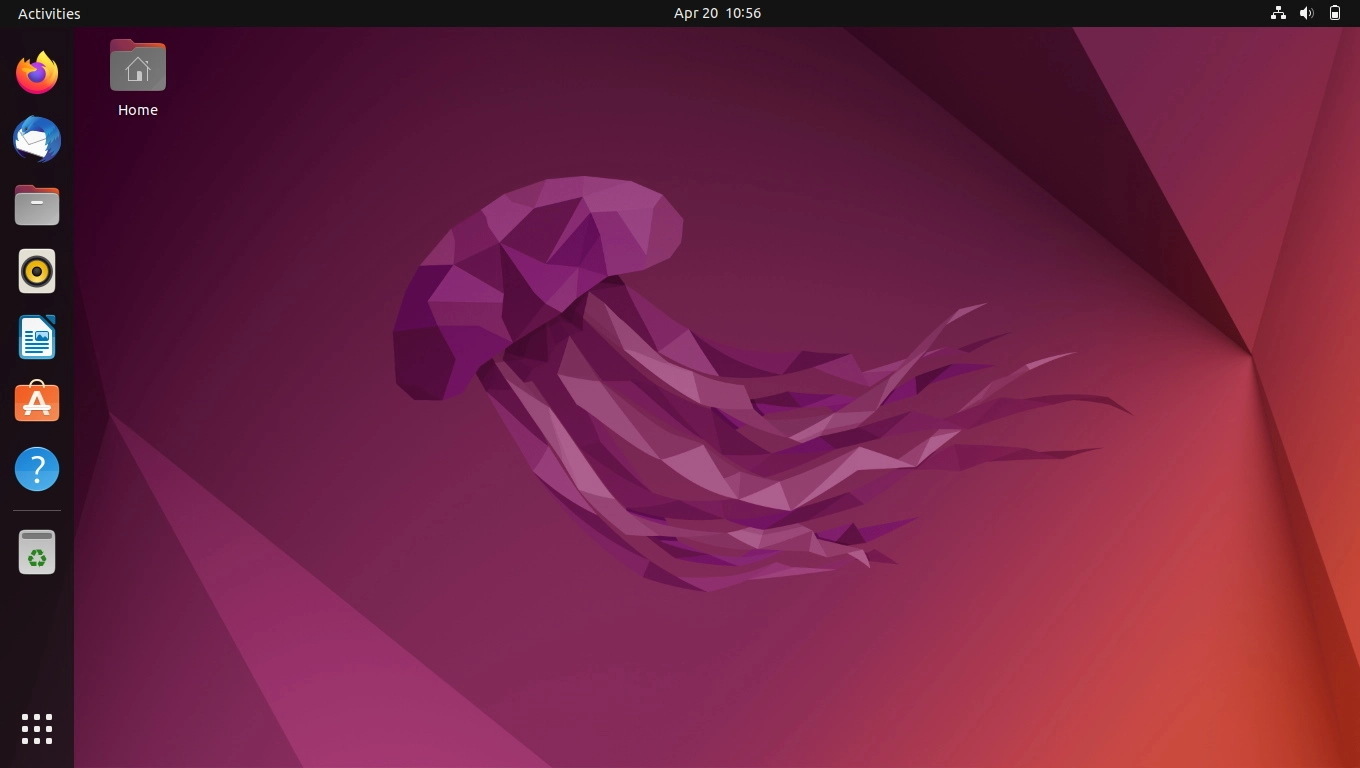

:fill(white):strip_exif()/i/2003557274.jpeg?f=thumbmedium)