 Volgende week houdt de ondersteuning voor Windows 10 op. Er is nog wel de mogelijkheid om 1 jaar beveiligingsupdates te krijgen, maar vroeg of laat moet je overstappen naar iets anders. Windows 11 heeft hogere systeemeisen dan Windows 10, met name op het gebied van veiligheid. Het is daardoor mogelijk dat het niet geïnstalleerd kan worden op een computer die dat technisch wel aan zou moeten kunnen.
Volgende week houdt de ondersteuning voor Windows 10 op. Er is nog wel de mogelijkheid om 1 jaar beveiligingsupdates te krijgen, maar vroeg of laat moet je overstappen naar iets anders. Windows 11 heeft hogere systeemeisen dan Windows 10, met name op het gebied van veiligheid. Het is daardoor mogelijk dat het niet geïnstalleerd kan worden op een computer die dat technisch wel aan zou moeten kunnen.
Het is op voorhand echter niet altijd even makkelijk om te zien of het wel of niet kan. Ontwikkelaar Robert C. Maehl heeft een programma gemaakt met de naam WhyNotWin11 dat dit allemaal inzichtelijk maakt. Het programma is open source en bestaat uit een enkele executable, dus installatie is niet nodig. Na lange tijd is er weer een update verschenen en hieronder kun je vinder wat daar in veranderd is.
2.7.0.0 - A New Coat of PaintWhyNotWin11 continues to Strive for Improvement. We originally set ourselves apart by being one of the First Comprehensive Windows 11 Compatibility Checkers, followed by being the First Checker to make Admin Rights optional, and we continue to set ourselves apart by releasing full Windows PE support with this version.
Additionally, I've greatly improved GPU and CPU Support Detection speeds with this release. WhyNotWin11 attempts to match the GPU name to known DirectX 12 FL12 GPUs FIRST before doing a much slower wait on dxdiag. This also fixes DirectX 12 FL12 detection on Windows 8/8.1 and Windows PE. These lists are Automatically kept Up to Date (assuming no one changes a naming scheme) by downloading the latest copies from GitHub automatically.
Finally, CrystalDiskInfo/Mark Enthusiasts Rejoice! WhyNotWin11 now supports more Advanced Theming (see Theme Examples below) which I will refer to as 2.0 Themes. Previous, Color-only, 1.0 Themes are still Supported; However, 2.0 Themes allow more Customization of various Regions, Text Colors, and Background Image Support. This theming configuration has also been added to the Group Policy values. Download and Extract ExampleThemes.zip to the same folder as WhyNotWin11.exe to try them out (or create your own). Any Theme named Theme.def will automatically apply on Application Launch.
2.7.0.0 also comes with the following changes:
- Changes Sidebar Icons
- Updates Processor List
- Updates Most Icons used
- Updates Various Language Files
- Improves Processor Family Regex
- Updates Program Hover Description
- Changes Check Statuses to use Icons
- Fixes Language Files getting Blanked out
- Changes GPT Check to Pass within WinPE
- Adds GPU Model Number String Matching
- Adds Source Code to Application Resources (Extract using Resource Hacker or Similar)
- Reduces and Improves WMI Resource Usage
- Improves CPU Check Backup String Matching
- Improves TPM Check when not an Administrator
- Adds WinPE HWID to GPU Model Number Lookup
- Fixes String Shortening for Gigabyte Motherboards
- Fixes Monospace Tab Alignment when Exporting as TXT
- Changes CPU Checks to All Pass if a Supported CPU is detected
- Reduces Excessive File Write Operations when exporting as CSV
- Adds Group Policy Values for Theme File and Background Images
- Fixes Beginning of Strings being Cut-off if /extras used Multiple Times
- Changes GPU Check to Pass if a Supported Qualcomm GPU is detected
- Fixes Issue in which Donators would Receive a "Product Shipped" Email
- New Check Status Icons will show as Shields if Running as Administrator
- Adds Not-Yet-Used Code for Required Checking Monitor Size/Resolution
- Adds Ability for CPU and GPU Lists to Automatically Update if Connected to the Internet
- Changes Default Theme Check to Check Theme Folder instead of the Same Directory as WhyNotWin11
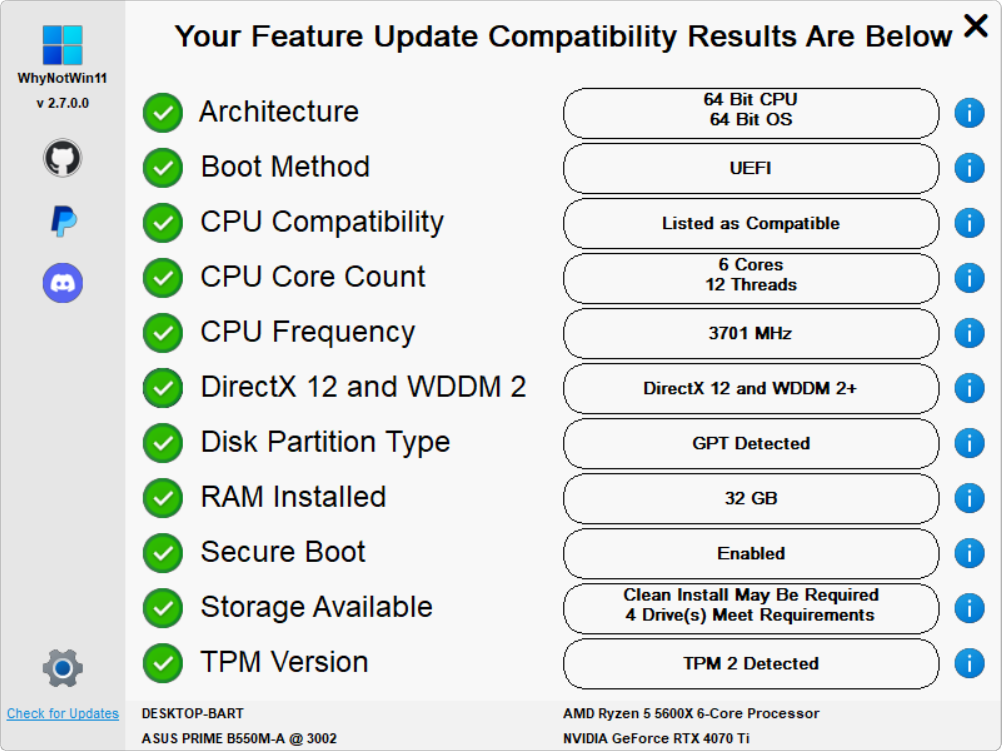

:strip_exif()/i/2007830300.png?f=thumbmedium)