 Versie 9.0.0 van PeaZip is verschenen. Dit archiveringsprogramma wordt onder een opensourcelicentie beschikbaar gesteld, en downloads zijn beschikbaar voor Windows, Linux en macOS. Het programma wil zich van de concurrentie onderscheiden door zich te specialiseren in veiligheid. Het versleutelen van data is dan ook een van de voornaamste functies van het eigen pea-formaat. PeaZip kan 7z-, bz2-, gz-, paq/lpaq-, pea-, quad-, tar-, upx- en zip-bestanden creëren, en diverse bestandsformaten uitpakken, waaronder ace, arj, cab, deb, iso, lha, rar en rpm. In deze uitgave zijn de volgende veranderingen en verbeteringen aangebracht:
Versie 9.0.0 van PeaZip is verschenen. Dit archiveringsprogramma wordt onder een opensourcelicentie beschikbaar gesteld, en downloads zijn beschikbaar voor Windows, Linux en macOS. Het programma wil zich van de concurrentie onderscheiden door zich te specialiseren in veiligheid. Het versleutelen van data is dan ook een van de voornaamste functies van het eigen pea-formaat. PeaZip kan 7z-, bz2-, gz-, paq/lpaq-, pea-, quad-, tar-, upx- en zip-bestanden creëren, en diverse bestandsformaten uitpakken, waaronder ace, arj, cab, deb, iso, lha, rar en rpm. In deze uitgave zijn de volgende veranderingen en verbeteringen aangebracht:
BackendCode
- Pea 1.11
File Manager
- Fixes, clean up of legacy code
- Improved progress bar
- Improved speed and memory usage
- about 10% faster using 10% less memory opening 250K items archive
- about 3x faster adding files to archiving / extraction layout from some method which were previously poorly performing (e.g. drag and dropping files to archive)
- removed performance bottleneck on selection of large group of items in the browser
Extraction and Archiving
- GUI better adapts to size and preference changes
- Address breadcrumb adapts the number of displayed items on the width of the application window to improve usability
- If the Tool Bar is hidden, main functions (add, extract, test/list submenu) are shown on the right side of the Address Bar alongside Style menu
- From main menu > Organize it is now possible to set "Sort dirs before files" (as common on Windows file managers) or not (as common on macOS and Gnome)
- Selecting one of the available tool bars (archive manager, file manager, image manager) restores its visibility if the Tool bar is hidden
- Style menu "..." on the right of the tool / address bar now can alternatively display the main menu in form of popup menu
- Navigation menu can now toggle side bar (navigation, treeview, hide), and display Headers context menu
- Add and Extract actions are now featured at the top level of "Open" group in side menu and of "Open" submenu in navigation bar
- Added new options for 7z/p7zip backend
- Added option to do not modify last access time of input files
- Added options to do not follow symbolic links / hard links (save as links in archives) for WIM and TAR archives
- Added option to limit maximum memory usage during compression
- Re-organized 7z/p7zip advanced options in archive creation screen
- The new options are still not available on macOS, as an older 7z version is available on that platform, not fully supporting all the new features
- Improved support for TAR format, and for formats used in combination with TAR
- "TAR before" action now applies full advanced options
- Improved generation of scripts with "TAR before" option enabled
- Compressed TAR archives can now be optionally extracted in a single step (atomic tar extraction)
- The new option is available in main menu, Options > Settings, Archive manager tab
- This behavior can be set separately for extraction and for archive conversion, which comprehends a preliminary extraction step
- Improved support for ZPAQ and *PAQ formats
- zpaq archives are tested for encryption, to ask for password if necessary when opened, extracted or converted
- zpaq-specific options are now shown in extraction screen (no longer needing to go to Advanced tab) whenever a .zpaq archive is opened, or listed for extraction
- it is now possible to extract zpaq archives to absolute, full or relative paths
- it is now possible to preview content of zpaq archives if a single file is in the archive and extraction option is set to relative paths
- it is now possible to preview content of paq8 archives if a single file is in the archive
- Updated compression preset scripts
- Updated plugin for PeaZip
- Plugin are now provided as tar archives, to install a plugin extract the content to (peazip)/res/bin/ directory
- From Settings, About tab (also available from main menu Help > About) it is possible to directly open (peazip)/res/bin/ directory and to verify installed plugin
- From the About screen it is now also possible to check hash of binaries used by the application against known hash values, as in main menu > Tools submenu
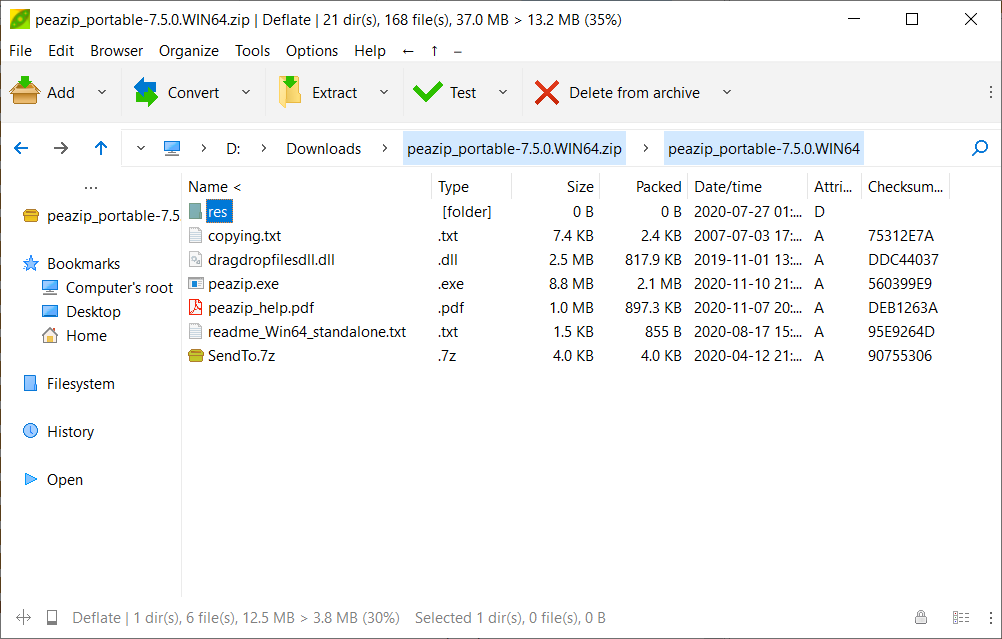

:strip_exif()/i/2007277042.png?f=thumbmedium)