 BleachBit is een programma waarmee rommel op de computer kan worden opgeruimd. Het is daarmee vergelijkbaar met CCleaner van Piriform, maar er zijn ook enkele belangrijke verschillen. Ten eerste is BleachBit open source en verder is er naast een Windows-uitvoering ook een versie voor Linux. Het programma kan worden gebruikt in meer dan zestig talen, waaronder het Nederlands. Door toevoeging van winapp2.ini, dat het overigens automatisch zelf ophaalt, kan het programma de sporen van ruim 1.700 programma's opruimen. Naast gewoon verwijderen is er ook de optie om de ruimte die de bestanden in gebruik namen diverse keren te overschrijven, zodat terughalen onmogelijk wordt. Andrew Ziem heeft versie 3.2 uitgebracht en hier zijn de volgende veranderingen en verbeteringen in aangebracht:
BleachBit is een programma waarmee rommel op de computer kan worden opgeruimd. Het is daarmee vergelijkbaar met CCleaner van Piriform, maar er zijn ook enkele belangrijke verschillen. Ten eerste is BleachBit open source en verder is er naast een Windows-uitvoering ook een versie voor Linux. Het programma kan worden gebruikt in meer dan zestig talen, waaronder het Nederlands. Door toevoeging van winapp2.ini, dat het overigens automatisch zelf ophaalt, kan het programma de sporen van ruim 1.700 programma's opruimen. Naast gewoon verwijderen is er ook de optie om de ruimte die de bestanden in gebruik namen diverse keren te overschrijven, zodat terughalen onmogelijk wordt. Andrew Ziem heeft versie 3.2 uitgebracht en hier zijn de volgende veranderingen en verbeteringen in aangebracht:
These are the changes since version 3.0:Specific to Linux
- Add labels to the toolbar icons
- Refactor Miro cleaner to use multi-value variables
- Move VIM deep scan option to the deep scan cleaner, so the VIM cleaner can automatically hide on systems where it is not needed.
- Fix the error message Fix OperationalError: no such column: lower_term when cleaning Google Chrome and related browsers
- Fix: Do not delete ~/.htpasswd
- Fix: the clipboard was not cleared
- Fix: delete Google Chrome Favicons, even when the History file is missing
Specific to Windows
- Show a three-part version number 3.2.0 instead of a two-part version number like 3.2.
- Clean the DNF package manager
- Improve application launcher and AppStream information
- Fix: work without X session and without GTK package
- Fix: RPM packages did not build for Fedora 30 and 31.
- Fix: add missing dependencies to RPM package
- Fix: remove unresolved RPM dependency to python2-gobject-devel.
- Fix: do not require the python-scandir package on Ubuntu 16.04 because it was not available until Ubuntu 18.04
Developers
- Show a four-part version number like 3.2.0.1509 instead of a two-part version number like 3.0
- Show a better executable description, as seen in Windows Task Manager
- Add icon to context menu
- Improve the installer: add logo, add ability to uninstall components
- Add warning to shellbags option that it will reset the position of desktop icons
- Fix the error "there is no disk in the drive"
- Fix: the maximize button moved the application window off the screen
- Fix: when cleaning Internet Explorer, do not delete volume mixer settings
- Fix: do not follow junctions in Recycle Bin
- Fix the ability to close the application after cleaning memory
- Maintainers of Linux packages: please note improved launcher, improved AppStream, and multiple fixes to dependencies.
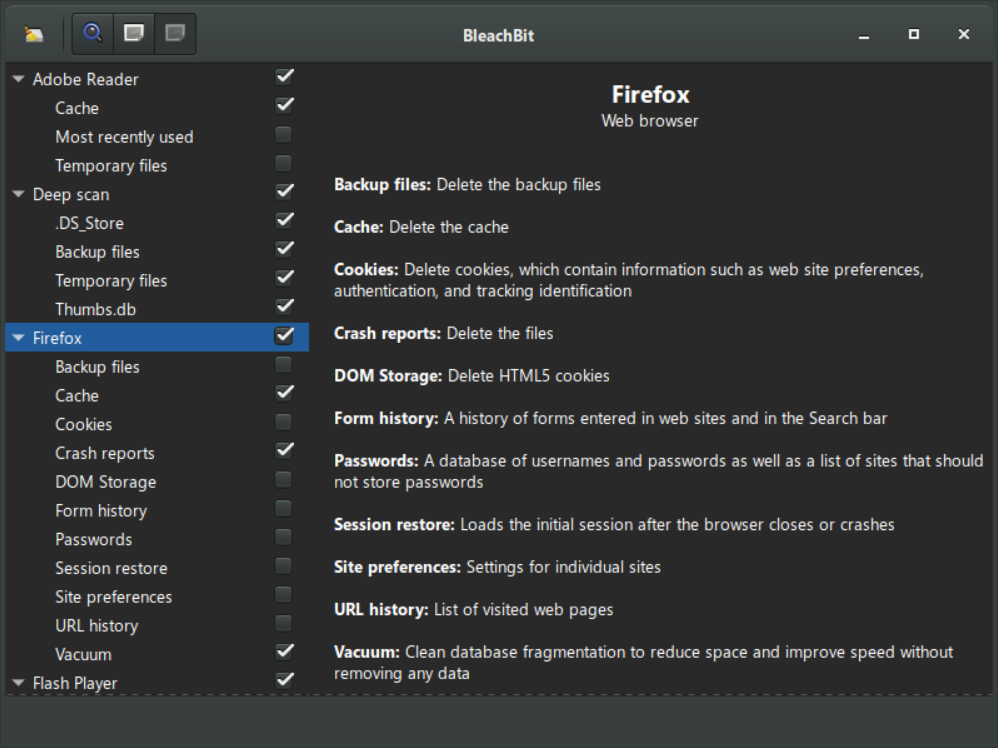

:strip_exif()/i/1384683499.png?f=thumbmedium)