 Versie 7.2 van Zabbix is uitgekomen. Met dit programma kan de status van netwerkservices, servers en andere netwerkapparatuur in de gaten worden gehouden. Hoewel het programma alleen simpele informatie kan weergeven, kan door het installeren van een zogeheten agent op de server ook gedetailleerdere info worden verkregen. Meer informatie over Zabbix kan op deze pagina worden gevonden en hier staan enkele screenshots. Uitgebreide informatie over de veranderingen in deze uitgave staan hier, dit zijn in het kort de belangrijkste:
Versie 7.2 van Zabbix is uitgekomen. Met dit programma kan de status van netwerkservices, servers en andere netwerkapparatuur in de gaten worden gehouden. Hoewel het programma alleen simpele informatie kan weergeven, kan door het installeren van een zogeheten agent op de server ook gedetailleerdere info worden verkregen. Meer informatie over Zabbix kan op deze pagina worden gevonden en hier staan enkele screenshots. Uitgebreide informatie over de veranderingen in deze uitgave staan hier, dit zijn in het kort de belangrijkste:
New way to visualize, group, and order your dataGet a comprehensive overview of your metrics with the new Top items widget
NVIDIA GPU monitoring (Available on Zabbix release 7.2.1)
- Data overview widget has been converted to Top items widget
- Using item patterns enables a fine-grained selection of items
- Utilize bars, indicators, and sparklines to visualize your data
- Define value thresholds to dynamically visualize the state of your items
Deploy Zabbix agent 2 and start monitoring your Nvidia GPUs
NETCONF monitoring of network devices via SSH subsystem support
- Supported on Linux and Windows environments
- Automatically discover Nvidia GPUs
- Monitor metrics like GPU utilization, power usage, temperature, and more
It is now possible to invoke remote commands by using SSH subsystems, which extends monitoring to subsystems such as NETCONF and SFTP
Sparkline chart
- SSH items now support a subsystem parameter
- Collect data using various subsystems such as SFTP or NETCONF
- Improved monitoring of network devices limited to NETCONF subsystem
Provide additional context for your data by visualizing it in sparkline charts
Display detailed host information on your dashboards
- Get additional contextual information in existing Zabbix widgets
- Supported by Top hosts, Top items, and Item value widgets
Use the Host card widget to display detailed information about your hosts, their status, and resources
Simplified automated Zabbix component deployment
- Display host problem counts, interface status, inventory data, and more
- Customize field visibility and order
- Dynamically update the displayed host by linking the Host card widget to Host navigator widgets
With the ability to specify Zabbix configuration parameters in environment variables, deploying Zabbix components via automation workflows or containers is now easier than ever
- Streamline your Zabbix component CI/CD workflows by passing environment variables to Zabbix configuration files
- Simplify Zabbix container deployments by utilizing environment variables
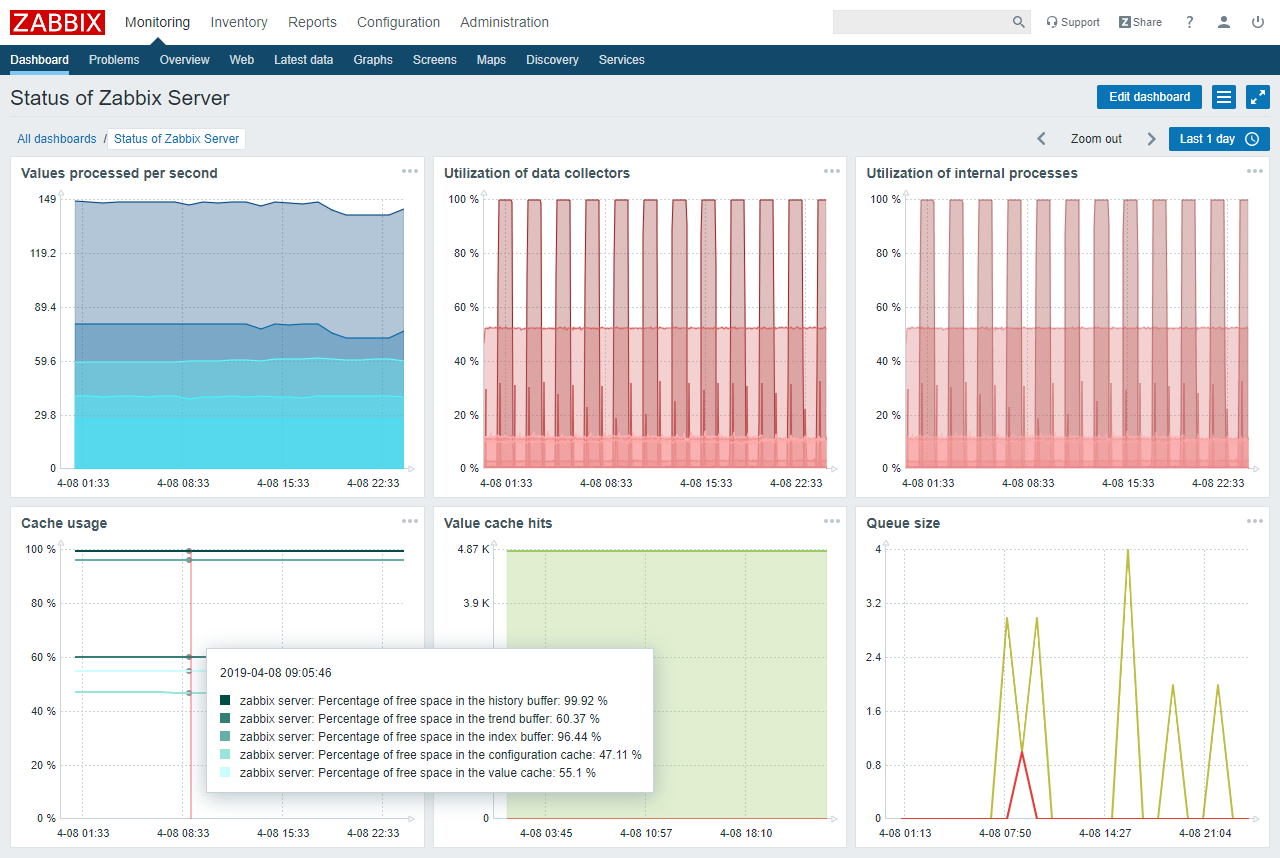

:fill(white):strip_exif()/i/2007605540.jpeg?f=thumbmedium)