 Versie 1.6.2 van Obsidian is uitgekomen. Obsidian is een applicatie voor het maken van notities en is beschikbaar voor Android, iOS, Windows, Linux en macOS. Notities worden lokaal in Markdown opgeslagen, waardoor je altijd baas over je eigen data bent en het eenvoudig naar een ander platform is te converteren. Het programma is uiterst aanpasbaar met honderden plug-ins en gratis te gebruiken, maar voor commercieel gebruik of bepaalde functionaliteit, zoals end-to-endversleuteling of versiecontrole, wordt wel een vergoeding gevraagd. De changelog voor deze uitgave ziet er als volgt uit:
Versie 1.6.2 van Obsidian is uitgekomen. Obsidian is een applicatie voor het maken van notities en is beschikbaar voor Android, iOS, Windows, Linux en macOS. Notities worden lokaal in Markdown opgeslagen, waardoor je altijd baas over je eigen data bent en het eenvoudig naar een ander platform is te converteren. Het programma is uiterst aanpasbaar met honderden plug-ins en gratis te gebruiken, maar voor commercieel gebruik of bepaalde functionaliteit, zoals end-to-endversleuteling of versiecontrole, wordt wel een vergoeding gevraagd. De changelog voor deze uitgave ziet er als volgt uit:
Obsidian 1.6.2 DesktopThis update focuses on improving a few long-standing sore points. Notably, we overhauled support for right-to-left (RTL) languages. The editor now automatically detects language direction per line, making it more adaptable for mixed-language usage. In addition, when the app is set to an RTL language, the interface is mirrored accordingly.
We've improved the editing and reading experience of footnotes. This release is jam-packed with bug fixes and small improvements. This release includes numerous bug fixes and small improvements, along with some performance enhancements for loading and editing.
HighlightsImprovements
- RTL UI and mixed-direction support. The interface direction is now mirrored when the app is set to an RTL language.
- New vault profile. The vault name is now always visible in the primary sidebar, making it easier to switch vaults.
- The app ribbon can now be hidden in settings or by right-clicking on the ribbon and selecting "Hide ribbon".
- Character count and word count now update based on the current text selection.
- Faster workspace loading and parsing longer Markdown files.
Footnotes
Tabnow completes the path segment of the currently selected file in the Quick switcher and "Move files" prompt.- Added "Add alias" command.
- Added "Create new folder" command.
- Hotkeys and property types are now automatically reloaded if the settings are modified outside of Obsidian.
- Added custom instructions and result when adding display text to a link.
- Prompts now have a "clear" button to clear the input. Pressing the button when there is no input now dismisses the prompt.
- Page preview popups should now have more consistent sizing and positioning.
Properties
- Added autocompletion for footnote references using
[^.- Improved parsing and rendering of footnotes in the editor.
- Added hover preview support for inline footnotes.
- Hovering over a footnote ID displays a popup with the corresponding footnote.
Obsidian Sync
- Merging properties now flashes the new property name in the global property list.
- Double-clicking a property list item now allows you to edit it.
- Added an edit button to the properties view if the open file has invalid frontmatter.
No longer broken
- Updated the default selective syncing when setting up Sync. By default, Sync now syncs:
- Main settings
- Appearance settings
- Hotkeys
- Core plugins
- Core plugin settings
- Video, images, PDFs, and audio
- Arbitrary files inside plugin folders are no longer tracked by Sync. The only files inside a plugin folder that are tracked are:
data.jsonmain.jsstyles.cssmanifest.json- Improved loading experience while Sync connects to the remote vault.
- The "purge" button now appears if storage is more than 95% full.
- Added command to open the activity log.
- Updated layout of the status bar menu.
- Clicking the statusbar item now always shows the Sync menu instead of opening the activity log.
- Improved appearance of the "Disconnect" button in settings.
- Syncing is faster when processing pending changes.
- No throttling when the main window is minimized or in the background.
- Improved interface for inviting Sync collaborators.
- Fixed issue with "View version history" not working if file is not tracked in Sync.
- Disconnecting from vault no longer hangs indefinitely.
- Automatically disconnect from vaults that do not exist.
- Standardized the "Vault not found" error message.
- Removed redundant disconnect button.
- Fixed settings reset issues when switching between remote vaults.
Formatting
- Fixed file contents flickering when switching away from a file with properties.
- Resolved issues with "Collapse all" requiring multiple clicks.
- Fixed
Redonot working from the macOS app menu.- Properties now inherit the page preview setting of whatever mode the view is in.
- Updated icons for "Move to new window" and "Open in new window".
- Consistent context menu icons in the Bookmarks view.
- Fixed workspace layout not always saving after selecting a tab.
- Attempting to open an invalid URL shows a notice instead of failing silently.
- Fixed vim mode crashing when dragging cursor over folded text.
- Allow clicking at start of line inside blockquote.
- Fixed scrolling when clicking next to scrollbar in a PDF.
- Fixed minimized main window doesn't adapt to system theme change.
- Fixed Backlinks view not always showing an empty state.
- Fixed toggling core plugins not always showing the settings "gear" icon immediately.
- Fixed checklists getting unfolded when clicking on the checkbox.
- Fixed list collapse indicators from extending into text in Live Preview.
- Fixed callout images being clipped inside hover preview.
- Improved appearance of "destructive" menu items when disabled.
- Views that cannot navigate (e.g. the File Explorer) no longer shows pinned icons if they are pinned in the workspace.
- Multiple consecutive spaces are no longer collapsed in file names.
- Fixed Canvas cards appearing blurry when a card contains a callout with a list.
- Fixed Outgoing Links unlinked mentions always showing the count as "0".
- Fixed "New" section in Obsidian Publish showing folders uncollapsed.
Settings
- Fixed incorrect formatting getting applied if selection has trailing newline.
- The "Toggle bullet list" command now turns a task list into a bullet list.
- Fixed commands for toggling formatting sometimes not working on the last line of the editor.
Search
- Improved the layout of the login screen inside settings.
- Minor updates to the notices shown when installing community themes and plugins.
- The "Light themes only" toggle is no longer displayed when using 'adapt to system'.
- Improved drag and drop for the command palette reordering.
- Fixed reorder handler not working in pop-out windows.
Localization
- Search suggestions are dismissed when typing quoted string.
- Search suggestions are not shown unless the cursor is at the end of the query, or the next character is a space.
- Clicking the "clear" button no longer causes the search input to lose focus.
Table
- The Norsk language is now mapped to the Bokmål locale.
Source mode
- Clicking in margin to right of table now focuses the editor.
- Fixed shift + arrow key not responding.
- Ensure cell updates from main editor correctly update cell offsets.
- Fix parsing math blocks inside table cells.
- Fixed double-click not working in table cells.
- Fixed rendering tables inside callouts.
Live Preview
- Fixed pressing
Endkey not moving to end of line if cursor is in table.Reading mode
- Fix callout menu overlapping with URL menu when right-clicking on a link.
- Fix failing to render headings with trailing
#at the end of the line.- Fixed checklist items getting unfolded if cursor was inside a folded region.
- Allow blank lines in multi-line footnotes.
- Reading mode no longer renders footnote references that contain spaces.
- Fixed rendering of inline footnotes in reading mode.
Developers
- Mitigation for PDF.js vulnerability (CVE-2024-4367)
Themes
- We have published a guide for how to adapt your theme or plugin to support RTL interfaces.
Plugins
- Switched to Cascadia Mono instead of Cascadia Code as the default monospace on Windows.
- Bold text is now computed based on the current text weight, so bold inside a heading still appears bold.
- For theming we recommend using the
--bold-modifiervariable instead of--bold-weight. This enables Obsidian to use a heavier weight in situations where the text may already be bold, such as headings:## Bold **bolder**- Added
--caret-colorCSS variable to make it easier to style caret color on both desktop and mobile.- Added new
--link-weightvariable.- The user's interface language is added to the
langattribute on thehtmlelement, which allows language-specific CSS rules.- The
.mod-rtlclass is added tobodyelement when the user's interface language is RTL.
- Fixed
processFrontmatternot processing files if all properties are removed.- Improved detection of external config changes.
- Improved
app.emulateMobileto make it easier to test if your plugins are mobile-compatible. Attempting to run a NodeJS library presents a Notice. Drag-and-drop more accurately mirrors mobile behavior. The app has defaultsafe-area-insetproperties set so that your views properly account for offsets in the mobile device viewport (such as the iPhone Dynamic Island).- Modals should respect
safe-area-insetswithout requiring additional CSS.- Added loading state to some settings buttons that make remote requests.
- Completely removed global
appfrom the API spec (previously it was marked as deprecated).
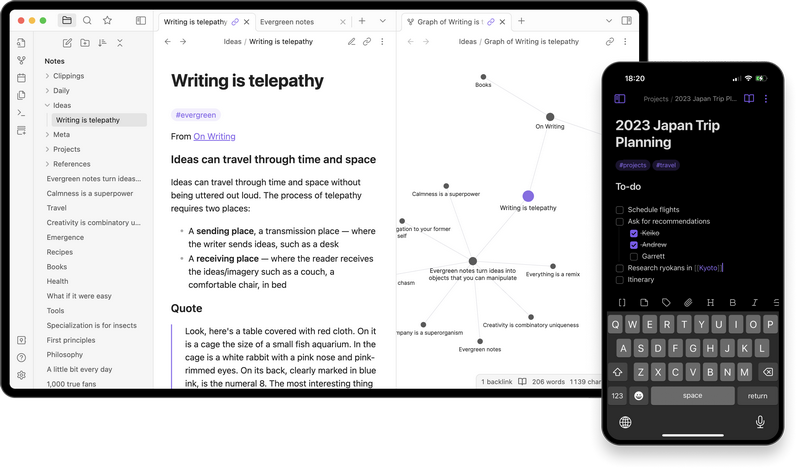

:strip_exif()/i/2005760768.png?f=thumbmedium)
:strip_exif()/i/2007275868.jpeg?f=fpa)