 Moritz Bunkus heeft versie 78 van MKVToolNix uitgebracht. Met dit opensourceprogramma kunnen matroskabestanden worden bekeken, bewerkt en geconverteerd. Zo kunnen geluidssporen en ondertiteling worden toegevoegd, verwijderd of juist als standaard worden ingesteld. MKVToolNix is een verzameling afzonderlijke commandlinetools, maar er wordt ook een grafische gebruikersinterface meegeleverd. Downloads zijn beschikbaar voor Windows, macOS en diverse Linux-distributies. In deze uitgave zijn de volgende veranderingen en verbeteringen aangebracht:
Moritz Bunkus heeft versie 78 van MKVToolNix uitgebracht. Met dit opensourceprogramma kunnen matroskabestanden worden bekeken, bewerkt en geconverteerd. Zo kunnen geluidssporen en ondertiteling worden toegevoegd, verwijderd of juist als standaard worden ingesteld. MKVToolNix is een verzameling afzonderlijke commandlinetools, maar er wordt ook een grafische gebruikersinterface meegeleverd. Downloads zijn beschikbaar voor Windows, macOS en diverse Linux-distributies. In deze uitgave zijn de volgende veranderingen en verbeteringen aangebracht:
MKVToolNix v78.0 releasedMKVToolNix v78 is out with tons of bug fixes, especially for those crashes in the GUI’s header editor & for the GUI hanging when adding files via drag & drop. Both have crept in in version 77. Fortunately they were only annoying but didn’t affect existing files.
New features and enhancementsBug fixes
- MKVToolNix GUI: header editor: for files that only contain legacy track language elements but no IETF language elements the header editor will now derive the IETF language elements from the legacy elements. See #3557.
- AppImage: the AppImage is now built on AlmaLinux 8 with Qt 6.5.1. This means that the minimum glibc version this AppImage is compatible with has also been bumped, to v2.28. The oldest Debian coming with this version is Debian 10 “Buster”; for Ubuntu it’s 18.10 “Cosmic Cuttlefish”.
- Windows installer: the installer will now remove the file
data\portable-appif it’s present in the installation directory as its presence would signal to the app to run in portable mode, requiring write access to its base directory. This fixes some installation issues that could occur when a user extracted a portable app archive into a folder likeC:\Program Files\MKVToolNix. Also added an installation check for the same issue. See #3558.Build system changes
- all: Linux: if initializing the locale system based on the system’s settings fails, e.g. if environment variables such as
LC_ALLhave been set tofr_FR.UTF-8but the locale forfr_FR.UTF-8hasn’t been built, MKVToolNix will try to fall back toen_US.UTF-8first &C.UTF-8second. If neither of the three succeeds, an error message will be shown, and the program will abort. This fixes the programs not catching an exception from theboost::filesystemlibrary which doesn’t cope with mis-configured locale systems well. Workaround for #3574.- mkvmerge: sorting tracks by type did not work properly when some tracks weren’t copied. Part of the fix of #3567.
- mkvmerge: track numbers in the destination file were assigned out-of-order when the track order in the source files differs from the one in the destination file. Now they’re assigned sequentially in the order the tracks appear in the destination file again. Part of the fix of #3567.
- MKVToolNix GUI: under certain circumstances the GUI would try to display error messages from a secondary thread, which isn’t allowed in Qt, causing to program to either hang or outright crash. Part of the fix of #3556 & #3561.
- MKVToolNix GUI: the GUI will check for several potential installation issues wrt. to having write access to certain directories (system’s temporary directory, MKVToolNix’s file identification cache directory and others) & display proper error messages if not. Part of the fix of #3556 & #3561.
- MKVToolNix GUI: header editor: fixed the application crashing whenever you change a property below the “segment information” node. This bug was introduced in v77. Fixes #3556.
- MKVToolNix GUI: header editor: when reading files that only contain legacy track language elements but no IETF track language elements, the header editor was showing all tracks as having “English” as the language. This bug was introduced in v77. Fixes #3557.
- MKVToolNix GUI: header editor: when a legacy track language element contains a country code (e.g.
fr-CA), the header editor was wrongfully usingund= “undetermined” as the language for that element. Now it’ll use the language from the language/country pair, which would befrin the earlier example. Part of the fix of #3557.- MKVToolNix GUI: header editor: the keyboard shortcuts from the “modify selected track” sub-menu didn’t work right after opening a file. They only started working after opening the “header editor” menu. Fixes #3573.
- AppImage: fixed the GUI resources (e.g. icons) not being found.
- AppImage: the Qt plugins required for using compose key/dead keys are now included. Fixes #3577.
- The compilation database (
compile_commands.json) is now always built. The variableBUILD_COMPILATION_DATABASEis not evaluated anymore.
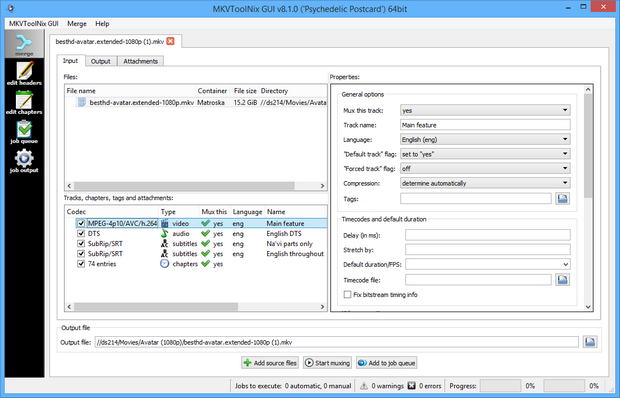

:strip_exif()/i/2007239060.png?f=thumbmedium)