 Versie 5.12.9 van de videoconferencingsoftware Zoom is uitgekomen. Dit programma maakt het mogelijk om onder meer onlinevergaderingen, conferenties en colleges bij te wonen. Het is verkrijgbaar voor de gangbaarste besturingssystemen en is beschikbaar in een gratis en betaalde uitvoering met meer mogelijkheden. Het programma is sinds kort ook in het Nederlands is te gebruiken. De changelog voor deze uitgave is hieronder te vinden.
Versie 5.12.9 van de videoconferencingsoftware Zoom is uitgekomen. Dit programma maakt het mogelijk om onder meer onlinevergaderingen, conferenties en colleges bij te wonen. Het is verkrijgbaar voor de gangbaarste besturingssystemen en is beschikbaar in een gratis en betaalde uitvoering met meer mogelijkheden. Het programma is sinds kort ook in het Nederlands is te gebruiken. De changelog voor deze uitgave is hieronder te vinden.
General featuresMeeting features
- Enterprise Auto Update policies
Zoom’s Enterprise Auto Update policies allow system administrators the ability to keep managed desktop client installations up to date in accordance with their own policies and preferences. These policies will afford administrators granular control over desktop client auto-update behavior and UI, giving them the ability to tailor the experience at a group level to meet the needs of a wide variety of user cohorts. The following policies are available with MSI, GPO, and PLIST deployments with version 5.10.6 or higher, as well as with Zoom Device Management (ZDM):
- AU2_EnableAutoUpdate
- AU2_SetUpdateChannel
- AU2_EnableShowZoomUpdates
- AU2_EnableUpdateAvailableBanner
- AU2_EnablePromptUpdateForAU2
- AU2_EnableUpdateSuccessNotification
- AU2_EnableManualUpdate
- AU2_DeploySpecificVersion
- AU2_SetUpdateSchedule
- AU2_InstallAtIdleTime
- AU2_SafeUpgradePeriod
Resolved issues
- Enhancements to Closed Captioning notifications
When a participant enables closed captioning, they are prompted to select the speaking language that will be used in the meeting which will be applied for everyone. When the spoken language is changed, the participant will be asked to confirm speaking language before it is changed. The host and any user who has captions on are notified if speaking languages are. This requires desktop version 5.12.9 or higher.Enhancements to Translated Captioning notifications
When a participant enables translated captions, they are prompted to select their speaking language (the language they will be speaking) and their translation language (the language in which they want to view closed captions). Additionally, all other participants in the meeting are prompted to select their speaking language, so that any participant who has translated captioning enabled can view captions accurately in their preferred language. This will not automatically turn on captions and translation for everyone; users must select speaking and translation languages in order to enable and view captions. This requires desktop version 5.12.9 or higher.
- Minor bug fixes
- Security enhancements
- Resolved an issue where sending a Team Chat message to a user without Team Chat resulted in an incorrect error about file transfer restrictions
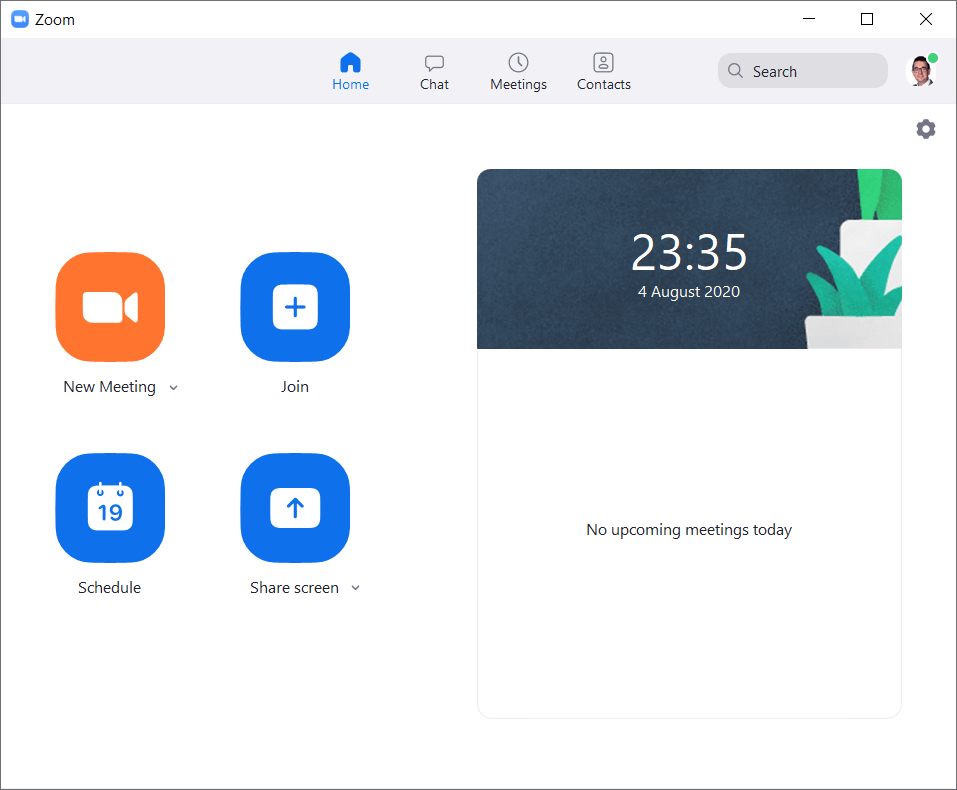

:strip_exif()/i/2007014202.png?f=thumbmedium)