 Versie 15.40 van RJ TextEd is uitgebracht. Deze gratis teksteditor van Zweedse makelij heeft diverse mogelijkheden, die vooral voor software- en webontwikkelaars interessant zijn, zoals syntax-highlighting, autocompletion, uitgebreide selectie- en sorteermogelijkheden en een ingebakken (s)ftp-client. Het programma wordt voor Windows ontwikkeld, maar is via Wine ook onder Linux te gebruiken. In deze uitgave zijn de volgende veranderingen en verbeteringen aangebracht:
Versie 15.40 van RJ TextEd is uitgebracht. Deze gratis teksteditor van Zweedse makelij heeft diverse mogelijkheden, die vooral voor software- en webontwikkelaars interessant zijn, zoals syntax-highlighting, autocompletion, uitgebreide selectie- en sorteermogelijkheden en een ingebakken (s)ftp-client. Het programma wordt voor Windows ontwikkeld, maar is via Wine ook onder Linux te gebruiken. In deze uitgave zijn de volgende veranderingen en verbeteringen aangebracht:
Highlight braces inside stringsIf you enter a string and the cursor is positioned at a brace character the current and the matching brace inside the string is highlighted.
Highlight bracesYou can now switch highlight type between underlined or squared. Open Environment -> Themes -> Customize to change highlight type.
Toolbar buttonAdded a new toolbar button with a "Compare text" dropdown menu. The same menu is available in the "Tools" main menu and in the document tab context menu. Go to "Environment - Customize toolbar..." to enable the toolbar button.
Highlighters (syntax files)Updated the JavaScript syntax files.
Emmet abbreviationsFixed a few issues with empty tags.
Web previewAdded a button to open Edge (Chromium) developer tools on the browser preview tab. The WebView2 control open the developer tool window as a stand alone window and it can't be docked.
MiscFixed
- Windows 11 Dark theme is set as standard with new installations.
- Remote save issue.
- Search folder drop down menu position.
- Several Alternative font issues.
- Syntax highlighting issue when saving file remotely.
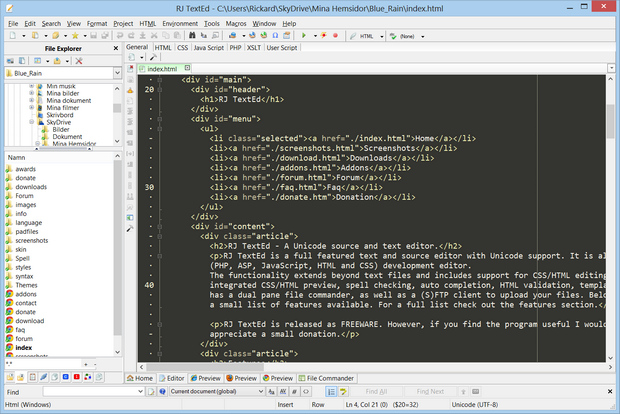

:strip_exif()/i/2005431500.png?f=thumbmedium)