 Versie 16.45 van RJ TextEd is uitgebracht. Deze gratis teksteditor heeft diverse mogelijkheden, die vooral voor software- en webontwikkelaars interessant zijn, zoals syntaxhighlighting, autocompletion, uitgebreide selectie- en sorteermogelijkheden en een ingebakken SFTP-client. Het programma wordt voor Windows ontwikkeld en is via Wine ook prima onder Linux te gebruiken. Sinds versie 16.40 zijn de volgende veranderingen en verbeteringen aangebracht:
Versie 16.45 van RJ TextEd is uitgebracht. Deze gratis teksteditor heeft diverse mogelijkheden, die vooral voor software- en webontwikkelaars interessant zijn, zoals syntaxhighlighting, autocompletion, uitgebreide selectie- en sorteermogelijkheden en een ingebakken SFTP-client. Het programma wordt voor Windows ontwikkeld en is via Wine ook prima onder Linux te gebruiken. Sinds versie 16.40 zijn de volgende veranderingen en verbeteringen aangebracht:
Version 16.45
Project panel searchFixed
- Made some modifications to the fuzzy search code.
- Find/Replace issues with regular expressions.
- Replace All issues with regular expressions.
- Minor issues reported by users.
- Updated a few components.
Version 16.44
Find next/allFind/Replace dialog box
- Made some changes when choosing to highlight all found items.
- The first found string should now be selected.
- Focus is changed to the document text.
- Press [ESC] to exit highlighting found items.
Shift+F3should now work when the search dialog box is opened and has focus.Project Panel
- Added a button to "Show more" or "Show less".
- Show less will shrink the window and only show the text edit fields and top buttons (hide all options).
- Show more will restore the window.
- Note that this only work if the search window is non-modal (stays open when searching).
Fixed
- You can now use "\" or "/" when searching your project files and you want to include a directory.
- A few minor issues.
Version 16.43
EditorMarkdown
- Made some changes in the background thread that should speed up:
- Opening and loading new files
- Create code fold blocks
- All highlight features, e.g. brace highlight, matching words...
- Code explorer items should load faster (code, tags, bookmarks, todo).
Fixed
- Internal links to headers are now supported in the browser preview. Useful if you create a table of contents.
- A *serious* save bug in version 16.42 that may have stripped lines 201, 402...
- Minor code issue when saving (probably unnoticed by users).
Version 16.42
Plain text filesSave (large files)
- Added an option "in the highlighting section" to allow syntax highlighting and code folding in plain text files. A syntax file (PlainText.syx) is used. Below is a list of features that works with plain text files.
- Highlighting of quotes, symbols, numbers, braces...
- Structural block highlighting (only with fixed width font).
- Indent lines (only with fixed width font).
- Vertical line at cursor position.
- Folding (indent based).
- Some features only work with a fixed width font (or alt font "
Ctrl+").- You can copy the syntax file to the "User defined" folder and add your own options.
- Colors can be set using the customize theme dialog and selecting "PlainText" as the highlighter.
Misc
- Save should be much faster now for all files. Especially very large files.
Fixed
- Made improvements to FTP upload/download progress dialog.
- F1 can now be used when assigning a keyboard shortcut.
- Brace highlight issue in plain text.
- Minor issues in the LSP client.
- Text clips shortcut issues.
- Auto complete issue in HTML when using option to close tags.
- Project panel highlight active file issue.
- Other minor issues reported by users.
Version 16.41
EditorLSP client
- Made some code changes in the background thread to prevent visual updates to block the background thread. Hopefully, redrawing and editing is a little bit smoother now.
Misc
- The LSP client has been redesigned and now uses serialization and asynchronous communication.
- The client can now act as both a socket client or socket server when connecting over a TCP socket.
- It's a really big code update. But as a user - you may not notice that much of a difference.
Fixed
- Made a small change to the auto parentheses completion function.
- Made some code changes in all remote transfer functions (FTP) to update transfer dialog boxes more reliably.
- Emmet: wrap with abbreviation issue.
- Auto completion hint position issue.
- Search issues in project manager panel.
- Display issue.
- TextDiff fix when using the O(ND) algorithm.
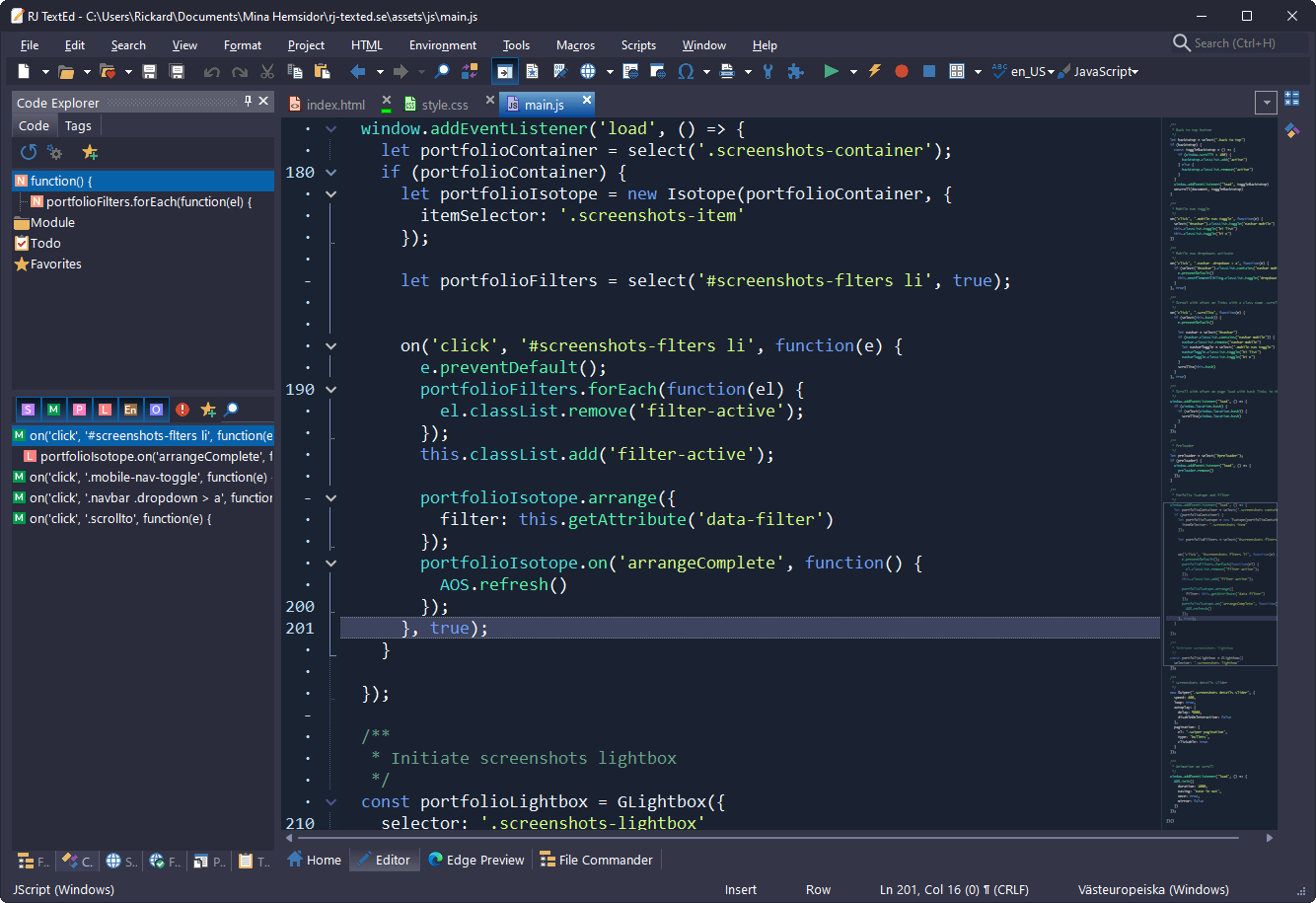

:strip_exif()/i/2005431500.png?f=thumbmedium)