 Versie 5.7.6 van de videoconferencingsoftware Zoom is uitgekomen. Dit programma maakt het mogelijk om onder meer onlinevergaderingen, conferenties en colleges bij te wonen. Het is verkrijgbaar voor de meest gangbare besturingssystemen en is beschikbaar in een gratis en betaalde uitvoering met meer mogelijkheden. In deze release zijn de volgende veranderingen en verbeteringen aangebracht:
Versie 5.7.6 van de videoconferencingsoftware Zoom is uitgekomen. Dit programma maakt het mogelijk om onder meer onlinevergaderingen, conferenties en colleges bij te wonen. Het is verkrijgbaar voor de meest gangbare besturingssystemen en is beschikbaar in een gratis en betaalde uitvoering met meer mogelijkheden. In deze release zijn de volgende veranderingen en verbeteringen aangebracht:
Changes to existing featuresNew and enhanced features
- MSI flag required for Outlook IM Integration on MSI deployments
Due to a potential conflict with components shared with other Microsoft products, such as Skype and Teams, the integration for Outlook status syncing will not be automatically available with MSI deployments. This must be deployed by admins with the existing MSI/GPO option IntegrateZoomWithOutlook. The exe version is unaffected, as it already required admin credentials to be enabled.Resolved Issues
- General features
- SSO logout notifications
Set by admins in the web portal, users are forewarned when they will be automatically signed-out of the desktop client and mobile app. Warnings can be provided at login, 24 hours, 1 hour, and 5 minutes before logout.- Meeting/webinar features
- Transfer meetings between devices
Seamlessly transition meetings from mobile to desktop and back to mobile, allowing you to take advantage of the mobility of the mobile client and the more feature-rich desktop client to suit your needs. This feature will not be immediately available, as it is dependent on a web release currently scheduled for August 21, 2021, and will be rolled out to customers over time.- Optimize for video auto-detect
When Optimize for video clip is enabled but no video is detected, the client will automatically disable this feature to provide better visual quality of the shared content, then automatically re-enable when video is detected again.- Meeting features
- Limit screen sharing for meetings with external participants
Admins can apply restrictions to specific users or to groups through web settings to prevent these users from screen sharing when a guest participant (a user external to the host’s account) joins a meeting. These users will still be able to screen share when there are no guest participants.- Chat features
- Chat sidebar enhancements
Further quality-of-life enhancements to the chat sidebar, including easy and clear designation if a channel is public or private. For the desktop clients, fewer chats/channels are shown per group, as well as the ability to expand to see more, in order to provide greater overall visibility of all chats and channels.- Relocation of Search bar
The Search bar in the client has been relocated to the left side of the client.- Phone features
- Privacy feature for shared lines
If enabled by an account owner and admin, shared line group and shared line appearance members can lock their current call. This prevents others from picking up a held call, listening, whispering, barging, or taking over the call.- Company phone number while in a call
Phone users can view their own company number and extension while in a call. Previously, only the extension was displayed.
- Minor bug fixes
- Security enhancements
- Resolved an issue for a subset of users regarding rotating the Surface Pro and the user’s video not rotating as well
- Resolved an issues for a subset of users regarding the client crashing when no camera is detected
- Resolved an issue for a subset of users regarding the sharing toolbar being difficult to move when multiple screens are arranged above one another
- Resolved an issue regarding inaccurate MSI package details
- Resolved an issue for a subset of users regarding video sharing being prevented when connected through a proxy and bandwidth is restricted by MSI configuration
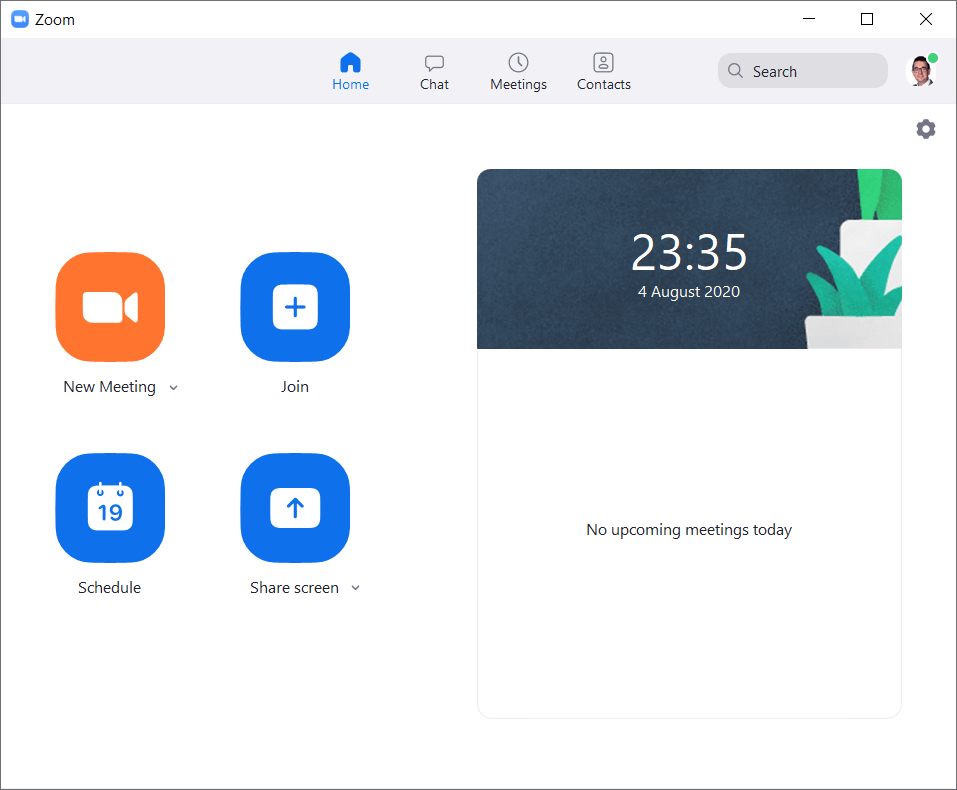

:strip_exif()/i/2007014202.png?f=thumbmedium)