 JGsoft heeft versie 7.6.7 van zijn gratis teksteditor EditPad Lite uitgebracht. Dit programma is niet bedoeld voor programmeurs, die kunnen beter EditPad Pro, RJ TextEd of Notepad++ gebruiken. Dit is meer een vervanger van het met Windows meegeleverde Kladblok. In tegenstelling tot Kladblok kan EditPad Lite een onbeperkt aantal bestanden in hetzelfde scherm openen, heeft het geen limiet op de grootte van te openen bestanden en is het aantal undo's en redo's onbeperkt. EditPad Lite 7 is nog steeds gratis, maar bedrijven kunnen nu ook een licentie aanschaffen als er geen behoefte is aan alle extra's die de Pro-versie biedt. Sinds versie 7.6.4 zijn de volgende veranderingen en verbeteringen aangebracht:
JGsoft heeft versie 7.6.7 van zijn gratis teksteditor EditPad Lite uitgebracht. Dit programma is niet bedoeld voor programmeurs, die kunnen beter EditPad Pro, RJ TextEd of Notepad++ gebruiken. Dit is meer een vervanger van het met Windows meegeleverde Kladblok. In tegenstelling tot Kladblok kan EditPad Lite een onbeperkt aantal bestanden in hetzelfde scherm openen, heeft het geen limiet op de grootte van te openen bestanden en is het aantal undo's en redo's onbeperkt. EditPad Lite 7 is nog steeds gratis, maar bedrijven kunnen nu ook een licentie aanschaffen als er geen behoefte is aan alle extra's die de Pro-versie biedt. Sinds versie 7.6.4 zijn de volgende veranderingen en verbeteringen aangebracht:
EditPad Lite 7.6.7 bug fixes:EditPad Lite 7.6.6 bug fixes:
- Selecting Help|Forum in the menu or clicking the Forum button on the toolbar triggered an access violation, making it impossible to access the forum (7.6.6 only).
EditPad Lite 7.6.5 bug fixes:
- Block|Insert File: Inserting an empty file now simply does nothing instead of triggering an access violation error.
- Block|Rectangular Selections: Copying a rectangular selection to the clipboard, exiting EditPad, and then pasting into another EditPad instance pasted the copied text but not as a rectangular selection.
- Help window no longer becomes unresponsive if EditPad shows a modal dialog box while the help window is already visible.
- Search: Toolbar buttons and context menu items were not highlighted when you hover the mouse over them if the Search or Replace drop-down list had keyboard focus.
As a consequence of this fix, the Search and Replace drop-down lists lose keyboard focus if you hover the mouse over a button on the Search toolbar.- Using a color picker no longer automatically moves pointer to the default button in the dialog box that uses the color picker button when the option to automatically move the mouse pointer to the default button is enabled in the Windows Control Panel.
- Clip Collection: Double-clicking a clip that contains a parameter to be substituted by AceText causes its Substitute Parameters dialog to appear behind EditPad.
- Cut and Copy commands were disabled when nothing was selected in the main editor and "copy active line when nothing is selected" was turned off even when the Search or Replace box had keyboard focus and a selection.
- Search: Free-spacing comments immediately after an exact spacing group were not highlighted as comments; e.g. #test was not highlighted as a comment in (?x)(?-x:a)#test.
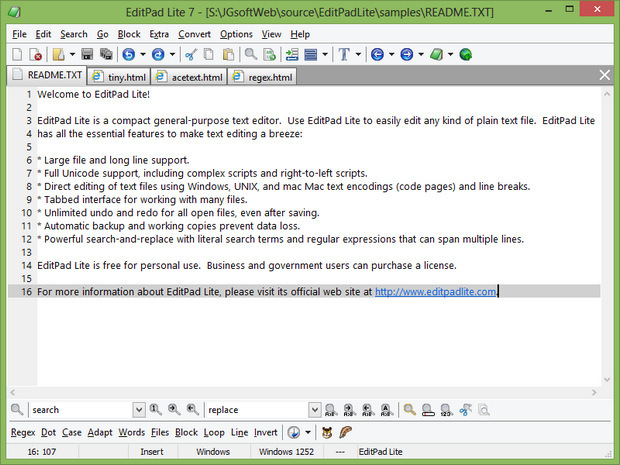

:fill(white):strip_exif()/i/1405512371.jpeg?f=thumbmedium)