 Versie 4.2.0 van SciTE is uitgekomen. Scintilla Text Editor is een opensource en cross-platform teksteditor. Het maakt gebruik van de opensource Scintilla Text Editor-bibliotheek, wat van dezelfde makers is. Deze bibliotheek wordt ook door andere programma's gebruikt, waaronder Notepad++. Downloads zijn beschikbaar voor Windows en Linux, en in Apple's app store kan een commerciële versie voor macOS worden gevonden. Daarnaast is er een stand-alone executable die handig op een usb-stick meegenomen kan worden. In deze uitgave zijn de volgende veranderingen en verbeteringen aangebracht:
Versie 4.2.0 van SciTE is uitgekomen. Scintilla Text Editor is een opensource en cross-platform teksteditor. Het maakt gebruik van de opensource Scintilla Text Editor-bibliotheek, wat van dezelfde makers is. Deze bibliotheek wordt ook door andere programma's gebruikt, waaronder Notepad++. Downloads zijn beschikbaar voor Windows en Linux, en in Apple's app store kan een commerciële versie voor macOS worden gevonden. Daarnaast is er een stand-alone executable die handig op een usb-stick meegenomen kan worden. In deze uitgave zijn de volgende veranderingen en verbeteringen aangebracht:
Release 4.2.0
- Scintilla.iface adds line and pointer types, increases use of the position type, uses enumeration types in methods and properties, and adds enumeration aliases to produce better CamelCase identifiers. Feature #1297.
- Source of input (direct / IME composition / IME result) reported in SCN_CHARADDED so applications can treat temporary IME composition input differently. Bug #2038.
- Lexer added for DataFlex. Feature #1295.
- Matlab lexer now treats keywords as case-sensitive. Bug #2112.
- SQL lexer fixes single quoted strings where '" (quote, double quote) was seen as continuing the string. Bug #2098.
- Platform layers should use InsertCharacter method to perform keyboard and IME input, replacing AddCharUTF method. Feature #1293.
- Add CARETSTYLE_BLOCK_AFTER option to always display block caret after selection. Bug #1924.
- On Win32, limit text returned from WM_GETTEXT to the length specified in wParam. This could cause failures when using assistive technologies like NVDA. Bug #2110, Bug #2114.
- Fix deletion of isolated invalid bytes. Bug #2116.
- Fix position of line caret when overstrike caret set to block. Bug #2106.
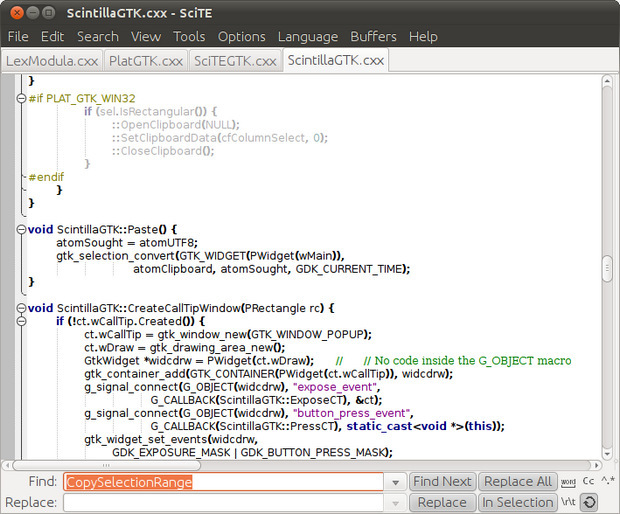

:fill(white):strip_exif()/i/2000807572.jpeg?f=thumbmedium)