 Versie 12.0 van Nextcloud is beschikbaar gekomen. Met dit programma is het mogelijk om in eigen beheer cloudopslag te draaien. Nextcloud is ontstaan nadat een groot aantal ontwikkelaars bij ownCloud zijn weggelopen en opnieuw zijn begonnen. Alle onderdelen, inclusief de enterprise-functionaliteit, worden als opensource aangeboden en het verdienmodel is gelijk aan wat Red Hat doet, namelijk het leveren van betaalde ondersteuning voor grote klanten. Nextcloud belooft verder een zogenaamde drop-in replacement, die het mogelijk maakt om eenvoudig van ownCloud naar Nextcloud over te stappen.
Versie 12.0 van Nextcloud is beschikbaar gekomen. Met dit programma is het mogelijk om in eigen beheer cloudopslag te draaien. Nextcloud is ontstaan nadat een groot aantal ontwikkelaars bij ownCloud zijn weggelopen en opnieuw zijn begonnen. Alle onderdelen, inclusief de enterprise-functionaliteit, worden als opensource aangeboden en het verdienmodel is gelijk aan wat Red Hat doet, namelijk het leveren van betaalde ondersteuning voor grote klanten. Nextcloud belooft verder een zogenaamde drop-in replacement, die het mogelijk maakt om eenvoudig van ownCloud naar Nextcloud over te stappen.
In versie 12 is onder meer de mogelijkheid toegevoegd om via email, spraak of video met andere gebruikers te communiceren, zijn er Push Notifications en zijn er verbeteringen met betrekking tot de beveiliging aangebracht. De complete release notes voor deze uitgave zien er als volgt uit:
Welcome to Nextcloud 12!
After five months of development and three more weeks of intensive testing, we are proud to release the final version of Nextcloud 12 with all its features, fixes and security improvements. With it comes our announcement of Global Scale, which you can read about in our blog here.
First of all, a big thank you to our awesome community, who helped develop, test and deliver this release! It is nearly impossible to test extensively on all the different platforms and architectures Nextcloud is supported on, and your participation is invaluable.
Nextcloud 12 is taking on the next big challenge for file sync and share technology by integrating collaboration and communication capabilities. File sync and share were a big step forward for productivity, and the time has come to go further by providing users with real-time collaboration tools. Frank blogged on opensource.com about his vision on the next challenge and in this post we go in the details of new features!
File sync and share technology have been tackling a major challenge: make sure that you would have the latest version of your important files across all your devices, and that you could share those documents with your colleagues or customers. But these data exchanges lack one thing: context. Who edited this file? How do I share my feedback? This Nextcloud release delivers much improved real-time collaboration and communication and expands on the sharing and notification features of Nextcloud.
Interface
One major way in which many users work with Nextcloud is through the web interface. We made two major improvements:You will find that anywhere you see a user avatar, be it in the sharing or comments section or even notification, you can click and contact that person directly. There were many other refinements in the Nextcloud user interface as part of our ongoing usability, performance and stability work.Sharing with Files
- Apps have been put front and center, occupying the top bar, following a refined design pioneered by a community member in the very popular Direct Menu app. Switching between apps is now quick and easy.
- On the right of the top bar, the Contacts menu enables users to quickly call, email or chat with their contacts.
The Files app, probably the most used part of Nextcloud, has seen improvements in various areas.Real time communication and collaboration
- easier sharing of the current folder and the ability to move files through the menu rather than drag and drop;
- unique public link shares to multiple users, each with their own settings like read/write rights, password protection and expiration date. Check out the page on our website to learn more
Nextcloud 12 brings many improvements to the integrated Video calls app. Here are the three main features:Push Notifications.
- Users can join Video calls from their Nextcloud instance and securely communicate with their colleagues, friends or family in their browser.
- They can share documents, presentations, and save them directly to their Nextcloud.
- Screen sharing allows users can cooperate in real time.
Nextcloud 12 supports instant notifications to users in the web interface as well as the mobile applications (coming soon!). Users are also immediately notified of new shares, comments and more. Administrators can send push notifications to users from the command line, enabling integration in other applications and tools.
With this release, individual file shares can be made writable, enabling you to share a DOCX file through a public link and immediately collaborate in a shared editing session with others with Collabora Online. If a recipient (re)moves one of the files, you can also find it in your trash bin and restore it if you need.
Last but not least, working with others was also improved across servers, federating activities so you can see changes on remote shares in your activity feed. We have done this by implementing the ActivityPub API developed by the W3C, as part of our work on Global Scale.
The Circles app brings basic private-social-network capabilities to Nextcloud. With this app users can create their own groups and share files inside those groups. Sharing on social networks outside of Nextcloud is also possible via the Social Sharing apps which let you directly share public links via Twitter, Facebook, Google+, Diaspora, and others. Moreover, the Chat app, delivering XMPP based chat, was improved in various areas including a new feature, making it capable of retrieving the history of earlier conversations from a XMPP server.
Administration
Administrators will enjoy more control over collaboration with a series of new apps, including:Security
- Global Shares for users. These make a shared folder structure available for different groups on a server.
- Guest app. The Guest app is a perfect way to give a temporary and restricted access to a customer or a partner to shared data.
- Excludedirs app. This app enables a specific folder pattern to be excluded from being indexed and made visible in Nextcloud. It can be useful to, for example, exclude snapshot subfolders as used on enterprise storage systems.
- Quota Warning app. sends a notification to users when they reach a certain percentage of their available storage.
- JSloader app. allows the administrator to include JavaScript into all Nextcloud pages. It can be useful for web analytics, theming or further customization.
- Impersonate app. Administrators can now impersonate another user thanks to the Impersonate App, which provides a way to reproduce or disprove user issues.
- Backup app. We’ve started work on a backup app, enabling easy backing up of Nextcloud instances.
Security is a key strength of Nextcloud, aligning us with the concerns our users have about privacy and control over their data. We protect your data, first of all, by having a strict security process, reviewing design, code and running security tests. You can read about our security efforts on our website. Furthermore, we develop active and passive security measures in Nextcloud. Nextcloud 11 introduced better password handling, CSP 3.0 and Same-site Cookies support improvements and expanded brute force protection. In Nextcloud 12, we hardened security further and implemented the following features:Last but not least, we run a successful Security Bug Bounty program, where we reward responsible disclosure with up to $5,000 for qualifying vulnerabilities. We’re very proud of our 8 hour response time and quick bug fix turn-around!
- Developer control over Brute Force Protection. Brute Force Protection is meant to protect Nextcloud servers from attempts to guess user passwords in various ways. Besides the obvious “let’s try a big list of commonly used passwords” attack, it also makes it harder to use slightly more sophisticated attacks via the reset password form or trying to find app password tokens. Developers can now designate areas in their code which are sensitive to brute force attacks and need protection from this feature.
- Rate Limiting. Rate limiting is a new security capability in Nextcloud 12. It allows a developer to specify how often an IP range or a user may send a request in a specific time period. This can be useful for expensive API calls, to prevent users from accessing too much data in a smaller attempt of time or block or slow down spam.
- New and improved authentication mechanisms. Nextcloud 12 supports a wide variety of authentication mechanisms including OpenID and OAuth 2.0, Kerberos and others thanks to its ability to authenticate via an environment variable and enhanced 2-factor authentication further.
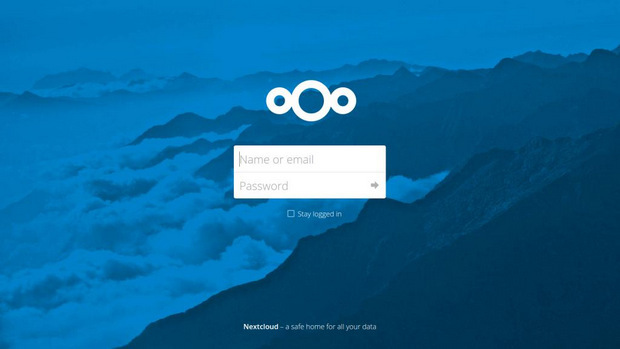

:fill(white):strip_exif()/i/2001374971.jpeg?f=thumbmedium)