 RawTherapee is een opensource-fotobewerkingsprogramma en richt zich op het bewerken van onbewerkte fotobestanden. Naast deze zogenaamde raw-bestanden kan het ook overweg met jpeg, bmp, tiff en png. De originele foto wordt nooit aangetast; alle bewerkingen vinden plaats in het geheugen en worden pas weggeschreven wanneer de foto wordt geëxporteerd. Voor een overzicht van de mogelijkheden verwijzen we naar deze pagina op RawPedia. Versie 5.11 is kort geleden uitgekomen en de changelog daarvan ziet er als volgt uit:
RawTherapee is een opensource-fotobewerkingsprogramma en richt zich op het bewerken van onbewerkte fotobestanden. Naast deze zogenaamde raw-bestanden kan het ook overweg met jpeg, bmp, tiff en png. De originele foto wordt nooit aangetast; alle bewerkingen vinden plaats in het geheugen en worden pas weggeschreven wanneer de foto wordt geëxporteerd. Voor een overzicht van de mogelijkheden verwijzen we naar deze pagina op RawPedia. Versie 5.11 is kort geleden uitgekomen en de changelog daarvan ziet er als volgt uit:
New Features
- The path template for queue export supports more format specifiers, including dates and new path types. Additionally, there is a preview to show the path for the selected image.
- The maximum zoom for the editor is now configurable.
- Pseudo HiDPI is replaced by real HiDPI.
- The file browser has an option to show all images within subfolders too.
- The Use embedded option for the Input Profile is available for DNGs that have an embedded DCP.
- The Color appearance sub-tool in Selective Editing (formerly Local Adjustments) received various improvements, including simplification of the basic mode, addition of new tone mappers for Cam16, a black and white mode, and a highlight attenuation feature.
- The White balance Tint range is expanded.
- It is now possible to use Contrast by Detail Levels in Before Black-and-White mode while Color Appearance & Lighting is activated with CAM16.
- Ratings and color labels can be synchronized with XMPs.
- The Selective Editing tool received various improvements, such as a global mode for applying edits to the entire image uniformly, ΔE preview buttons for most sub-tools, and adjustable graduated filter feathering for each sub-tool.
- The EXIF modified date-time is now added to saved images.
- RawTherapee can now read 12-bit Panasonic raw files encoded in the v6 format, such as those from the DC-GH5M2.
- RawTherapee can now read Panasonic raw files encoded in the v8 format, such as those from the DC-GH6, DC-S5M2, and DC-S5M2X.
- RawTherapee can now read Fujifilm lossy-compressed raw files.
- JPEG XL images can now be opened.
- There is a new option to use lens corrections from the file metadata. It works for compatible raw images from Fujifilm, Olympus / OM Digital Solutions (distortion and chromatic aberration corrections only), and Sony. Corrections embedded in DNGs can also be used.
- RawTherapee can leverage LibRaw (enabled by default) to read raw images. It adds the ability to read additional raw formats, such as Sony lossless compression, and improved support for some cameras.
- Added or improved support for cameras, raw formats and color profiles (not including LibRaw and color matrices for dcraw):
- FUJIFILM GFX 100 (PDAF lines filter)
- FUJIFILM GFX 100S (DCP, PDAF lines filter)
- FUJIFILM GFX 100 II (PDAF lines filter)
- Fujifilm X-H2S
- Nikon Z 8 (DCP)
- Nikon Z 9 (DCP)
- Nikon Z f (DCP)
- OM Digital Solutions TG-7
- Panasonic DC-G9M2
- Panasonic DC-GH5M2
- Panasonic DC-GH6
- Panasonic DC-S5M2
- Panasonic DC-S5M2X
- Sony ILCE-1 (Pixel shift)
- Sony ILCE-6700
- Sony ILCE-7CR (PDAF lines filter)
- Sony ILCE-7RM4 (PDAF lines filter)
- Sony ILCE-7RM5 (PDAF lines filter)
- SONY ILCE-9M3
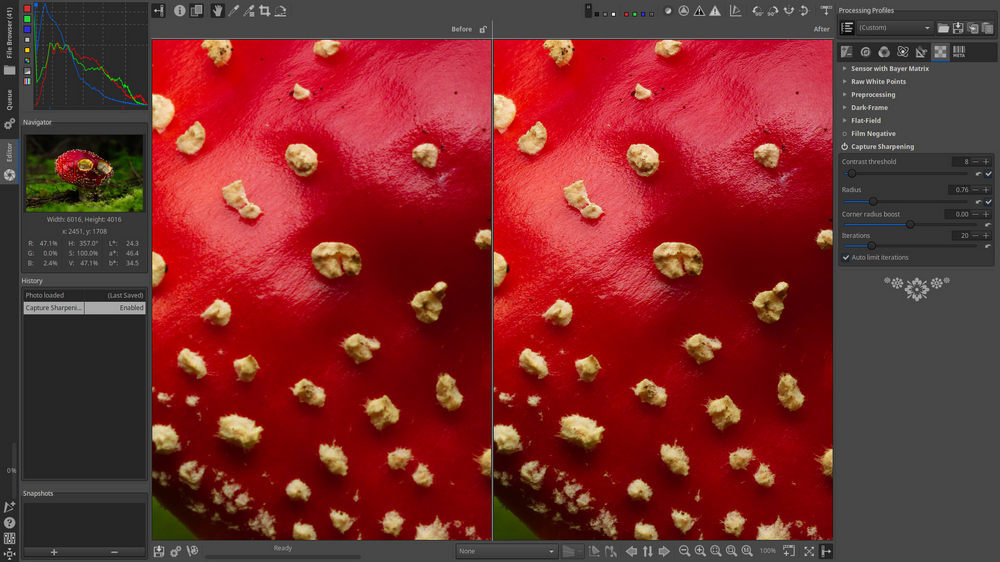

:fill(white):strip_exif()/i/2002678014.jpeg?f=thumbmedium)