 QNAP heeft versie 5.2 uitgebracht van de firmware die op diverse modellen van zijn nas-apparaten staat. In versie 5.2 heeft QNAP de beveiliging verbeterd. Zo is er een Security Center toegevoegd die onder meer tegen ransomware moet beschermen. Verder is er een Kernel Mode SMB Daemon die smb-operaties moet versnellen en is er ondersteuning voor TCG-Ruby Self-Encrypting Drives toegevoegd. De complete changelog voor deze uitgave is hieronder te vinden.
QNAP heeft versie 5.2 uitgebracht van de firmware die op diverse modellen van zijn nas-apparaten staat. In versie 5.2 heeft QNAP de beveiliging verbeterd. Zo is er een Security Center toegevoegd die onder meer tegen ransomware moet beschermen. Verder is er een Kernel Mode SMB Daemon die smb-operaties moet versnellen en is er ondersteuning voor TCG-Ruby Self-Encrypting Drives toegevoegd. De complete changelog voor deze uitgave is hieronder te vinden.
New Features
App CenterControl Panel
- Users can now select what apps to install by browsing the list of installed apps on any devices connected to their QNAP IDs. To access this feature, go the the App Center, click the "Install" icon in the top-right corner, and then select "Apps Installed on All Devices".
File Station
- Added a setting on certain device models for enabling disk auto recovery, which automatically reconnects any disks that have been unintentionally disconnected from the system. The setting can be found in Control Panel > System > Hardware > General.
Network & Virtual Switch
- File Station now supports the multimedia file formats WebM and WebP.
- Detailed event logs and access logs related to share links are now available.
- In File Station, thumbnail display is now available and configurable for Microsoft Office and EML files.
SAMBA
- Users can now configure 802.1X authentication for greater network security.
Storage & Snapshots
- Added a shared folder setting which optimizes data synchronization to disks from SMB clients, thereby enhancing data integrity. You can enable the setting on a shared folder by editing its properties in Control Panel > Privilege > Shared Folders > Shared Folder, and selecting "Instant sync to disks when requested by SMB clients".
- Microsoft Networking (SMB) service is now a standalone application called SMB Service, which can be updated independently. SMB Service enables remote access to your QNAP device files and folders via the Microsoft Networking (SMB) and Common Internet File System (CIFS) protocols. To enable SMB Service, you must enable Microsoft Networking in Control Panel.
- You can now calculate the size of snapshots in a volume or LUN that were taken within a specified time period. This feature can help you determine how much space you can free up by deleting a certain number of snapshots. To use this feature, open the "Snapshot Manager" window of a volume or LUN, and then click "Calculate Size".
- Added support for TCG Ruby SEDs.
Enhancement
Control PanelDesktop & Login
- Administrators can now disable 2-step verification for a user in Control Panel > System > Security > 2-Step Verification.
- To enhance device security, when you initiate restoring a device to factory default in Control Panel, you are now prompted to create a new administrator account or to retain the currently logged-in administrator account, and the default administrator account "admin" will be disabled.
- The system backup and restore functions have been upgraded with new capabilities and options. You can now restore system settings to a device of a different model running the same or a later firmware version, configure specific settings you want to restore (including general, user/group, shared folder, and network settings), install or update the applications recorded in a backup, and set up an automatic backup schedule.
- Added support for HTTP Strict Transport Security (HSTS), which enhances connection security by forcing a client browser to connect to your server through HTTPS only. You can enable this setting on the NAS server in Control Panel > General Settings > System Administration, and on the web server in Control Panel > Applications > Web Server.
iSCSI&FC
- Administrators can now choose to skip a firmware update when the firmware update notification appears upon desktop login.
- Optimized the desktop loading speed.
- Added support for copying and pasting security code (TOTP) credentials when configuring 2-step verification.
- To increase device security, after restoring a device to factory default using the hardware reset button, and then logging in with the default administrator account "admin", you are now prompted to create a new administrator account and to disable the "admin" account.
- If you access your NAS primarily through a single AD domain only, you can now conveniently log in to the desktop without including the domain name in front of your username. For example, you can now enter "myusername" instead of "mydomain\myusername". (Note: However, if you use multiple AD domains or use both local and domain user accounts to access your NAS, you should still specify the domain name when logging in with a domain user account.)
Network & Virtual Switch
- You can now edit an iSCSI target's IQN during or after target creation (maximum 128 characters). To edit an existing target's IQN, you must first disconnect all connections to the target, and then go to iSCSI & Fibre Channel > iSCSI Storage, select the target, and click Action > Modify.
OpenSSL
- Users can now copy all network information (including IPv4, IPv6, and hardware) of any physical adapter or virtual switch to the clipboard with a single button. Open Network & Virtual Switch, go to "Network" > "Interfaces" or "Virtual Switch", identify an interface, click "More" > "Information", and then click "Copy".
- Enhanced the Network Connectivity Status Indicator (NCSI) service, which periodically checks the network connection status. You can now enable this setting and configure its checking target no matter whether you choose automatic or manual selection of the system default gateway. To configure NCSI, go to Network & Virtual Switch > Network > Interfaces > Interfaces, and then click System Default Gateway.
Resource Monitor
- We have updated OpenSSL to version 3.0 for improved cryptographic performance, enhanced memory protection, and simplified integration with modernized APIs. Users can now experience optimized system responsiveness and better data protection.
Storage & Snapshots
- Improved the calculation method and display of system memory information in Resource Monitor for greater clarity.
Surveillance
- In the Volume Creation Wizard, the setting "Enable snapshot schedule and snapshot retention" is now disabled by default. This ensures that users who do not need snapshots will not unexpectedly encounter insufficient storage space caused by a large number of volume snapshots.
- Improved the synchronization process for read-only SSD cache to optimize data read efficiency and reliability.
- Optimized the RAID group resync speed for NVMe drives.
- Users can now view detailed temperature information about their Seagate EXOS JBOD enclosures in Storage & Snapshots > Storage > Disks/VJBOD > NAS and Enclosure.
- Added support for the newly upgraded QUSBCam (version 3.0.0, previous version known as QUSBCam2).
- When users try to enable encryption on a shared folder, the system now checks and alerts users if there are file names exceeding 143 characters or file paths exceeding 2048 characters.
Other Changes
Control PanelSAMBA
- The ClamAV antivirus engine is now an independent application, allowing the Antivirus service to consume less memory and spend less time scanning files. Note that in order to use Antivirus, ClamAV must be installed in App Center.
- The system now checks whether a new QNAP Software Terms of Use is available before performing a firmware update. Administrators must agree to the new terms to proceed with the firmware update.
- To enhance the security of your device, the default password for the system administrator account "admin" has been changed to your device's Cloud Key. For details, see this FAQ: https://www.qnap.com/go/how-to/faq/con_show.php?cid=2288
System
- Implemented direct I/O in the kernel-mode SMB daemon. When the kernel-mode SMB daemon is enabled and all disks on the system device are NVMe SSDs, direct I/O enhances read and write performance.
- Adjusted the display rule for log records of failed SMB login attempts.
- Improved the speed of starting and stopping applications during system startup, shutdown, and restart.
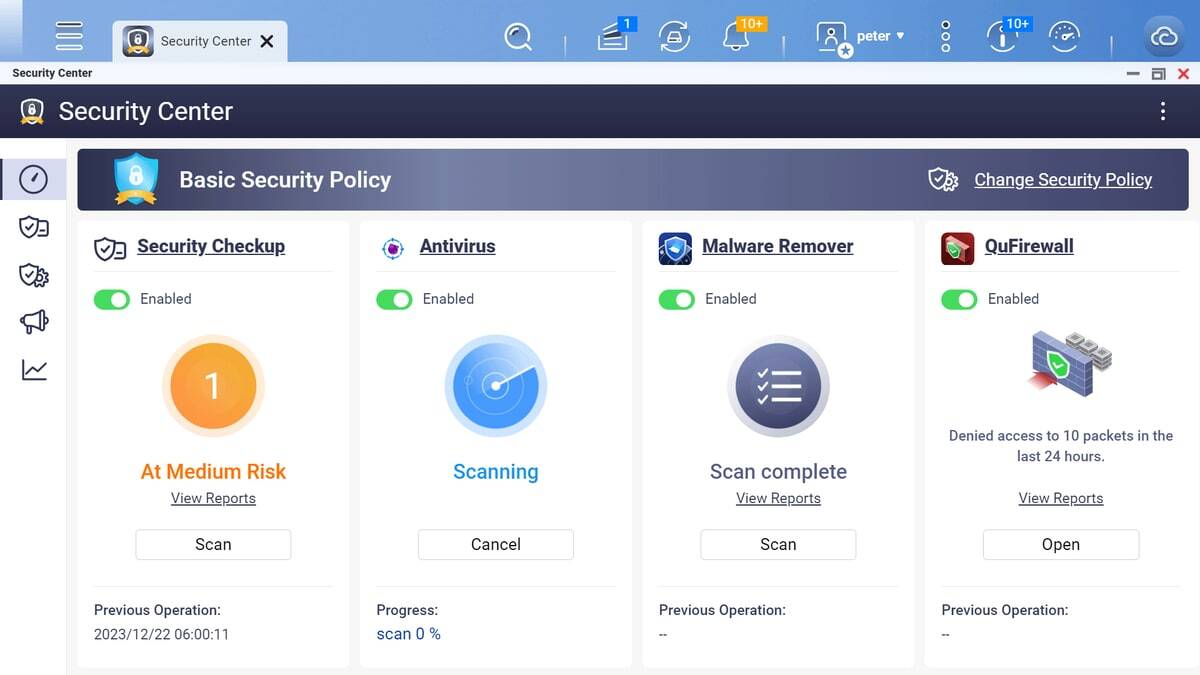

:strip_exif()/i/2004954114.png?f=thumbmedium)
:fill(white):strip_exif()/i/2005469240.jpeg?f=thumbmedium)
:fill(white):strip_exif()/i/2004839648.jpeg?f=thumbmedium)
:fill(white):strip_exif()/i/2005304682.jpeg?f=thumbmedium)
:strip_exif()/i/2004954116.png?f=thumbmedium)
:fill(white):strip_exif()/i/2005436424.jpeg?f=thumbmedium)
:fill(white):strip_exif()/i/2005329482.jpeg?f=thumbmedium)
:strip_exif()/i/2001707689.png?f=thumbmedium)
:strip_exif()/i/2005355692.png?f=thumbmedium)
:fill(white):strip_exif()/i/1404282267.jpeg?f=thumbmedium)
:strip_exif()/i/2000868163.png?f=thumbmedium)
:fill(white):strip_exif()/i/2005329470.jpeg?f=thumbmedium)
:strip_exif()/i/1366894274.png?f=thumbmedium)
:strip_exif()/i/2001102401.png?f=thumbmedium)
:fill(white):strip_exif()/i/2003447716.jpeg?f=thumbmedium)
:fill(white):strip_exif()/i/1254990819.jpeg?f=thumbmedium)
:fill(white):strip_exif()/i/1258536020.jpeg?f=thumbmedium)
:fill(white):strip_exif()/i/2001027907.jpeg?f=thumbmedium)
:fill(white):strip_exif()/i/2004219226.jpeg?f=thumbmedium)
:fill(white):strip_exif()/i/1250675189.jpeg?f=thumbmedium)
:fill(white):strip_exif()/i/2001027723.jpeg?f=thumbmedium)
:strip_exif()/i/2003304204.png?f=thumbmedium)
:fill(white):strip_exif()/i/2001919143.jpeg?f=thumbmedium)
:strip_exif()/i/2002188533.png?f=thumbmedium)
:strip_exif()/i/2002269647.png?f=thumbmedium)
:strip_exif()/i/1296485569.png?f=thumbmedium)
:fill(white):strip_exif()/i/2001942683.jpeg?f=thumbmedium)
:fill(white):strip_exif()/i/2000648252.jpeg?f=thumbmedium)
:fill(white):strip_exif()/i/2005304664.jpeg?f=thumbmedium)
:fill(white):strip_exif()/i/2001942665.jpeg?f=thumbmedium)
:strip_exif()/i/2001707635.png?f=thumbmedium)
:fill(white):strip_exif()/i/2001942701.jpeg?f=thumbmedium)
:strip_exif()/i/2001707653.png?f=thumbmedium)
:strip_exif()/i/2001295287.png?f=thumbmedium)
:fill(white):strip_exif()/i/2005558714.jpeg?f=thumbmedium)
:fill(white):strip_exif()/i/2001460939.jpeg?f=thumbmedium)