 Mozilla heeft versie 127 van zijn webbrowser Firefox uitgebracht. In deze uitgave is onder meer de mogelijkheid toegevoegd om de browser automatisch te starten wanneer Windows wordt opgestart. Verder kunnen dubbele tabbladen worden gesloten en kan voor extra bescherming de wachtwoordmanager onder Windows en macOS worden beveiligd met een vingerafdruk of gezichtsherkenning. De complete changelog voor deze uitgave kan hieronder worden gevonden.
Mozilla heeft versie 127 van zijn webbrowser Firefox uitgebracht. In deze uitgave is onder meer de mogelijkheid toegevoegd om de browser automatisch te starten wanneer Windows wordt opgestart. Verder kunnen dubbele tabbladen worden gesloten en kan voor extra bescherming de wachtwoordmanager onder Windows en macOS worden beveiligd met een vingerafdruk of gezichtsherkenning. De complete changelog voor deze uitgave kan hieronder worden gevonden.
NewFixed
- You can now set Firefox to automatically launch whenever you start or restart your Windows computer. Setting Firefox to auto-launch optimizes efficiency in our browser-centric digital routines, eliminating manual startup delays and facilitating immediate web access. (Learn more)
- We completed work to optimize and enable DNS prefetching for HTTPS documents via the
rel="dns-prefetch"link hint. This standard allows web developers to specify domain names for important assets that should be resolved preemptively.- It is now possible to close all duplicate tabs in a window with the Close duplicate tabs command available from the List all tabs widget in the tab bar or a tab context menu.
- Firefox will now automatically try to upgrade
<img>,<audio>, and<video>elements from HTTP to HTTPS if they are embedded within an HTTPS page. If these so-called mixed content elements do not support HTTPS, they will no longer load.- For added protection on MacOS and Windows, a device sign in (e.g. your operating system password, fingerprint, face or voice login if enabled) can be required when accessing and filling stored passwords in the Firefox Password Manager about:logins page.
Changed
- Various security fixes.
Enterprise
- To reduce user fingerprinting information and the risk of some website compatibility issues, the CPU architecture for 32-bit x86 Linux will now be reported as x86_64 in Firefox's User-Agent string and
navigator.platformandnavigator.oscpuWeb APIs.- Links and other focusable elements are now tab-navigable by default on macOS, instead of following macOS' "Keyboard navigation" setting. This is a more accessible default and matches the default in all other platforms. A checkbox in the settings page still allows users to restore the old behavior.
- The Screenshots feature in Firefox has gotten a big update! It now supports taking screenshots of file types like SVG, XML, and more as well as various about: pages within Firefox. We've also made the screenshot tool more accessible to everyone by implementing new keyboard shortcuts and adding theme compatibility and High Contrast Mode (HCM) support. And finally, performance for capturing large screenshots has been improved.
Developer Web Platform
- You can find information about policy updates and enterprise-specific bug fixes in the Firefox for Enterprise 127 Release Notes.
navigator.clipboard.read()/write()has been enabled (see documentation). A paste context menu will appear for the user to confirm when attempting to read clipboard content that is not originated from asame-originpage.
De volgende downloads zijn beschikbaar:![]() Mozilla Firefox 127.0 voor Windows (Nederlands)
Mozilla Firefox 127.0 voor Windows (Nederlands)![]() Mozilla Firefox 127.0 voor Linux (Nederlands)
Mozilla Firefox 127.0 voor Linux (Nederlands)![]() Mozilla Firefox 127.0 voor macOS (Nederlands)
Mozilla Firefox 127.0 voor macOS (Nederlands)![]() Mozilla Firefox 127.0 voor Windows (Engels)
Mozilla Firefox 127.0 voor Windows (Engels)![]() Mozilla Firefox 127.0 voor Linux (Engels)
Mozilla Firefox 127.0 voor Linux (Engels)![]() Mozilla Firefox 127.0 voor macOS (Engels)
Mozilla Firefox 127.0 voor macOS (Engels)![]() Mozilla Firefox 127.0 voor Windows (Fries)
Mozilla Firefox 127.0 voor Windows (Fries)![]() Mozilla Firefox 127.0 voor Linux (Fries)
Mozilla Firefox 127.0 voor Linux (Fries)![]() Mozilla Firefox 127.0 voor macOS (Fries)
Mozilla Firefox 127.0 voor macOS (Fries)
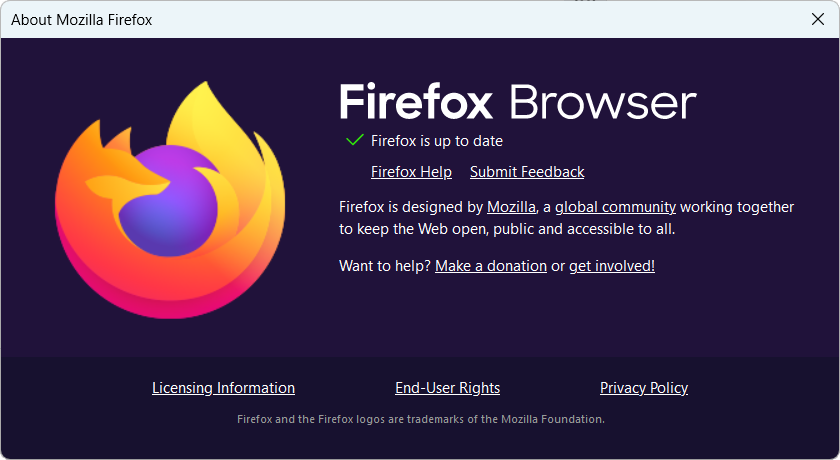

:strip_exif()/i/2003150524.png?f=thumbmedium)