 Mozilla heeft versie 138 van zijn webbrowser Firefox uitgebracht. In deze uitgave heeft Mozilla onder meer diverse verbeteringen aangebracht in het gebruik van profielen, waarmee bijvoorbeeld werk en privé surfen gescheiden kan worden. Verder is het groeperen van tabbladen, wat in de vorige versie in beperkte mate is geïntroduceerd nu voor bijna iedereen beschikbaar, en is het automatisch invullen van adres- en betalingsinformatie verbeterd. De complete changelog voor deze uitgave kan hieronder worden gevonden.
Mozilla heeft versie 138 van zijn webbrowser Firefox uitgebracht. In deze uitgave heeft Mozilla onder meer diverse verbeteringen aangebracht in het gebruik van profielen, waarmee bijvoorbeeld werk en privé surfen gescheiden kan worden. Verder is het groeperen van tabbladen, wat in de vorige versie in beperkte mate is geïntroduceerd nu voor bijna iedereen beschikbaar, en is het automatisch invullen van adres- en betalingsinformatie verbeterd. De complete changelog voor deze uitgave kan hieronder worden gevonden.
NewFixed
- Profile management helps protect your privacy and stay focused by separating your online life into distinct profiles — for work, school, vacation planning, or whatever you choose. You can now name your profiles and customize them with avatars and color themes for easy recognition, then quickly switch between them — all while keeping bookmarks, tabs, and browsing history completely separate.
- Users in the United States can now trigger weather suggestions in the address bar! Simply type a weather-related term or a city name, and view the result directly in the address bar dropdown. Currently available in: United States
- Tab Groups, a new way to organize and take control of your tabs, is now available to almost all users worldwide. You can create a group by dragging one tab onto another, pausing, then dropping it. You can also now reposition a tab group on the tab bar by dragging it.
- Firefox on Windows 11 now uses acrylic-style menus for popup windows, which better match the operating system’s aesthetic.
- You can now copy links from background tabs using the tabstrip context menu on MacOS and Linux.
Changed
- Various security fixes.
Enterprise
- Improved the address and credit card autofill experience to better handle forms that update dynamically as users input information. Autofill now correctly fills newly revealed fields—such as those shown after selecting a country.
- Rededicated previous color settings to Contrast Control settings. (Learn more)
Developer
- You can find information about policy updates and enterprise specific bug fixes in the Firefox for Enterprise 138 Release Notes.
Web Platform
- Developer Information
- Added support for the import map integrity field, allowing you to ensure the integrity of dynamically or statically imported modules.
- Implemented support for
Error.isError, enabling brand checks to determine whether an object is an instance of Error. (Learn more)- Added support for the
error.captureStackTraceextension to improve compatibility with other browsers. (Learn more)- A new column has been added to the Network panel to display the full path of the request URL. This enhancement makes helps developers quickly view and analyze complete request paths.
- Firefox now applies a uniform user agent (UA) style to
<h1>elements, regardless of whether they are used inside<article>,<aside>,<nav>, or<section>. (Learn more)Unresolved
- Added support for Import Attributes, allowing developers to specify additional metadata when importing modules.
- Applications can now set their preferred degradation method to be used when the configured frame rate and resolution cannot be maintained. (Learn more)
- Firefox now enables the cache directive for the
Clear-Site-Dataheader, allowing websites to clear the network cache. This gives websites more control over stored data, such as clearing the cache during logout to help mitigate privacy risks. (Learn more)
- Due to recent changes in Chrome on Windows, some users might find that the Firefox migration wizard no longer successfully imports passwords from Chrome or Chrome-based browsers. As a workaround, you can export your passwords as a CSV file from Chrome and then import them into Firefox using either the migration wizard or the Firefox password manager.
De volgende downloads zijn beschikbaar:![]() Mozilla Firefox 138.0 voor Windows (Nederlands)
Mozilla Firefox 138.0 voor Windows (Nederlands)![]() Mozilla Firefox 138.0 voor Linux (Nederlands)
Mozilla Firefox 138.0 voor Linux (Nederlands)![]() Mozilla Firefox 138.0 voor macOS (Nederlands)
Mozilla Firefox 138.0 voor macOS (Nederlands)![]() Mozilla Firefox 138.0 voor Windows (Engels)
Mozilla Firefox 138.0 voor Windows (Engels)![]() Mozilla Firefox 138.0 voor Linux (Engels)
Mozilla Firefox 138.0 voor Linux (Engels)![]() Mozilla Firefox 138.0 voor macOS (Engels)
Mozilla Firefox 138.0 voor macOS (Engels)![]() Mozilla Firefox 138.0 voor Windows (Fries)
Mozilla Firefox 138.0 voor Windows (Fries)![]() Mozilla Firefox 138.0 voor Linux (Fries)
Mozilla Firefox 138.0 voor Linux (Fries)![]() Mozilla Firefox 138.0 voor macOS (Fries)
Mozilla Firefox 138.0 voor macOS (Fries)
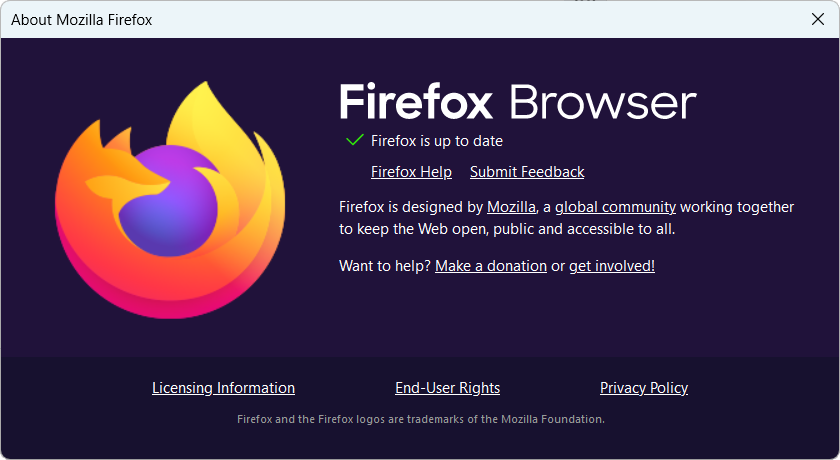

:strip_exif()/i/2003150524.png?f=thumbmedium)