 Versie 6.5 van WordPress is uitgekomen. Met dit programma, dat onder een gpl-licentie beschikbaar wordt gesteld, is het mogelijk om een website of blog op te zetten en bij te houden. WordPress is eenvoudig in te stellen en kan binnen vijf minuten draaien mits er al een server met php en MySQL beschikbaar is. Er zijn mogelijkheden om de functionaliteit van WordPress verder uit te breiden met plug-ins en het uiterlijk met thema's aan te passen. De belangrijkste veranderingen die in versie 6.5 zijn aangebracht, zijn hieronder voor je op een rijtje gezet:
Versie 6.5 van WordPress is uitgekomen. Met dit programma, dat onder een gpl-licentie beschikbaar wordt gesteld, is het mogelijk om een website of blog op te zetten en bij te houden. WordPress is eenvoudig in te stellen en kan binnen vijf minuten draaien mits er al een server met php en MySQL beschikbaar is. Er zijn mogelijkheden om de functionaliteit van WordPress verder uit te breiden met plug-ins en het uiterlijk met thema's aan te passen. De belangrijkste veranderingen die in versie 6.5 zijn aangebracht, zijn hieronder voor je op een rijtje gezet:
WordPress 6.5 “Regina”Say hello to WordPress 6.5 “Regina,” inspired by the dynamic versatility of renowned jazz violinist Regina Carter. An award-winning artist and storied jazz educator known for transcending genre, Regina’s technical foundations in classical music and deep understanding of jazz have earned her the reputation of boldly going beyond what’s possible with the violin. Let the stunning twists and subtle turns of Regina’s genre-bending sound surprise you as you explore everything 6.5 offers.
This latest version of WordPress puts more power into the details. It offers new and improved ways to fine-tune and enhance your site-building experience, letting you take control in ways that make it your own. You’ll find new ways to manage your site’s typography, more comprehensive revisions available in more places, and a collection of Site Editor updates paired with impressive performance gains to help you get things done smoother and faster.
“Regina” also marks the introduction of some breakthrough developer tools that will start transforming how you use and extend blocks to craft engaging experiences. The Interactivity API opens up a world of creative front-end possibilities, while the Block Bindings API makes dynamic connections between blocks and data seamless. These, among other developer-focused improvements and updates, are ready to help you evolve how you build with WordPress.
Add and manage fonts across your siteThe new Font Library puts you in control of an essential piece of your site’s design—typography—without coding or extra steps. Effortlessly install, remove, and activate local and Google Fonts across your site for any Block theme. The ability to include custom typography collections gives site creators and publishers more options when it comes to styling content.
Get more from your revisions—including revisions for templates and template partsWork through creative projects with a more comprehensive picture of what’s been done—and what you can fall back on. Get details like time stamps, quick summaries, and a paginated list of all revisions. View revisions from the Style Book to see how changes impact every block. Revisions are also now available for templates and template parts.
Play with enhanced background and shadow toolsDiscover new Data Views
- Control the size, repeat, and focal point options for background images in Group blocks so you can explore subtle or splashy ways to add visual interest to layouts.
- Set aspect ratios for Cover block images and easily add color overlays that automatically source color from your chosen image.
- Add box shadow support to more block types and create layouts with visual depth, or throw a little personality into your design.
Every piece of your site comes with a library of information and data—now, you can find what you need quickly and organize it however you like. Data views for pages, templates, patterns, and template parts let you see data in a table or grid view, with the option to toggle fields and make bulk changes.
Smoother drag-and-dropFeel the difference when you move things around, with helpful visual cues like displaced items in List View or frictionless dragging to anywhere in your workspace—from beginning to end.
Improved link controlsCreate and manage links easily with a more intuitive link-building experience, like a streamlined UI and a shortcut for copying links.
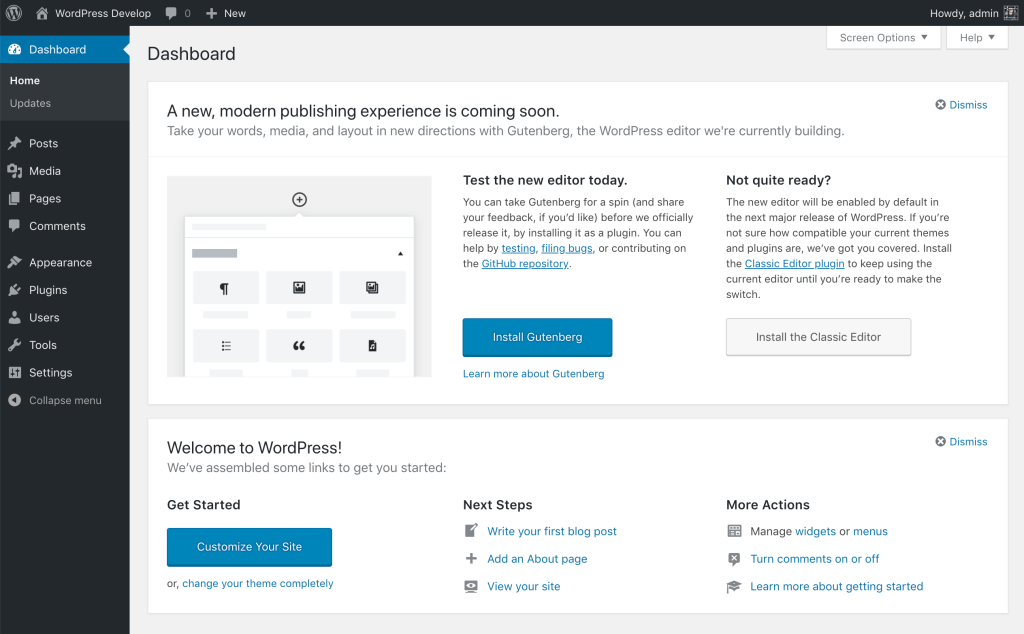

:strip_exif()/i/2002139227.png?f=thumbmedium)