 Versie 5.15.0 van de videoconferencingsoftware Zoom is uitgekomen. Dit programma maakt het mogelijk om onder meer onlinevergaderingen, conferenties en colleges bij te wonen. Het is verkrijgbaar voor de gangbaarste besturingssystemen en is beschikbaar in een gratis en betaalde uitvoering met meer mogelijkheden. Het programma is sinds kort ook in het Nederlands te gebruiken. In deze uitgave zijn de volgende veranderingen en verbeteringen aangebracht:
Versie 5.15.0 van de videoconferencingsoftware Zoom is uitgekomen. Dit programma maakt het mogelijk om onder meer onlinevergaderingen, conferenties en colleges bij te wonen. Het is verkrijgbaar voor de gangbaarste besturingssystemen en is beschikbaar in een gratis en betaalde uitvoering met meer mogelijkheden. Het programma is sinds kort ook in het Nederlands te gebruiken. In deze uitgave zijn de volgende veranderingen en verbeteringen aangebracht:
Changes to existing features
- Team Chat message retention logic
Cloud storage retention logic is changed to be more simplified and predictable for group chats and channels that include members from different groups or accounts with differing cloud storage retention periods. All group chats and channels will follow the cloud storage retention period of the owner for that group chat or channel. 1:1 chats will continue to use the shortest retention period between the users.Meeting/webinar features
- Pinch/Scroll to zoom shared content
Users viewing shared content can more easily adjust their current view by using the Cmd + track wheel (macOS and Linux) or Alt + track wheel (Windows) shortcut with a mouse or pinch-to-zoom with a trackpad.Meeting features
- Share multiple desktop screens
Screen sharing has been enhanced to allow meeting participants to share 2 desktop screens at once. Previously, participants could only share one desktop or multiple different open programs at the same time.- Suspend participant activities enhancement for breakout rooms
When the host of the meeting uses the Suspend Participant Activities option under Security controls, in addition to stopping all screen shares, video, and audio, all breakout rooms will be closed and participants are returned to the main session. Previously, breakout rooms were unaffected by this security control.- Refined sending/receiving meeting invites and calls
When sending or receiving a call to join a meeting, users will now be able to minimize the notification, allowing them to return to the previous screen without having to immediately dismiss or cancel the call in order to briefly return to task.Webinar features
- Transfer webinars between devices
Seamlessly transition Zoom Webinars from mobile to desktop and back to mobile, allowing users to take advantage of the mobility of the mobile client and the more feature-rich desktop client to suit their needs.- Webinar Breakout Rooms
Webinar hosts can create smaller breakout sessions during their webinar, similar to those available in Zoom Meetings. The host can specify how many rooms they want to create, then manually assign attendees to each room, or have attendees automatically assigned to rooms. These breakout rooms are independent in terms of audio and video from the main webinar session, but hosts can move freely in, out, and between open breakout rooms. Webinars can have up to 1000 attendees split across 100 rooms. This requires a Zoom Events or Zoom Sessions license. This feature will not be immediately available, as it is dependent on a backend server update currently scheduled for June 26, 2023.Team Chat features
- Moving Phone icon to header in one-on-one Chats
Users can quickly make phone calls within a one-on-one chat, through the phone call option in the header. Previously, the option to make a phone call was not available through a 1:1 chat.- Enhanced mobile Team Chat information architecture
The mobile Team Chat experience has been redesigned to enhance its organization and improve usability. The following changes have been made:
- Vertical toolbar tabs: Mobile users can see vertical toolbar tabs, similar to the desktop version.
- Customizable toolbar order: Users have the flexibility to customize the order of the toolbar according to their preferences.
- Message ordering: Messages are now listed in the order of unread to most recent.
- Filters: Filters have been added to provide users with different views, such as Mentions, Direct Messages, and Unread messages.
- User Profile icon relocation: The User Profile icon has been moved to the top left corner of the mobile screen for easier access to status messages and Team Chat settings.
- Screen sharing in Team Chat
Users of Team Chat can instantly share their screen during a one-on-one chat. Similar to screen sharing options in meetings, Team Chat users have the flexibility to choose what they want to share and can even share multiple screens. This feature must be enabled by Zoom and will not be immediately available, as it is dependent on a backend server update currently scheduled for June 24, 2023.Mail and Calendar features
- Import emails to Zoom Mail
Users can import their emails from Gmail to their Zoom Email account.- Shared inboxes in Zoom Mail
Users can access and use shared inboxes from Zoom Mail.- Mention users in an email
Users can mention other users when composing an email. Users can type @username to highlight other users’ names in an email, and those users will be added to the recipients list if they are not already included.- Show calendar provider account
When users access Zoom Calendar client settings, they can use the Accounts section to see the email account that they signed in with and view other email provider accounts. The events of the selected provider will appear in the calendar home page.- Show or hide declined events
Users can choose to display or hide all their declined meetings on their calendar.- Access settings for Google and Microsoft calendars in Zoom Calendar Settings
Users can control settings for Google and Microsoft in the Zoom client’s Calendar Settings. Previously, users had to return to the provider’s native calendar page to access those calendar’s settings.- Join button for Zoom meetings
In the Calendar tab, a Join button will appear on the top-left corner of the event card 15 minutes before and after an event/meeting starts. This is consistent with the sidebar behavior. Users can click the Join button on the event card to automatically join a Zoom meeting.
Note: The Join button will not appear for declined events.- Unified Zoom Calendar scheduler window
Users who have Zoom Calendar enabled can open the sidebar scheduler that has the Find a Time feature when scheduling meetings in the Home tab, calendar, or channels. Users who have Zoom Calendar disabled will continue to use the existing scheduler pop-up window.- Meeting Assets
When enabled, hosts and participants with a calendar integration set up can view meeting assets, which are a helpful way to keep track of important details before, during, and after the meeting. Meeting assets include participant join status, meeting chat links and attachments, and recordings.Phone features
- Opt in or out of a Shared Line Group
If enabled by their admins, users can opt in or out of a shared line group straight from their client. Users can also access their web portal to see shared line groups they were once a part of but are currently inactive.- Silence incoming calls
Users can silence any incoming calls as desired.- Add participants to barged phone calls
If a user belongs to a shared line group, they have the ability to include additional participants in calls that they have barged in (interrupted). In such calls, it is possible to add up to 10 participants.- Enhancement to opt in/out of Shared Line Groups
Users now have the option to conveniently opt in or out of a shared line group directly from their Zoom client when enabled by their admin. In the event that a shared line group is deactivated by their admin, users can easily identify the inactive status of the shared line group within their web portal settings.Contact Center features
- Live transcriptions for voice engagements
If enabled by an admin, agents can view live transcriptions during voice engagements. Admins can enable a prompt to play when the transcription has started or ended.Resolved Issues
- Minor bug fixes
- Security enhancements
- Resolved an issue regarding external contacts not appearing properly when drafting an SMS
- Resolved an issue regarding meeting invites using Zoom Phone potentially adding multiple duplicate phone-audio participants to the meeting
- Resolved an SMS issue regarding the Your direct number has been removed by your admin error
- Resolved a screen sharing issue where numbered desktop indicators are displayed in specific situations
- Resolved a screen sharing issue for a subset of users regarding Windows installed in parallel
- Resolved a screen sharing issue causing black blocks to obscure shared content
- Resolved an in-meeting chat notification issue for a subset of users where a user’s email address was shown instead of their display name
- Resolved an issue where call queue agents appeared offline
- Resolved an issue regarding the SMS keypad dialer
- Resolved an issue with recording notifications text
- Resolved an issue causing the Contact Center tab to not load properly
- Resolved a Zoom Assistant issue causing it to unexpectedly collapse and prevent interaction with search results
Note: The Enhanced feedback form feature has been pulled from release due to a late deployment issue, and will be available in another upcoming release.
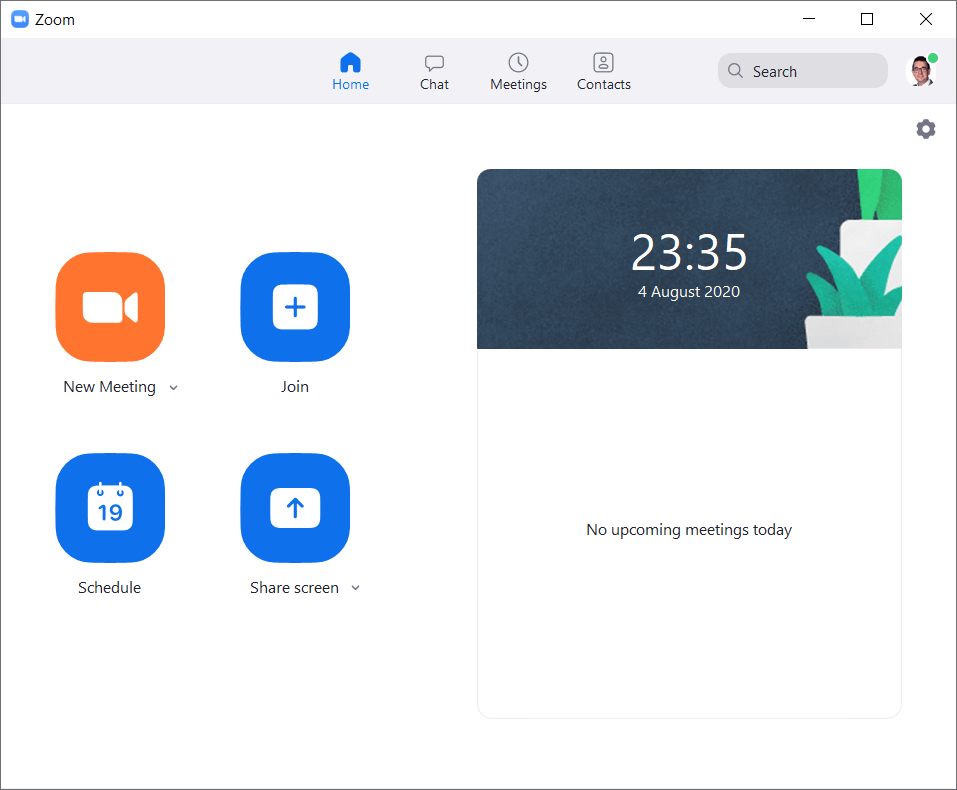

:strip_exif()/i/2007014202.png?f=thumbmedium)