 AdGuard Home versie 0.107.28 is uitgekomen. Met deze software kan er thuis een dns-server worden opgezet om zo onder meer advertenties en malware te blokkeren op het gehele netwerk. Het is daarmee dus vergelijkbaar met Pi-hole. AdGuard Home werkt op een machine met Windows, macOS, Linux of FreeBSD, is ook in staat om tegen phishing te beschermen en heeft parental control. Op ons eigen forum kan over het programma worden gediscussieerd. In deze uitgave zijn de volgende veranderingen en verbeteringen aangebracht:
AdGuard Home versie 0.107.28 is uitgekomen. Met deze software kan er thuis een dns-server worden opgezet om zo onder meer advertenties en malware te blokkeren op het gehele netwerk. Het is daarmee dus vergelijkbaar met Pi-hole. AdGuard Home werkt op een machine met Windows, macOS, Linux of FreeBSD, is ook in staat om tegen phishing te beschermen en heeft parental control. Op ons eigen forum kan over het programma worden gediscussieerd. In deze uitgave zijn de volgende veranderingen en verbeteringen aangebracht:
AdGuard Home v0.107.28Finally, a nice big update with lots of new features. Among them, we want to highlight a couple of noticeable quality-of-life changes that have been requested for a long time.
Global protection pauseFirst of all, there's now a way to pause protection for a set period, ranging from 30 seconds to an entire day. This is great for when you need to access a site that's mistakenly blocked, or when you want to temporarily disable AdGuard Home without turning it off completely. Once the pause time is out, AdGuard Home will switch protection back on.
Better Safe Search controlsSecondly, you can now fine-tune Safe Search settings by enabling or disabling it for specific services like Google, Bing, YouTube, and more. The same can be done on a per-client basis as well. Another minor improvement to the Safe Search is better support for IPv6 addresses.
AcknowledgementsA special thanks to our open-source contributor, @Gobd, as well as to everyone who filed and inspected issues, added translations, and helped us test this release!
Full changelogSee also the v0.107.28 GitHub milestone.
AddedChanged
- The ability to exclude client activity from the query log or statistics by using the new properties
ignore_querylogandignore_statisticsof the items of theclients.persistentarray (#1717, #4299). The UI changes are coming in the upcoming releases.- Better profiling information when
debug_pprofis set totrue.- IPv6 support in Safe Search for some services.
- The ability to make bootstrap DNS lookups prefer IPv6 addresses to IPv4 ones using the new
dns.bootstrap_prefer_ipv6configuration file property (#4262).- Docker container's healthcheck (#3290).
- The new HTTP API
POST /control/protection, that updates protection state and adds an optional pause duration (#1333). The format of request body is described inopenapi/openapi.yaml. The duration of this pause could also be set with the propertyprotection_disabled_untilin thednsobject of the YAML configuration file.- The ability to create a static DHCP lease from a dynamic one more easily (#3459).
- Two new HTTP APIs,
PUT /control/stats/config/updateandGET control/stats/config, which can be used to set and receive the query log configuration. Seeopenapi/openapi.yamlfor the full description.- Two new HTTP APIs,
PUT /control/querylog/config/updateandGET control/querylog/config, which can be used to set and receive the statistics configuration. Seeopenapi/openapi.yamlfor the full description.- The ability to set custom IP for EDNS Client Subnet by using the DNS-server configuration section on the DNS settings page in the UI (#1472).
- The ability to manage Safe Search for each service by using the new
safe_searchproperty (#1163).Configuration Changes
- ARPA domain names containing a subnet within private networks now also considered private, behaving closer to RFC 6761 (#5567).
In this release, the schema version has changed from 17 to 20.
Deprecated
- Property
statistics.interval, which in schema versions 19 and earlier used to be an integer number of days, is now a string with a human-readable duration:# BEFORE: 'statistics': # … 'interval': 1 # AFTER: 'statistics': # … 'interval': '24h'To rollback this change, convert the property back into days and change the
schema_versionback to19.- The
dns.safesearch_enabledproperty has been replaced withsafe_searchobject containing per-service settings.- The
clients.persistent.safesearch_enabledproperty has been replaced withsafe_searchobject containing per-service settings.# BEFORE: 'safesearch_enabled': true # AFTER: 'safe_search': 'enabled': true 'bing': true 'duckduckgo': true 'google': true 'pixabay': true 'yandex': true 'youtube': trueTo rollback this change, move the value of
dns.safe_search.enabledinto thedns.safesearch_enabled, then removedns.safe_searchproperty. Do the same client's specificclients.persistent.safesearchand then change theschema_versionback to17.Fixed
- The
POST /control/safesearch/enableHTTP API is deprecated. Use the newPUT /control/safesearch/settingsAPI.- The
POST /control/safesearch/disableHTTP API is deprecated. Use the newPUT /control/safesearch/settingsAPI- The
safesearch_enabledproperty is deprecated in the following HTTP APIs:
GET /control/clients;POST /control/clients/add;POST /control/clients/update;GET /control/clients/find?ip0=...&ip1=...&ip2=....Check
openapi/openapi.yamlfor more details.- The
GET /control/stats_infoHTTP API; use the newGET /control/stats/configAPI instead.NOTE: If interval is custom then it will be equal to
90days for compatibility reasons. Seeopenapi/openapi.yamlandopenapi/CHANGELOG.md.- The
POST /control/stats_configHTTP API; use the newPUT /control/stats/config/updateAPI instead.- The
GET /control/querylog_infoHTTP API; use the newGET /control/querylog/configAPI instead.NOTE: If interval is custom then it will be equal to
90days for compatibility reasons. Seeopenapi/openapi.yamlandopenapi/CHANGELOG.md.- The
POST /control/querylog_configHTTP API; use the newPUT /control/querylog/config/updateAPI instead.
- Logging of the client's IP address after failed login attempts (#5701).
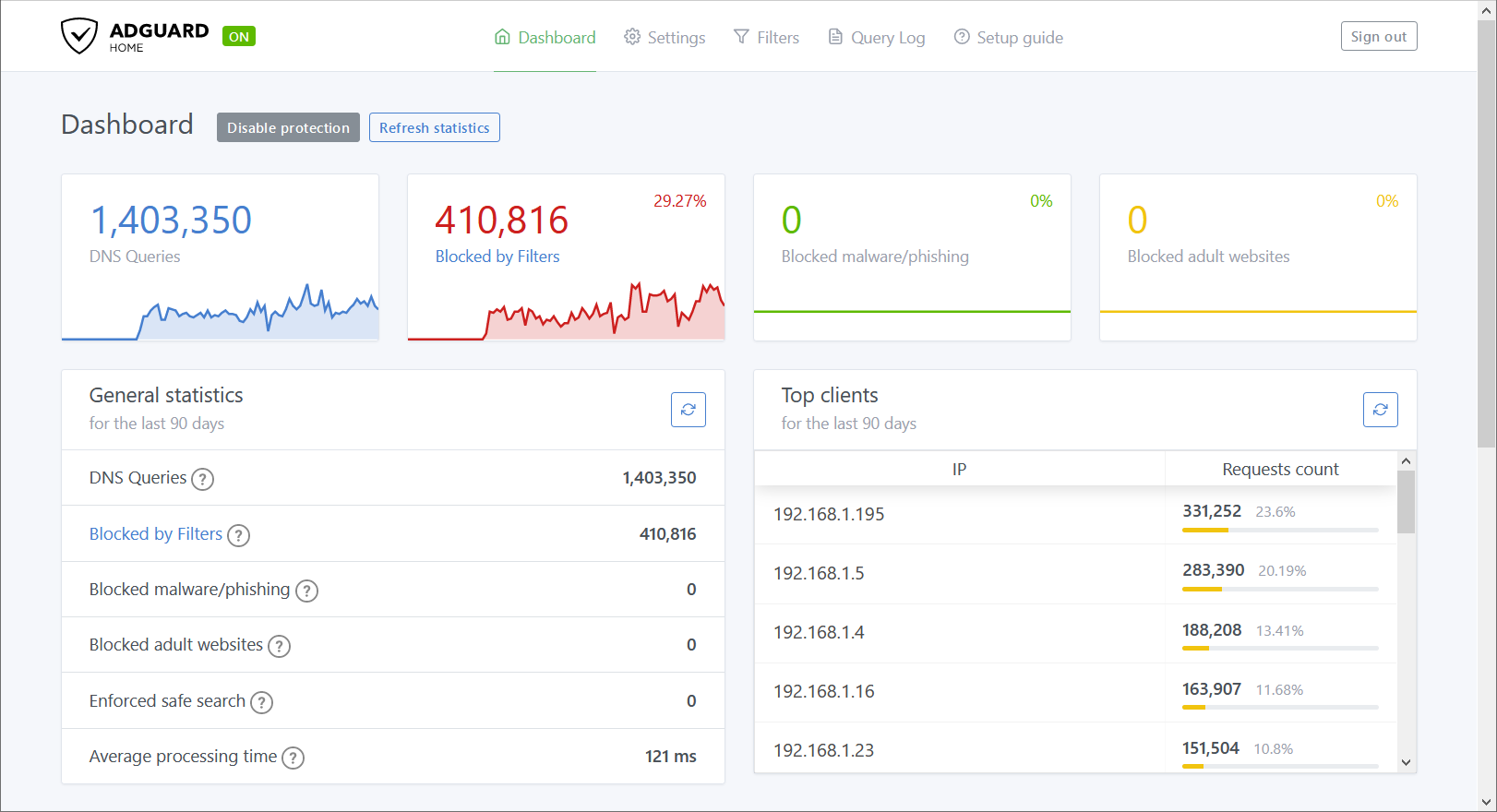

:strip_exif()/i/2003594310.png?f=thumbmedium)