 Google heeft versie 111 van zijn webbrowser Chrome uitgebracht. Google Chrome is beschikbaar voor Windows, Linux en macOS. Er zijn ook versies voor Android en iOS, maar die volgen een iets ander releaseschema. In versie 111, die niet meer op Windows 7 of 8.1 is te gebruiken, worden onder meer permissies die aan websites worden gegeven, na verloop van tijd automatisch weer ingetrokken en treffen we verbeteringen aan in het downloadmenu. Meer informatie over de veranderingen die in deze uitgave zijn aangebracht, naast de gebruikelijke bug- en security fixes, kan bij How-to Geek worden gevonden.
Google heeft versie 111 van zijn webbrowser Chrome uitgebracht. Google Chrome is beschikbaar voor Windows, Linux en macOS. Er zijn ook versies voor Android en iOS, maar die volgen een iets ander releaseschema. In versie 111, die niet meer op Windows 7 of 8.1 is te gebruiken, worden onder meer permissies die aan websites worden gegeven, na verloop van tijd automatisch weer ingetrokken en treffen we verbeteringen aan in het downloadmenu. Meer informatie over de veranderingen die in deze uitgave zijn aangebracht, naast de gebruikelijke bug- en security fixes, kan bij How-to Geek worden gevonden.
Further Improvements to the New Download UIGoogle has been working on an improved download UI since Chrome 99. The big row for downloads at the bottom of the screen is replaced with a “download bubble” in the top toolbar. Click the icon and you will see a list of recent downloads.
Chrome 111 is continuing to improve this UI with a number to indicate how many things are being downloaded at once. (We don’t see the number on our testing system yet.) It’s a small but welcome touch. The download bubble is available via two Chrome flags:
Smoother Transitions in Web Appschrome://flags/#download-bubbleandchrome://flags#download-bubble-v2.Web apps are always an area of focus for Chrome updates. With Chrome 111, Google is bringing a new API to the browser to make it easier for developers to implement smooth transitions between pages. This will go a long way toward making web apps feel like native apps. While there were methods for doing this already, the new API aims to make it much easier.
Revoke Permissions From Forgotten WebsitesA lot of websites ask for various permissions when you visit them. Location, notifications, clipboard, camera, etc. You’re only asked to grant access once and then it’s allowed indefinitely. That’s not great, which is why Chrome 111 can automatically revoke those permissions—just like Android.
This is part of Google’s goal of expanding what the “Safety Check” feature can do. It now includes more personalized recommendations and reminders, including the ability to revoke permissions for sites you haven’t visited in over two months. Find Safety Check in the “Privacy and Security” tab.
Custom Keyboard Shortcuts for ChromebooksChrome OS 111 includes a brand-new keyboard shortcuts app that can be used to make your own shortcuts. This is a pretty awesome little feature since it’s not super easy to do this on other desktop operating systems.
The keyboard shortcuts can be found at Settings > Device > Keyboard > View Keyboard Shortcuts. The shortcuts are pre-mapped, but they’ll eventually be programmable—at least it looks that way. Currently, clicking the shortcut allows you to edit it, but you can’t actually save the configuration yet.
Expanded Picture-in-Picture FunctionalityChrome 111 is testing a new Document Picture-in-Picture API that enables developers to open a PiP window that can be filled with any desired HTML content—like a Pomodoro timer—not just videos.
This new API builds upon the previous Picture-in-Picture API, which only permitted the use of an HTMLVideoElement in a PiP window. With this enhancement, web developers can provide an improved PiP experience to their users.
What Else Is New?Chrome releases don’t have as many big new features these days. However, there’s still a lot happening under the hood. You can read about many of these changes on Google’s developer blog. We’ll highlight a few changes here:
- Chrome 111 adds
window-managementas an alias forwindow-placementpermission and permission-policy strings.- All features described in CSS Color Level 4 are now enabled. The color-mix() function from CSS Color 5 is also available.
previousslideandnextslideactions have been added to the existing Media Session API.ArrayBufferconstructors have been extended to take an additional maximum length that allows in-place growth and shrinking of buffers.- The ability for Web Payment API to bypass the connect-src CSP policy when fetching the manifest has been deprecated in Chrome 111.
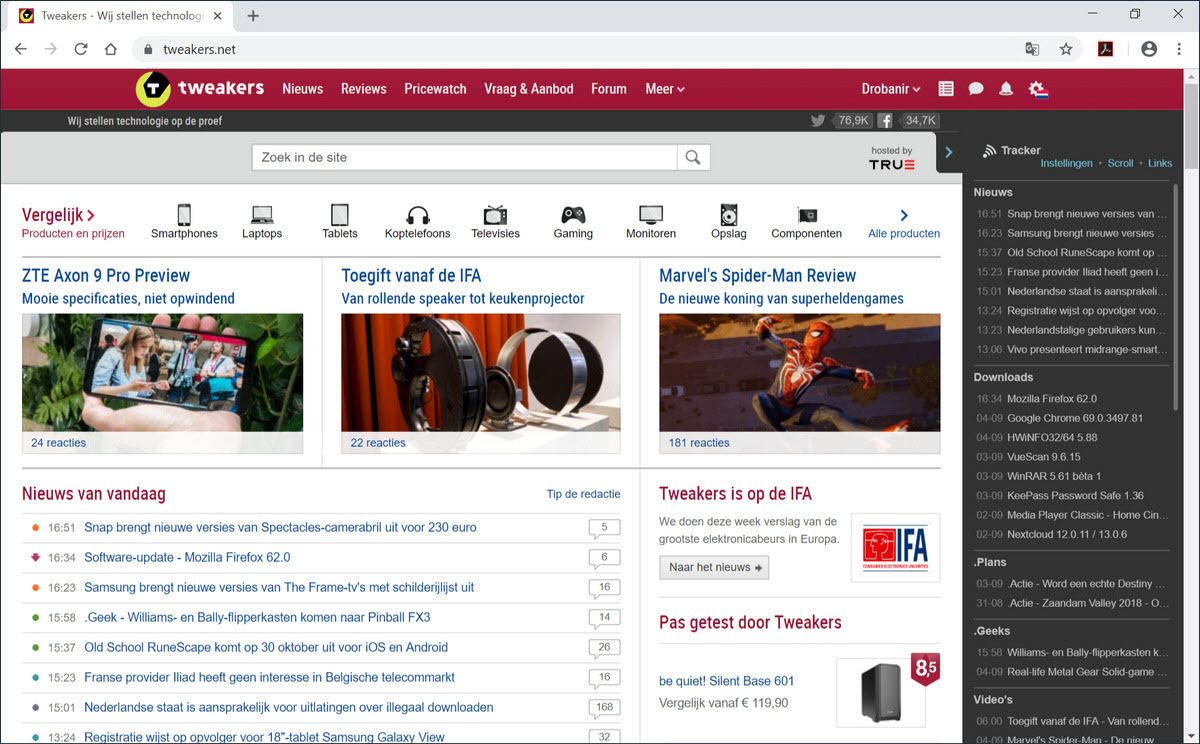

:fill(white):strip_exif()/i/2002189289.jpeg?f=thumbmedium)