 Google heeft versie 122 van zijn webbrowser Chrome uitgebracht. Google Chrome is beschikbaar voor Windows, Linux en macOS. Er zijn ook versies voor Android en iOS, maar die volgen een iets ander releaseschema. In versie 122 heeft Google onder meer een assistent toegevoegd die moet helpen bij het schrijven van teksten. Verder wordt een pagina nu al geladen voordat de veiligheidscontrole is afgerond. Meer informatie over de veranderingen die in deze uitgave zijn aangebracht, naast de gebruikelijke bug- en securityfixes, kan bij How-To Geek worden gevonden.
Google heeft versie 122 van zijn webbrowser Chrome uitgebracht. Google Chrome is beschikbaar voor Windows, Linux en macOS. Er zijn ook versies voor Android en iOS, maar die volgen een iets ander releaseschema. In versie 122 heeft Google onder meer een assistent toegevoegd die moet helpen bij het schrijven van teksten. Verder wordt een pagina nu al geladen voordat de veiligheidscontrole is afgerond. Meer informatie over de veranderingen die in deze uitgave zijn aangebracht, naast de gebruikelijke bug- en securityfixes, kan bij How-To Geek worden gevonden.
Google Chrome 122 Now Available: Here's What's NewChrome 122 continues the gradual rollout of AI-related features with the addition of a writing assistant. When you right-click on a text box or text field, you’ll be able to select “Help me write” to get started. After you type a few words, Chrome will write a longer and properly formatted draft for you. At least, that’s what Google says—this hasn’t rolled out for us yet, so we can’t give it a proper test.
The AI writing assistant was announced last month, and at the time, Google said it was coming in “next month’s Chrome release.” Presumably, that means Chrome 122, but there also seems to be a server-side component that might not be activated for everyone yet. It’s also unclear which AI model is being used to generate draft text, as Google just announced an updated Gemini 1.5 model.
Chrome 122 also introduces some changes to Safe Browsing, as Google revealed earlier this month. Previous versions of the browser checked each loaded website in Google’s Safe Browsing database, so the site could be blocked if it is known to distribute malware or cause other security issues. Starting with Chrome 122, web pages will start loading before the Safe Browsing check is complete, which should speed up browser performance with a minimal impact on security. Chrome also now checks PDF downloads less often, because PDF exploits are rare these days
Google said in a blog post, “Starting in Chrome 122, we will begin to introduce an asynchronous mechanism which will allow sites to load even while real-time checks with Safe Browsing servers are in progress. We expect this to reduce page load time and improve user experience as real-time server-side checks will no longer block page load, although if a site is found to be dangerous after the page loads then a warning will still be shown.”
Chrome 122 also has improvements for WebGPU, the feature that allows video editors, games, and other graphically demanding web apps to boost performance. WebGPU first rolled out in Chrome 113, and this update adds a “compatibility mode” for WebGPU applications to run on devices that only support DirectX 11 graphics (like older PCs) and OpenGL ES (like some Android devices and Chromebooks). The goal is to allow WebGPU applications and games to run on more types of computers and mobile devices, but it’s still an experimental feature.
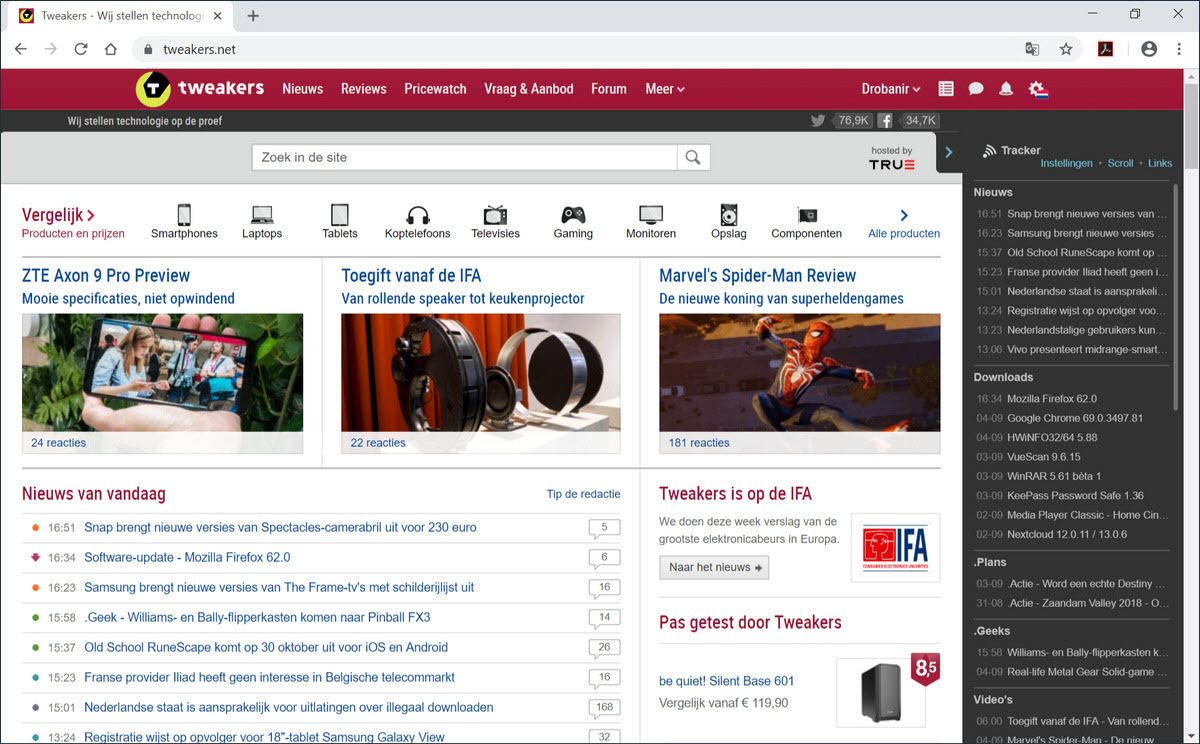

:fill(white):strip_exif()/i/2002189289.jpeg?f=thumbmedium)