 Versie 15.23 van TeamViewer is verschenen. Met dit programma kunnen andere computers via een veilige vpn-verbinding op afstand worden beheerd. Die verbinding loopt via de servers van TeamViewer, dus er hoeven geen instellingen op de router aangepast te worden om het allemaal te laten werken. TeamViewer is gratis voor niet-commercieel gebruik en wordt ontwikkeld voor Windows, Linux, macOS, iOS en Android. De changelog voor deze uitgave ziet er als volgt uit:
Versie 15.23 van TeamViewer is verschenen. Met dit programma kunnen andere computers via een veilige vpn-verbinding op afstand worden beheerd. Die verbinding loopt via de servers van TeamViewer, dus er hoeven geen instellingen op de router aangepast te worden om het allemaal te laten werken. TeamViewer is gratis voor niet-commercieel gebruik en wordt ontwikkeld voor Windows, Linux, macOS, iOS en Android. De changelog voor deze uitgave ziet er als volgt uit:
New FeaturesImprovements
- User interface improvements in the navigation, status bar and for remote control.
- The profile and account information can be found in the top right corner.
- The navigation bar on the left has a slim mode. Once you make the TeamViewer application window smaller the navigation bar will automatically adjust.
- We added a shortcut with quick access to the options in the top area.
- Notifications are accessible via a bell icon in the top area.
- The menu entries can be found via the three stripes in the top left corner.
- The instant connect button in the top part of the UI moved to the center.
- In Remote Control the connections can be selected via a dropdown option.
- Your TeamViewer ID area is now more prominent.
Bugfixes
- Multiple resolutions are now supported for smart focus, to allow improved experience in bad network conditions.
- Fixed a bug for Remote Scripting that the script execution had to be accepted on the remote side although the access control was set to always allow the execution. This only happened in combination with the setting to allow full access control on the Windows logon screen.
- Fixed a bug in password-protected meetings that could cause screen-sharing to fail.
- Fixed a bug in Meeting that caused smart focus not to work properly for certain cameras.
- Fixed a bug in Meeting which could cause high CPU and memory consumption.
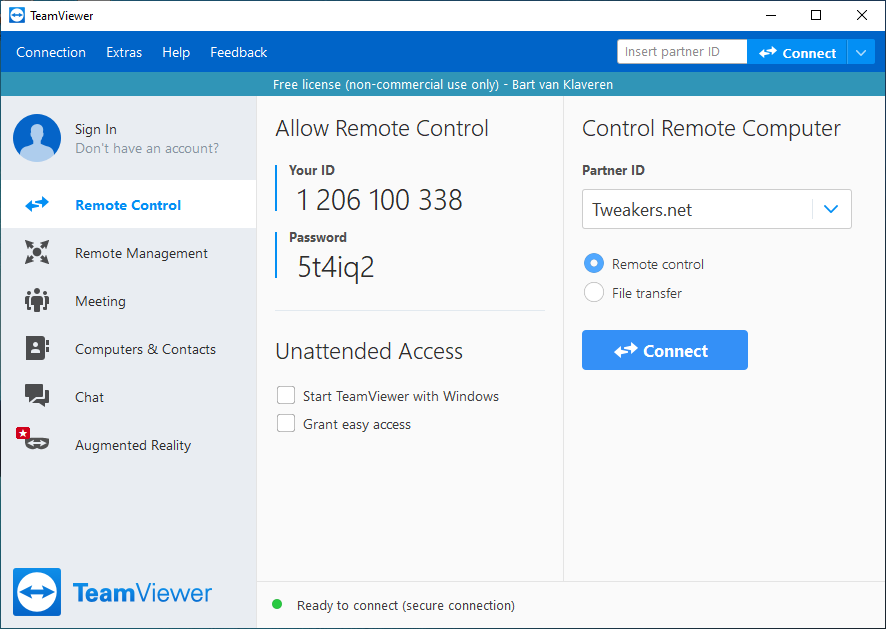

:strip_exif()/i/2005740612.png?f=thumbmedium)