 Shotcut is een uitgebreid opensource- en cross-platform videobewerkingsprogramma voor Windows, Linux en macOS. Het maakt gebruik van FFmpeg en heeft daardoor ondersteuning voor de gangbaarste formaten audio en video. De bestanden worden niet geïmporteerd, maar worden in hun originele formaat bewerkt. Het kan overweg met verschillende sporen en binnen een project kan er een mix van formaten en resoluties worden gebruikt. Versie 21.10.31 van Shotcut is uitgekomen en hierin zijn de volgende veranderingen en verbeteringen aangebracht:
Shotcut is een uitgebreid opensource- en cross-platform videobewerkingsprogramma voor Windows, Linux en macOS. Het maakt gebruik van FFmpeg en heeft daardoor ondersteuning voor de gangbaarste formaten audio en video. De bestanden worden niet geïmporteerd, maar worden in hun originele formaat bewerkt. Het kan overweg met verschillende sporen en binnen een project kan er een mix van formaten en resoluties worden gebruikt. Versie 21.10.31 van Shotcut is uitgekomen en hierin zijn de volgende veranderingen en verbeteringen aangebracht:
Timeline Markers!More New Stuff
- Click toolbar button or press
Mthe first time to add a marker at the playhead (current position) with no dialog.- Markers appear in the time ruler/track/row at the top of the Timeline.
- A marker shows a tool tip with its name and time when you hover the mouse over it.
- Click a marker to seek to it.
- Click toolbar button or press
Mwhen the playhead is on the exact start time of a marker to open the Edit dialog where you can change the name, color, start, and end times.- A color change is remembered for all new markers until changed.
- Right-click a marker to open its context menu to Edit or Delete a marker.
- Press
Ctrl+Shift+Mwhen the playhead is on the exact start time of a marker to Delete it.- Drag a marker to move it.
Ctrl+drag (command on macOS) a marker to changes its duration (a marker with a duration longer than one frame is also called a Range).- Export > From lists all Ranges.
- Markers are saved to the project file.
- Marker operations support Undo and Redo.
Changes
- Added support for multiple selected clips to the timeline Cut, Copy, Paste, Overwrite, and Append operations.
(Copy exclusively uses the system clipboard in this mode and does not show in the Source player.)- Added a Mask: Chroma Key filter for convenience, for example secondary color correction.
- Added help message boxes to the Mask: Simple Shape, Mask: From File, and Text: Rich filters.
- Added Properties > Comments for color clips.
Fixes
- Changed
Ctrl+Shift+Vin Text: Simple to paste.- Changed the color of an alert vs. the proxy/preview-scaling status messages.
- Increased the time for some messages, and added the ability to click a message to dismiss it.
- Upgraded FFmpeg to version 4.4.1.
- Fixed a CPU compatibility issue in some 21.09 versions leading to crashes on some systems:
v21.09.13 on all platforms & v21.09.20 on Windows.- Fixed export to MP4 or MOV may not give constant frame rate (broke in v21.09.20).
- Fixed Properties > Speed with GoPro
.LRVproxy file (broke in v21.09.20).- Fixed Export > Reset did not deselect a preset.
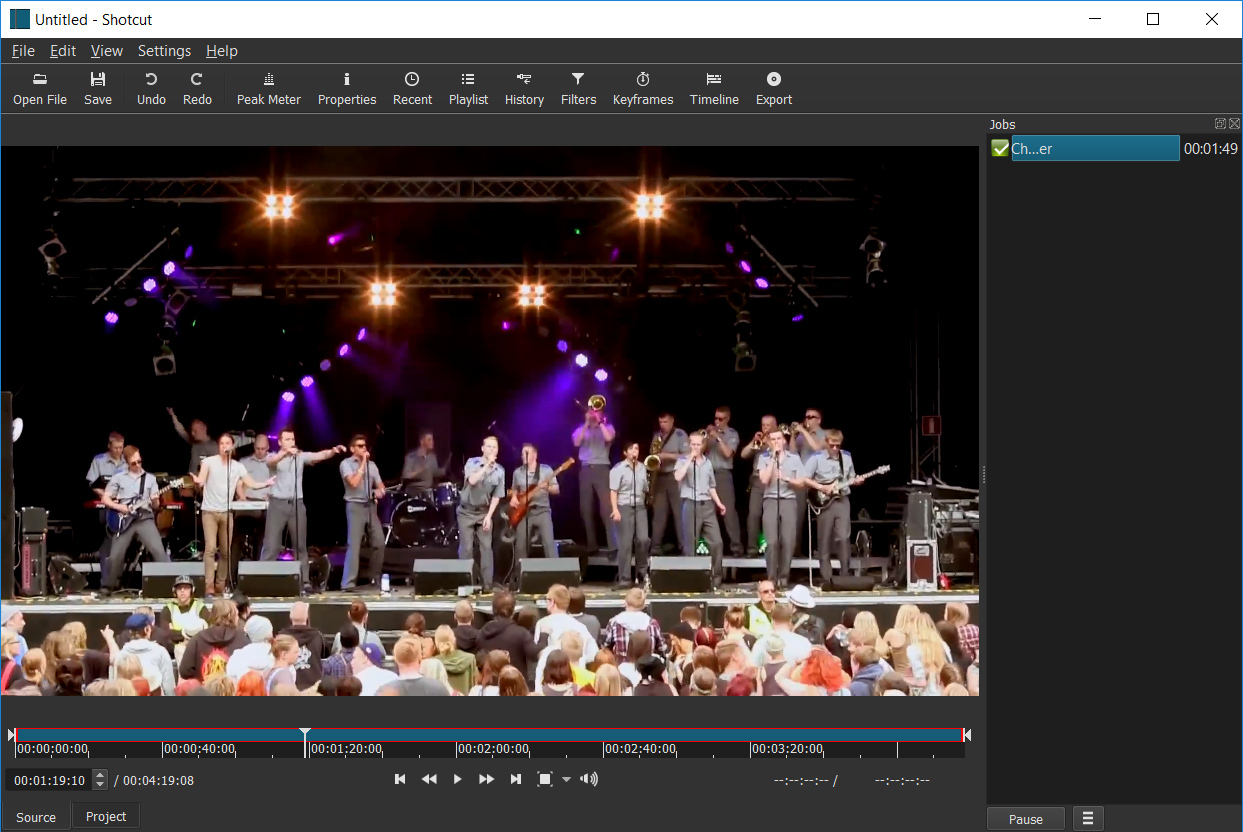

:fill(white):strip_exif()/i/2001962101.jpeg?f=thumbmedium)