 Shotcut is een opensource en crossplatform videobewerkingsprogramma voor Windows, Linux en macOS met uitgebreide mogelijkheden. Het maakt gebruik van FFmpeg en heeft daardoor ondersteuning voor de gangbaarste formaten audio en video. De bestanden worden niet geïmporteerd, maar worden in hun originele formaat bewerkt. Het kan overweg met verschillende sporen en binnen een project kan er een mix van formaten en resoluties worden gebruikt. In versie 25.10 zijn de volgende veranderingen en verbeteringen aangebracht:
Shotcut is een opensource en crossplatform videobewerkingsprogramma voor Windows, Linux en macOS met uitgebreide mogelijkheden. Het maakt gebruik van FFmpeg en heeft daardoor ondersteuning voor de gangbaarste formaten audio en video. De bestanden worden niet geïmporteerd, maar worden in hun originele formaat bewerkt. Het kan overweg met verschillende sporen en binnen een project kan er een mix van formaten en resoluties worden gebruikt. In versie 25.10 zijn de volgende veranderingen en verbeteringen aangebracht:
Added New > Image/Video from HTMLAdded Text to Speech to Notes and Subtitles
- This requires Google Chrome or Chromium.
- Please see the stock Presets for examples.
- It defaults to a transparent background!
- The stock presets also demonstrate a template facility for up to 3 lines of text. You can make your own templates by using
%1,%2, or%3as placeholders in the Body field.- It is designed to make it easy to copy from codepen.io, but Shotcut does not include pre-preprocessors for things like SCSS or TypeScript. Therefore, in codepen.io click the V button in the top right corner of the edit block to choose View Compiled before copying.
- This does not support WebGL or embedded video.
- Generate Video is limited to 15 frame-per-second for performance reasons. A somewhat modern or fast computer and SSD hard drive are recommended.
- Generate automatically opens the result in the Source viewer so you can preview it with its HTML for revising if needed. Once you add it to Playlist or Timeline, Properties now reflects the image or video and no longer shows the HTML inputs.
Other New Features
- This uses Docker like a plugin framework. The engine for this is Kokorodoki, and the model is Kokoro–both of which are not made by us. Do not ask us for more languages or voices.
- There are Docker installers for Windows and macOS from docker.com. For Linux, it is usually preferable to get it from your distribution but ensure you get the real docker and not podman or the desktop icon dock bar. On Debian-based systems, it is the
docker.iopackage.- The quality with subtitles is heavily dependent upon the timing and duration of each item. If it sounds choppy or cut-off, you either need to increase the speech speed and/or the item durations. Also, multi-line subtitle items are discouraged because that introduces a pause as it thinks it is like a new paragraph.
- On Windows, Screen Recording simply launches Windows’ Snipping Tool provided by Microsoft. It does not create a job in Shotcut or automatically open the capture file when done. You need to either configure Snipping Tool to save to a file or click the notification that appears to view it from which you can save it. Then, you need to manually locate it and open it in Shotcut using either File > Open, the Files panel, or drag-n-drop from Explorer.
- On macOS, Screen Recording uses the
screenshotutility from Apple. It starts a job in Shotcut’s Jobs panel that you must right-click and choose Stop This Job.- On Linux, Screen Recording uses the bundled ffmpeg if using X11. On Wayland, it uses GNOME Shell, KDE Spectacle, or
obsif neither of those. With X11 or GNOME/Wayland it starts a job in Shotcut’s Jobs panel that you must right-click and choose Stop This Job.- Not yet available for Flatpak on Linux.
Changes
- Added a Text: Typewriter video filter and New Generator > Text > Typewriter.
- Added Open With and Reload to Properties.
- You can think of this as “Edit With” especially useful for images and audio files.
- There is a file watcher upon opening with another tool as long as selection (Properties) does not change. If it does, you can use Reload. This does not yet reload–whether manual or automatic–every clip object based on this file.
Fixes
- Changed Export > Export File to Export Video/Audio.
- Changed Export > Search to include file name extension.
- Changed Settings > Time Format to default to Clock.
- Changed Settings > Timeline > Adjust Clip Gain/Volume to default OFF.
- Changed Settings > Timeline > Automatically Add Tracks to default ON.
- The minimum Linux glibc version increased for this release to 2.35 (Ubuntu 22.04).
- Upgraded to FFmpeg 8.
- Upgraded librarues: SVT-AV1, libaom, dav1d, libvpx, libwebp, and whisper.cpp.
- Fixed export with ‘&’ in the file path or name.
- Fixed the alpha channel when decoding Ut Video with alpha channel.
- Fixed starting the Linux AppImage if AppImageLauncher is installed.
- Fixed Rejoin with Next Clip duplicates filters.
- Fixed advanced keyframes for Text: Rich.
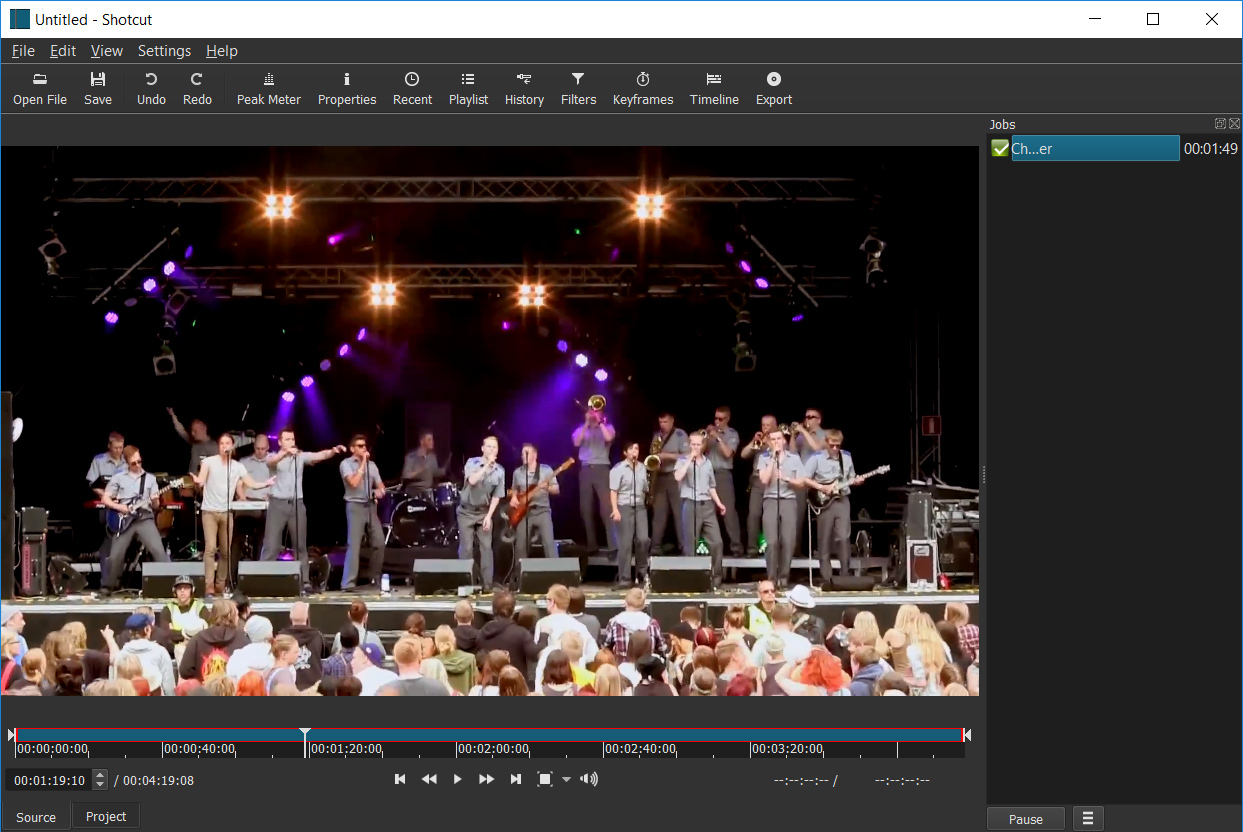

:fill(white):strip_exif()/i/2001962101.jpeg?f=thumbmedium)