 Shotcut is een uitgebreid opensource en crossplatform videobewerkingsprogramma voor Windows, Linux en macOS. Het maakt gebruik van FFmpeg en heeft daardoor ondersteuning voor de gangbaarste formaten audio en video. De bestanden worden niet geïmporteerd, maar worden in hun originele formaat bewerkt. Het kan overweg met verschillende sporen en binnen een project kan er een mix van formaten en resoluties worden gebruikt. In versie 25.03 zijn de volgende veranderingen en verbeteringen aangebracht:
Shotcut is een uitgebreid opensource en crossplatform videobewerkingsprogramma voor Windows, Linux en macOS. Het maakt gebruik van FFmpeg en heeft daardoor ondersteuning voor de gangbaarste formaten audio en video. De bestanden worden niet geïmporteerd, maar worden in hun originele formaat bewerkt. Het kan overweg met verschillende sporen en binnen een project kan er een mix van formaten en resoluties worden gebruikt. In versie 25.03 zijn de volgende veranderingen en verbeteringen aangebracht:
New StuffImprovements
- Added Text style preset to Subtitles > Generate Text on Timeline.
- Added Copy Current and Copy All to Filters.
- Added the project Video Mode to the window title.
- Added Vertical and Horizontal parameters to the No Sync video filter.
- Added Toggle Filter Overlay to the Player menu.
- Added 360: Cap Top & Bottom and 360: Equirectangular Wrap video filters.
- Added a Not In a Bin smart bin to Playlist.
- Added using the Ctrl (command on macOS) to constrain moving position to vertical or horizontonal axis in all filters that use the rectangle visual control.
- Added
#rgba,#yuv,#gpu, and#10bittags to keywords in Filters for search.- Added an icon to Timeline clips to indicate when it has filters.
- Added “ITU-R BT.2020” to Video Mode > Custom > Add and Output > Properties.
Fixes
- Reduced the range of Gamma and Gain in the Color Grading filter.
- Glaxnimate no longer launches automatically after Open Other > Animation > Add to Timeline. Now, you need to click Properties > Edit. This addresses the video background in Glaxnimate.
- Upgraded dependencies:
- Whisper.cpp 1.7.4
- bigsh0t 2.7
- Fixed opening a project can be slow or make app unresponsive if Settings > Playlist > View mode is Icons (broke in v25.01).
- Fixed double-clicking a Playlist item that is in a Bin may open wrong clip.
- Fixed handling for Windows shortcuts and macOS aliases in Files.
- Fixed automatic pause–such as when adding a filter–does not update the player’s play button state (broke in v25.01).
- Fixed a crash on multiple Timeline undo and redo operations.
- Fixed a crash bug after Undo and Redo after moving clips in Timeline.
- Fixed the Size, Position & Rotate filter’s visual control with non-square pixels.
- Fixed trimming twice ruins zoom keyframes in Size, Position & Rotate filter.
- Block adding a new job that writes to the same file as a pending or running job.
- Fixed Paste filters is not adding an Undo item to History.
- Fixed the Amount keyframes button always disabled in the 360: Equirectangular to Stereogaphic video filter.
- Fixed key repeat for the previous/next shortcuts in Player menu.
- Fixed Export > Reframe causes Video > Scan mode to be interlaced even when it shows progressive.
- Fixed trim handles on Timeline clip when it is very short.
- Fixed Timeline > Split followed by multiple undo and redo may affect attached filters.
- Fixed playhead in Keyframes incorrect after switching filters.
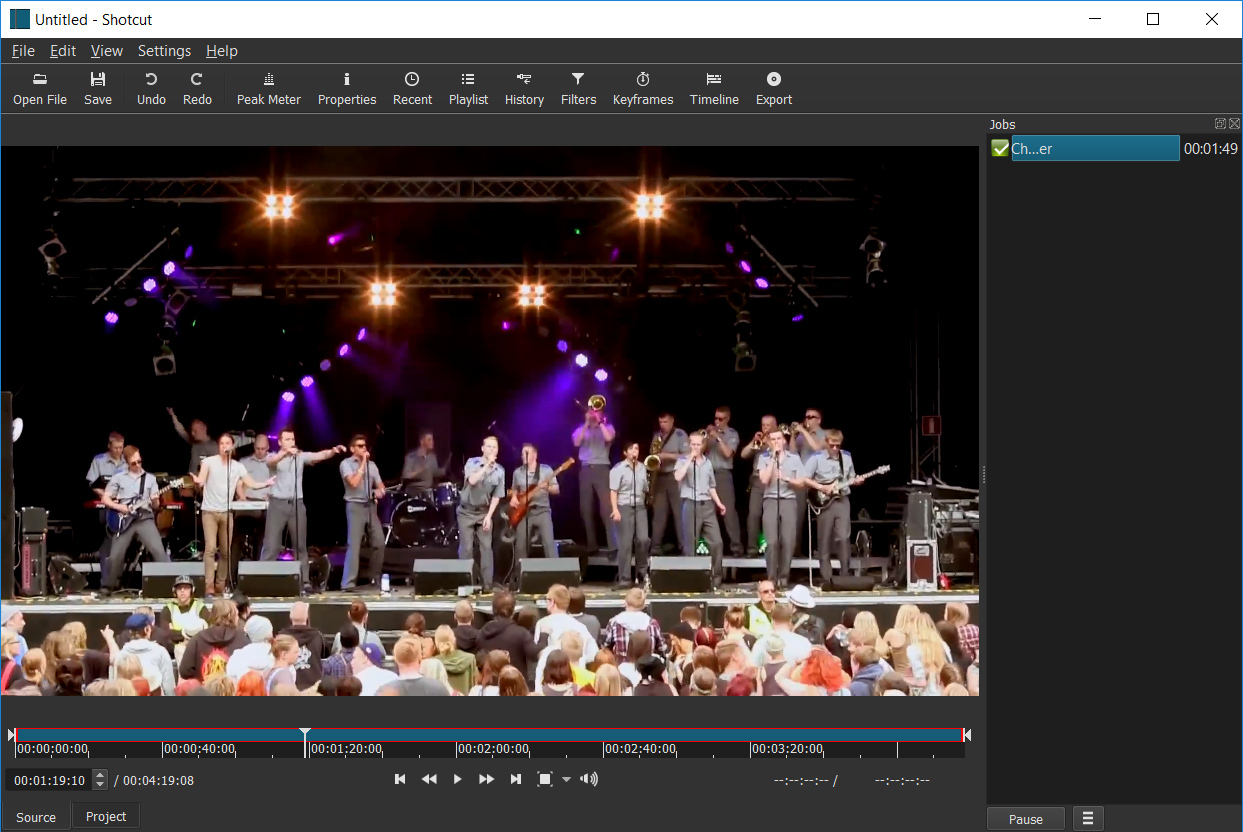

:fill(white):strip_exif()/i/2001962101.jpeg?f=thumbmedium)