 Versie 5.6.6 van de videoconferencingsoftware Zoom is uitgekomen. Dit programma maakt het mogelijk om onder meer onlinevergaderingen, conferenties en colleges bij te wonen. Het is verkrijgbaar voor de meest gangbare besturingssystemen en is beschikbaar in een gratis en betaalde uitvoering met meer mogelijkheden. In deze release zijn de volgende veranderingen en verbeteringen aangebracht:
Versie 5.6.6 van de videoconferencingsoftware Zoom is uitgekomen. Dit programma maakt het mogelijk om onder meer onlinevergaderingen, conferenties en colleges bij te wonen. Het is verkrijgbaar voor de meest gangbare besturingssystemen en is beschikbaar in een gratis en betaalde uitvoering met meer mogelijkheden. In deze release zijn de volgende veranderingen en verbeteringen aangebracht:
General featuresMeeting/webinar features
- Additional MSI/GPO options
- Enable Silent Automatic Update - EnableSilentAutoUpdate
- Disabled by default in the MSI package, this option allows the desktop client to silently check for updates and install upon launching the client. This option requires the existing AutoUpdate option to be enabled, which allows the client to check for updates, and if this is disabled, EnableSilentAutoUpdate will fail.
- Persistent Notification banners until dismissed - AlwaysShowIMNotificationBanner
- Disabled by default, this option will force on the “Show notification banner on screen until dismissed” setting within the Chat settings of the client.
- Disable Accessing Zoom Apps in Client - DisableZoomApps
- This MSI/GPO option is disabled by default, and, when enabled, prevents access to Zoom Apps in the client. Zoom Apps is not included within this release. This option is being shared in advance so organizations have sufficient time to review, test, and deploy this setting if desired.
Meeting features
- Virtual Background enhancements
- Account admins can require users to use virtual background when their video is on, as well as set a default virtual background from the default or custom uploaded options. If the device does not meet the system requirements for virtual background, the user is not able to turn on their video.
- Enhanced data privacy notices for live streaming
- Participants are notified when live streaming begins regarding who can see, save, and share the information before they provide it.
- Improved low-light adjustment for backlit environments
- Participants with a backlit environment are brightened while the lighting behind them is unaffected.
- Enhanced 3D transformation of video filters
- Improvements to video filter rendering, providing better 3D effects and transformations when applied to face.
Webinar features
- Enhanced data privacy notices for archived meetings
- When joining a meeting that is being archived or archiving begins, participants are notified regarding who can see, save, and share the information before they provide it.
Phone features
- Enhanced data privacy notices for panelists and unmuted attendees
- Joining as a panelist, promoted panelists, and attendees allowed to speak will be informed of the change to who can see, save, and share the information before they provide it with their increased role in a webinar.
- Enhanced data privacy notices for joining webinar without registration
- In-context user education for joining a webinar without registration that informs users who can see, save, and share the information before they provide it.
Resolved issues
- Add email address for cloud contacts
- Users can enter an email address when adding or editing a synced cloud contact.
- Minor bug fixes
- Security enhancements
- Resolved an issue regarding answered anonymous questions in Q&A being visible to all, rather than just the anonymous requester
- Resolved an issue for a subset of users when trying to manually convert local recordings during the live session
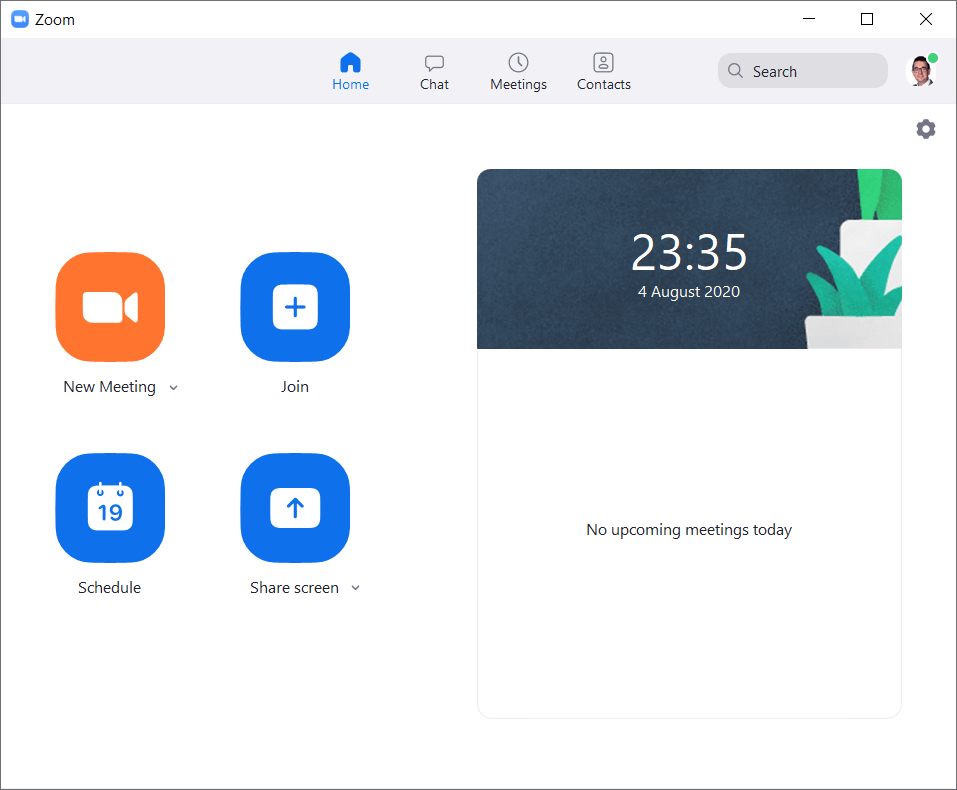

:strip_exif()/i/2007014202.png?f=thumbmedium)