 Microsoft heeft versie 16.9.5 van Visual Studio 2019 uitgebracht. Deze populaire programmeerontwikkelomgeving beschikt over handige opties om het programmeren in onder andere Visual C++, Visual Basic, C#, F# en Python gemakkelijker te maken. De complete lijst met de veranderingen in de 2019-uitgave kun je nalezen in de bijbehorende releasenotes. In versie 16.9.5 heeft Microsoft de volgende verbeteringen aangebracht:
Microsoft heeft versie 16.9.5 van Visual Studio 2019 uitgebracht. Deze populaire programmeerontwikkelomgeving beschikt over handige opties om het programmeren in onder andere Visual C++, Visual Basic, C#, F# en Python gemakkelijker te maken. De complete lijst met de veranderingen in de 2019-uitgave kun je nalezen in de bijbehorende releasenotes. In versie 16.9.5 heeft Microsoft de volgende verbeteringen aangebracht:
Issues Addressed in this Release:
- Fixed an issue where Office tooling did not work as expected when using exports.
- Fixed a Visual Studio 2019 crash that occurred during certain virtual calls between x64 and ARM64EC DLLs.
- Resolved false-positive when running multi-threaded ASan-instrumented code.
- Fixed a project failure producing the error "HRESULT E_FAIL has been returned from a call to COM component".
- Fixes a problem when opening a C++ file on startup that would occasionally cause Visual Studio 2019 to stop responding.
- Fixed an issue with CmakeSettings.json configuration of files in which new settings failed to persist.
- Internal compiler error that was caused by analyzing a source file when the file path contains one or more non-ASCII characters has been fixed.
- Fixed an issue in opening coverage files where one library has multiple entries in code coverage file.
- Fixed a bug causing customers who login with non-work accounts with remote desktop enabled could result in access denial.
- Fixed a bug causing Visual Studio 2019 to crash when developers were customizing their menus and clicked on a separator in the customize dialog.
- Floating document windows are restored when opening a solution.
- Fixed an issue causing updates to fail when an administrator creates a new layout of Visual Studio for deploying updates. The client machine update will fail since the layout has moved locations.
- Fixed an issue causing a project build with fast deployment enabled will fail or deployment will take a long time.
- Added Xcode 12.5 Support.
- Fixed an issue causing updates to fail when an administrator creates a new layout of Visual Studio for deploying updates. The client machine update will fail since the layout has moved locations.
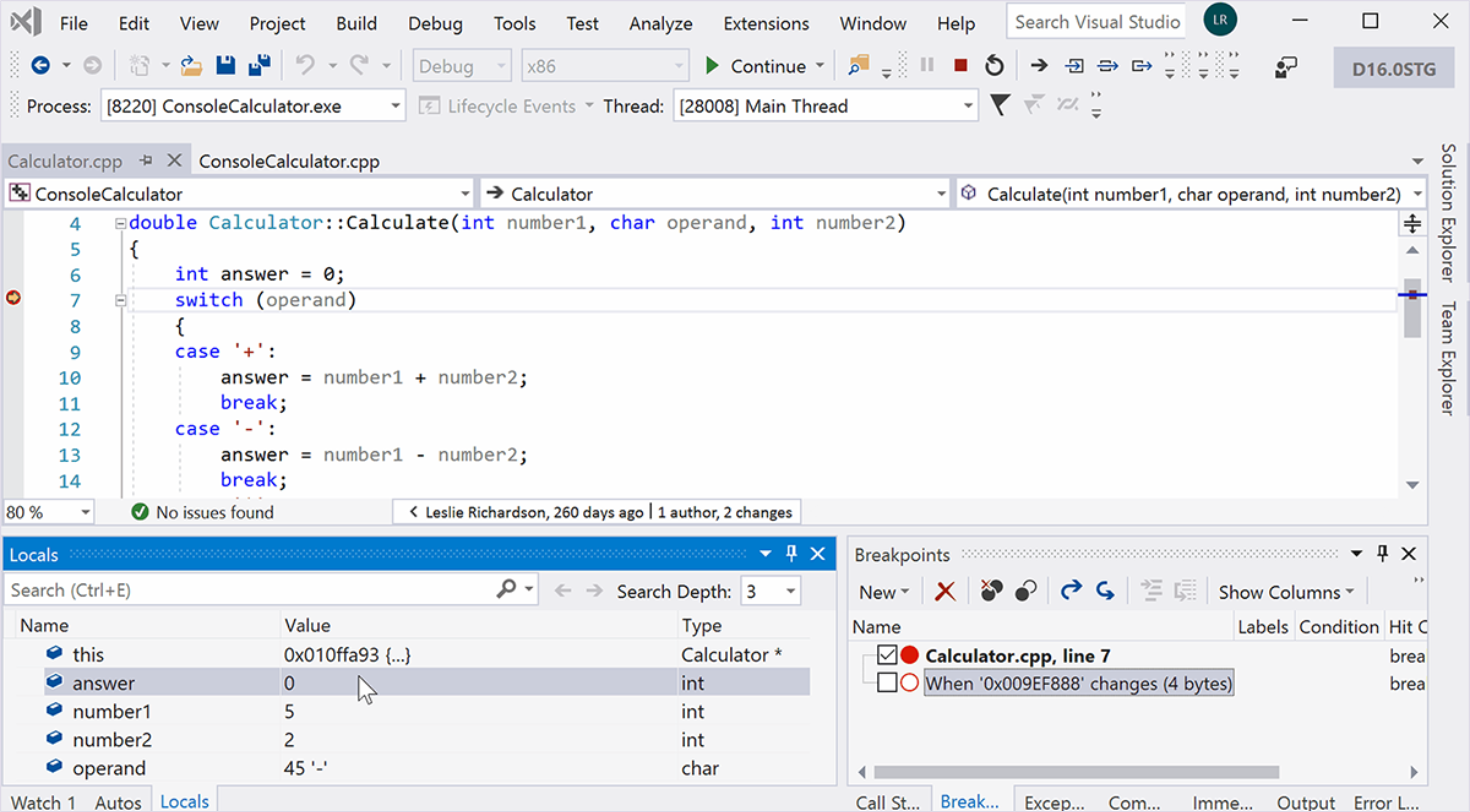

:strip_exif()/i/2004776764.png?f=thumbmedium)