 Versie 7.7.0 van PeaZip is verschenen. Dit archiveringsprogramma wordt onder een opensourcelicentie beschikbaar gesteld, en downloads zijn beschikbaar voor Windows en Linux. Het programma wil zich van de concurrentie onderscheiden door zich te specialiseren in veiligheid. Het versleutelen van data is dan ook een van de voornaamste functies van het eigen pea-formaat. PeaZip kan 7z-, bz2-, gz-, paq/lpaq-, pea-, quad-, tar-, upx- en zip-bestanden creëren, en diverse bestandsformaten uitpakken, waaronder ace, arj, cab, deb, iso, lha, rar en rpm. In deze uitgave zijn de volgende verbeteringen aangebracht:
Versie 7.7.0 van PeaZip is verschenen. Dit archiveringsprogramma wordt onder een opensourcelicentie beschikbaar gesteld, en downloads zijn beschikbaar voor Windows en Linux. Het programma wil zich van de concurrentie onderscheiden door zich te specialiseren in veiligheid. Het versleutelen van data is dan ook een van de voornaamste functies van het eigen pea-formaat. PeaZip kan 7z-, bz2-, gz-, paq/lpaq-, pea-, quad-, tar-, upx- en zip-bestanden creëren, en diverse bestandsformaten uitpakken, waaronder ace, arj, cab, deb, iso, lha, rar en rpm. In deze uitgave zijn de volgende verbeteringen aangebracht:
BackendCode
- (Linux) Can now optionally use system p7zip, if installed, from Options > Settings, General tab
- requires p7zip-full (or equivalent package) to be installed in order to have a 7z binary compatible with PeaZip's requirements in terms of syntax and features
File Manager
- Various fixes
Extraction and archiving
- Added shortcut Ctrl+W to close window, consistently with conventional use in WinRar and Windows file explorer
- Improved control over temporary work directory, used when the archive is created or edited, during drag and drop extraction (Windows), and content preview
- Output: faster as no copy to destination is needed, more secure as no content is unpacked/decrypted outside of the intended destination path
- Output, preview in user's temp
- User's temp (as conventionally used by most applications): in case of failure for any reason, user's temp folder is the single place to look for orphaned data and can be safely cleaned
- None, user's temp if needed: allows exceptions to perform drag and drop extraction and preview using user's temp
- None: no exceptions allowed, no temporary work data is saved, this does not allow to perform neither drag and drop extraction nor preview, as archive content can't be transparently unpacked and passed to system's drag & drop handler, nor to the associated application
- Added read support to .appxbundle format
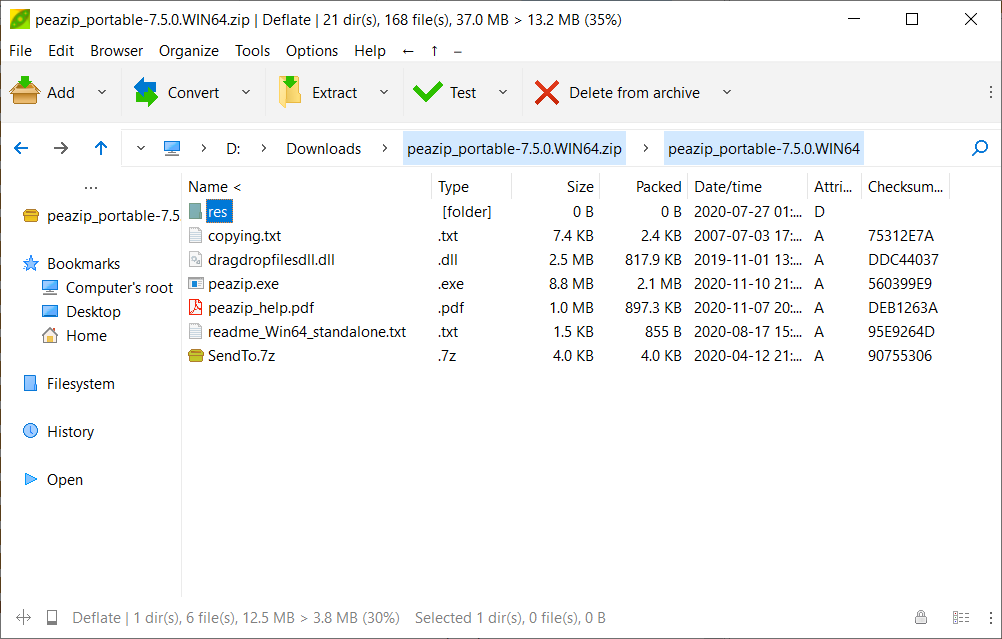

:strip_exif()/i/2007277042.png?f=thumbmedium)
:strip_exif()/i/1385889933.jpeg?f=fpa)