 Jordan Russell Software heeft versie 6.1.2 van Inno Setup uitgebracht. Met dit programma kunnen op eenvoudige wijze installatiepakketten voor Windows worden gecreëerd. Het programma biedt de mogelijkheid om informatie toe te voegen aan het register, biedt ini-bestanden om snelkoppelingen te maken en heeft de mogelijkheid om de installatiebestanden te comprimeren. Verder kan natuurlijk een uninstaller worden toegevoegd en kan bij de installatie uit verschillende talen worden gekozen. De changelog sinds versie 6.0.5 kan hieronder worden gevonden.
Jordan Russell Software heeft versie 6.1.2 van Inno Setup uitgebracht. Met dit programma kunnen op eenvoudige wijze installatiepakketten voor Windows worden gecreëerd. Het programma biedt de mogelijkheid om informatie toe te voegen aan het register, biedt ini-bestanden om snelkoppelingen te maken en heeft de mogelijkheid om de installatiebestanden te comprimeren. Verder kan natuurlijk een uninstaller worden toegevoegd en kan bij de installatie uit verschillende talen worden gekozen. De changelog sinds versie 6.0.5 kan hieronder worden gevonden.
Inno Setup 6.1.2 (2020-11-15)
- Compiler IDE change: Added new Print... (
Ctrl+P) menu item to the File menu.- Minor tweaks.
Inno Setup 6.1.1-beta (2020-10-29)
Compiler IDE updatesVarious improvements have been made to the Compiler IDE:
Other changes
- Added new Find Previous (
Shift+F3) menu item to the Edit menu. The Find Next (F3) menu item now always searches down.- Added new Find in Files... (
Shift+Ctrl+F) menu item to the Edit menu which shows the results in a new "Find Results" view.- The Compiler IDE's New Script Wizard now offers an option to create a file assocation.
- Added autocomplete support for constants, event functions, flags, sections, and Inno Setup Preprocessor (ISPP) directives.
- The /PORTABLE=1 command line parameter accepted by Inno Setup's own installers has been improved to allow side-by-side installations. For example, to quickly install a new version to the current user's desktop without affecting already installed versions use the following command line parameters: /portable=1 /silent /currentuser.
- Setup's and Uninstall's Back and Next buttons no longer display outdated "<" and ">" markers.
- Added new topic to the help file listing the additional Compiler IDE keyboard commands which are not listed in the menus. Added new Keyboard Commands menu item to the Compiler IDE's Help menu to open this topic.
- ISPP change: Added new SaveStringToFile support function.
- Fix: Calling DLL functions which return a 64-bit integer now gives correct result values.
- Minor tweaks.
All official translations have now been updated for the changes in the previous version. Thanks to the maintainers for their time.
Inno Setup 6.1.0-beta (2020-09-13)
Per-user fontsPer-user fonts are now supported if Setup is running on Windows 10 Version 1803 and later:
Compiler IDE updates
- [Files] section parameter FontInstall can now be used in non administrative installs. Requires Windows 10 Version 1803 or later to successfully install a font.
- The {fonts} constant has been renamed to {commonfonts}. The old name is still supported, but it is recommended to update your scripts to the new names and the compiler will issue a warning if you don't.
- Added new {userfonts} constant. Only Windows 10 Version 1803 and later supports {userfonts}. Same directory as {localappdata}\Microsoft\Windows\Fonts.
- Added new {autofonts} constant which automatically maps to {commonfonts} unless the installation is running in non administrative install mode, in which case it maps to {userfonts}. It is recommended to update your scripts to use {autofonts} as much as possible to avoid mistakes.
- Updated all examples to use {autofonts} instead of {fonts}.
- Pascal Scripting change: The UnregisterFont support function now has an extra parameter.
Various improvements have been made to the Compiler IDE:
Built-in download support for [Code]
- If the script uses Inno Setup Preprocessor (ISPP) functionality, the Compiler IDE now automatically shows the preprocessor output in a tab so you can check it. This can be turned off in the options.
- The Compiler IDE now automatically opens (up to 10) #include files in tabs which allow you to edit and debug these files from within the Compiler IDE. The list of #include files is updated after opening a new main file and after each compilation. This can be turned off in the options. If the option is not turned off, a new Save All menu item is added to the File menu.
- If #include files are modified since last compile, the script is now automatically re-compiled before running it. This works even if the option to automatically open #include files is turned off.
- Added new Next Tab and Previous Tab menu items to the View menu.
- Added new topic to the help file explaining the various integrated debugger menu items in the Run menu which can be used to debug your [Code] section.
- Improved highlighting for the [CustomMessages] and [Messages] sections.
- Added new MessageBox Designer menu item to the Tools menu to design and insert MsgBox or TaskDialogMsgBox calls for the [Code] section.
- Added new Step Out menu item to the Run menu to unpause Setup until it reaches the end of the current function, then pause it on the next line.
- Added buttons to the Welcome dialog to Donate to support Inno Setup (Thank you!) and to Subscribe to the Inno Setup Mailing List to be notified by e-mail of new Inno Setup releases.
- The Run Parameters dialog now shows a list of most recently used parameters.
Pascal Scripting now supports downloading files and checking SHA-256 hashes:
Inno Setup Preprocessor (ISPP) updates
- Added new DownloadTemporaryFile support function to download files without using a third-party tool:
- Supports HTTPS (but not expired or self-signed certificates) and HTTP.
- Redirects are automatically followed and proxy settings are automatically used.
- Safe to use from services unlike existing third-party tools.
- Supports SHA-256 hash checking of the downloaded file.
- Supports basic authentication.
- Added new CreateDownloadPage support function to easily show the download progress to the user. See the new CodeDownloadFiles.iss example script for an example.
- Added new DownloadTemporaryFileSize support function to get the size of a file without downloading it.
- Added new GetSHA256OfFile, GetSHA256OfString, and GetSHA256OfUnicodeString support functions to calculate SHA-256 hashes.
- Change in default behavior: Setup no longer disables itself entirely while PrepareToInstall is running. Instead only the Cancel button is disabled.
ISPP now uses 64-bit integers and has new functions to more easily compare version numbers:
Similar Pascal Scripting changes have been done for [Code]:
- ISPP's int type is now a signed 64-bit integer type.
- Support function FileSize now supports 64-bit file sizes.
- Added new GetPackedVersion, PackVersionNumbers, PackVersionComponents, ComparePackedVersion, SamePackedVersion, UnpackVersionNumbers, UnpackVersionComponents, and VersionToStr support functions.
- Support function GetFileVersion and ParseVersion have been renamed to GetVersionNumbersString and GetVersionComponents respectively. The old names are still supported, but it is recommended to update your scripts to the new names and the compiler will issue a warning if you don't.
Other changes
- Added new FileSize64 support function.
- Added new GetPackedVersion, PackVersionNumbers, PackVersionComponents, ComparePackedVersion, SamePackedVersion, UnpackVersionNumbers, UnpackVersionComponents, GetVersionComponents, and VersionToStr support functions. This makes ISPP and [Code] support the same list of version related functions.
- Fix: Inno Setup 6.0.5 no longer supported Windows Vista.
- Change in default behavior: [Setup] section directive MinVersion now defaults to 6.1sp1, so by default Setup will not run on Windows Vista or on versions of Windows 7 and Windows Server 2008 R2 which have not been updated. Setting MinVersion to 6.0 to allow Setup to run on Windows Vista is supported but not recommended: Windows Vista doesn't support some of Setup's security measures against potential DLL preloading attacks so these have to be removed by the compiler if MinVersion is below 6.1 making your installer less secure on all versions of Windows.
- Inno Setup's version number doesn't display "(u)" at the end anymore since the Unicode version has been the only version for quite some time now.
- Added new [Run] and [UninstallRun] sections flag: dontlogparameters. If this flag is specified, the command line parameters for the program will not be included in the log file.
- If there are [UninstallRun] section entries without a RunOnceId parameter the compiler will now warn you about this. By assigning a string to RunOnceId, you can ensure that a particular [UninstallRun] entry will only be executed once during uninstallation. The warning can be disabled using new [Setup] section directive MissingRunOnceIdsWarning.
- Added new [Icons] section parameter: AppUserModelToastActivatorCLSID. Specifies the Windows 10 Application User Model Toast Activator CLSID for the shortcut. Ignored on earlier Windows versions.
- Setup's prompts to overwrite or keep existing files have been made more user friendly:
- Setup now shows more user friendly prompts to overwrite or keep existing files if the confirmoverwrite flag is set.
- Setup now shows more user friendly prompts to keep or overwrite existing files if the promptifolder flag is set.
- Console-mode compiler (ISCC) change: Warnings and errors are now colorized.
- Pascal Scripting changes:
- Added new CalculateButtonWidth function to the TSetupForm support class.
- The ACaption and ADescription parameters of the various Create...Page support functions may now specify Setup messages containing shorthands like [name].
- Fix: Support function WizardSelectComponents now also updates component sizes and the current selection's required disk space.
- ISPP changes:
- Using #pragma verboselevel now automatically turns on verbose mode.
- Added new Message, Warning, and Error support functions.
- ISPP's output is now cleaner and warnings are colorized.
- Various documentation improvements.
- Minor tweaks.
Contributions via GitHub: Thanks to Gavin Lambert and Sergii Leonov for their contributions.
Some messages have been added and changed in this version: (View differences in Default.isl).
- New messages:
- DownloadingLabel, ButtonStopDownload, StopDownload, ErrorDownloadAborted, ErrorDownloadFailed, ErrorDownloadSizeFailed, ErrorFileHash1, ErrorFileHash2, ErrorProgress, ErrorFileSize.
- ExistingFileNewerSelectAction, ExistingFileNewer2, ExistingFileNewerOverwriteExisting, ExistingFileNewerKeepExisting, ExistingFileNewerOverwriteOrKeepAll.
- FileExistsSelectAction, FileExists2, FileExistsOverwriteExisting, FileExistsKeepExisting, FileExistsOverwriteOrKeepAll.
- Previously optional messages which must now always be set:
- ComponentsDiskSpaceGBLabel, DiskSpaceGBLabel, PrepareToInstallNeedsRestart.
- Removed messages:
- ExistingFileNewer, FileExists.
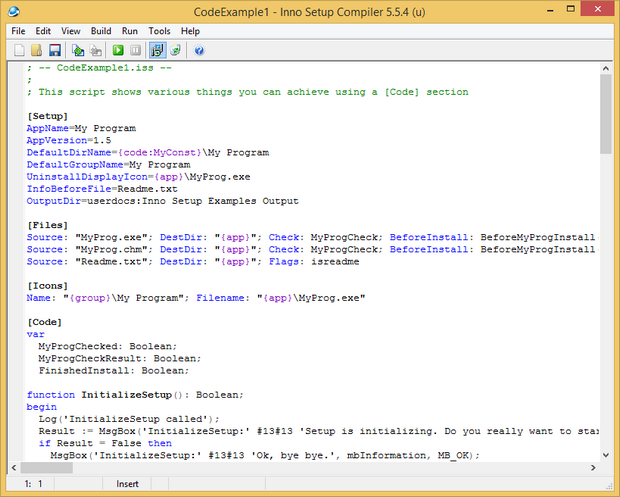

:strip_exif()/i/2004407586.png?f=thumbmedium)