 Dominik Reichl heeft versie 2.46 van KeePass Password Safe uitgebracht. Met deze opensource-wachtwoordmanager kunnen accounts worden opgeslagen, inclusief de bijbehorende gegevens, zoals gebruikersnaam, wachtwoord en url. Alle gegevens worden veilig in een met het Rijndael-algoritme versleutelde database opgeslagen. Verder kan het programma automatisch wachtwoorden genereren en lijsten im- en exporteren. Door het toevoegen van dit taalbestand kan het programma ook in het Nederlands worden gebruikt.
Dominik Reichl heeft versie 2.46 van KeePass Password Safe uitgebracht. Met deze opensource-wachtwoordmanager kunnen accounts worden opgeslagen, inclusief de bijbehorende gegevens, zoals gebruikersnaam, wachtwoord en url. Alle gegevens worden veilig in een met het Rijndael-algoritme versleutelde database opgeslagen. Verder kan het programma automatisch wachtwoorden genereren en lijsten im- en exporteren. Door het toevoegen van dit taalbestand kan het programma ook in het Nederlands worden gebruikt.
Van KeePass Password Safe bestaan twee verschillende uitvoeringen die beide actief worden ontwikkeld. Versie 1.x is niet afhankelijk van andere software en werkt alleen onder Windows. Versie 2 maakt intern gebruik van xml en heeft verder minimaal versie 2.0 van het .Net Framework nodig of, als het programma onder Linux, macOS of FreeBSD wordt gebruikt, van Mono versie 2.6 of hoger. Een volledig overzicht van de verschillen tussen versie 1 en 2 is op deze pagina te vinden. Hieronder staat de changelog van deze uitgave.
New Features:Improvements:
- The entry editing dialog can now edit all currently selected entries at once.
- As entry attachment icons, the icons associated with the respective file types (in the system settings) are used now.
- When running on .NET 4.8 or higher, secure connections (e.g. for WebDAV) now support TLS 1.3.
- Added keyboard shortcut
Ctrl+*(numeric keypad) for the 'Expand Recursively' group command.- Added keyboard shortcut
Ctrl+/(numerickeypad) for the 'Collapse Recursively' group command.- Right-clicking on the header of the main entry list now shows the 'Configure Columns' command.
- The
{VKEY ...}command now supports some flags (for specifying whether to send a key down or up event only and/or whether to send an extended key).- Added configuration option for protecting KeePass windows against certain screen capture operations.
- Added command line parameter '
-wa-enable:' for enabling specific Mono workarounds.- On Unix-like systems with a Wayland compositor, KeePass (with the KPUInput plugin) can now auto-type the default sequence and manually selected sequences of the currently selected entry.
Bugfixes:
- Improved quality of the icons in the entry 'URL(s)' menu.
- Improved quality of the icons in the drop-down list of the 'Override URL' field in the entry editing dialog.
- Improved control state updating in the entry editing dialog.
- The file selection dialog for the Generic CSV Importer now shows only CSV, TSV, TAB, TXT and ASC files by default.
- Improved user interface of the Generic CSV Importer.
- For large texts containing probably invalid characters, the internal data viewer now shortens the text and provides a 'Show more' link for expanding the text; this ensures a responsive user interface in this case.
- Improved caching of dialog banners.
- Moved the help source selection from the 'Help' main menu to the options dialog (tab 'Integration').
- If the application policy option 'Export - No Key Repeat' is turned off, the master key must now be entered directly before the export is performed, i.e. after choosing the format and the target.
- The application policy option 'Export - No Key Repeat' now also applies to the trigger action 'Export active database'.
- When running on Mono, the options 'Focus quick search box when restoring from taskbar' and 'Focus quick search box when restoring from tray' are disabled now (because they do not work reliably due to a bug in Mono).
- Various code optimizations.
- Minor other improvements.
- The attachment button drop-down menus in the entry editing dialog now use the correct font.
- The 'Tools' button in the entry editing dialog is not disabled for TAN entries anymore.
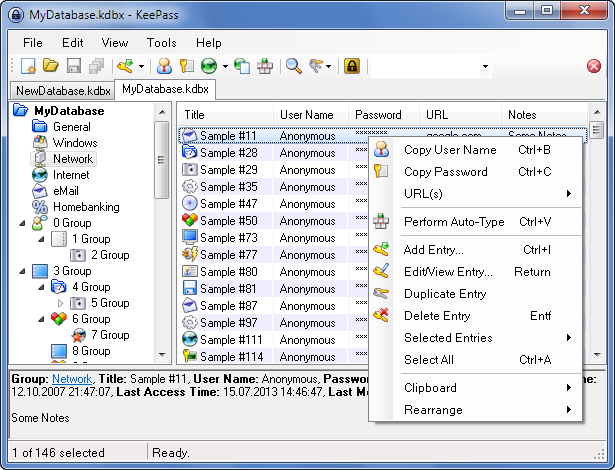

:strip_exif()/i/2007293302.png?f=thumbmedium)