 TechSmith heeft versie 2020 van Snagit uitgebracht. Met dit programma, dat voor zowel Windows als macOS beschikbaar is, kunnen plaatjes, tekst, bewegende beelden en webpagina's worden afgevangen en bewerkt. Zo kunnen er effecten als perspectief, spotlight en magnify op worden losgelaten. Verder kunnen ter verduidelijking teksten, pijlen en cirkels worden aangebracht. De screenshots kunnen als afbeeldingen worden opgeslagen of direct in diverse programma's zoals Word en PowerPoint worden geïmporteerd. In versie 2020 zijn de volgende veranderingen en verbeteringen aangebracht:
TechSmith heeft versie 2020 van Snagit uitgebracht. Met dit programma, dat voor zowel Windows als macOS beschikbaar is, kunnen plaatjes, tekst, bewegende beelden en webpagina's worden afgevangen en bewerkt. Zo kunnen er effecten als perspectief, spotlight en magnify op worden losgelaten. Verder kunnen ter verduidelijking teksten, pijlen en cirkels worden aangebracht. De screenshots kunnen als afbeeldingen worden opgeslagen of direct in diverse programma's zoals Word en PowerPoint worden geïmporteerd. In versie 2020 zijn de volgende veranderingen en verbeteringen aangebracht:
Create Images from TemplatesCreate Video from Images
- Create clean and professional images from pre-made layouts right within Snagit to convey technical information at a glance. These templates offer significant time savings when creating documentation, tutorials, and job aids.
Callouts with Arrow tails
- Transform screenshots into a video. In addition to standard Snagit video, you can now talk and draw over a series of screenshots to make a quick “how-to” video or animated GIF. This is another way you can create content right within Snagit to effectively communicate.
Share to Slack and Box
- This new callout type allows you to point at exactly what you want to draw attention to in your image while still being able to add additional information with text.
- If you don’t see these in the callout tool, you can add your own by selecting the shape from the callout dropdown.
Additional Changes
- Snagit makes it even easier to share content at work. Now you can share Snagit content directly to Slack and Box.
- Changing properties with multiple text objects selected works as expected
- Increased maximum font size
- Smoother rendering when using the Crop tool
- Performance improvements
- Other bug fixes and localization updates
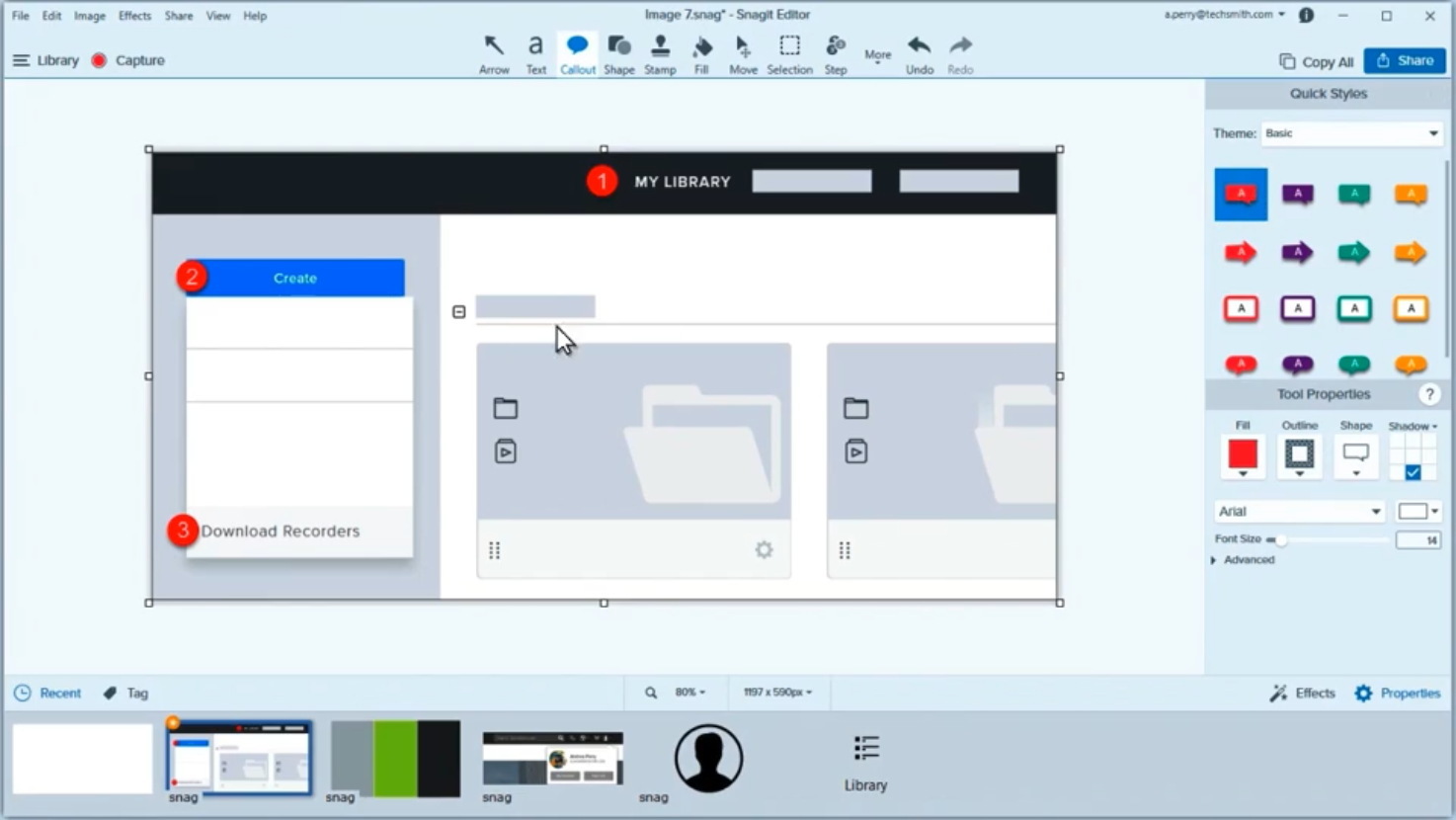

:strip_exif()/i/2001115941.png?f=thumbmedium)