 TechSmith heeft versie 2024.2.0 van Snagit uitgebracht. Met dit programma, dat voor zowel Windows als macOS beschikbaar is, kunnen plaatjes, tekst, bewegende beelden en webpagina's worden afgevangen en bewerkt. Zo kunnen er effecten als perspectief, spotlight en magnify op worden losgelaten. Verder kunnen ter verduidelijking teksten, pijlen en cirkels worden aangebracht. De screenshots kunnen als afbeeldingen worden opgeslagen of direct in diverse programma's zoals Word en PowerPoint worden geïmporteerd. In deze uitgave zijn de volgende veranderingen en verbeteringen aangebracht:
TechSmith heeft versie 2024.2.0 van Snagit uitgebracht. Met dit programma, dat voor zowel Windows als macOS beschikbaar is, kunnen plaatjes, tekst, bewegende beelden en webpagina's worden afgevangen en bewerkt. Zo kunnen er effecten als perspectief, spotlight en magnify op worden losgelaten. Verder kunnen ter verduidelijking teksten, pijlen en cirkels worden aangebracht. De screenshots kunnen als afbeeldingen worden opgeslagen of direct in diverse programma's zoals Word en PowerPoint worden geïmporteerd. In deze uitgave zijn de volgende veranderingen en verbeteringen aangebracht:
Feature UpdatesPerformance Improvements
- Integrated a new video recording engine capable of capturing 60 frames per second and laying the foundation for future improvements.
- Added a tray to the Combine Videos window to make it easier to identify and reorder selected videos.
- Added the ability to create a new video from a selection on the video playback timeline.
- Improved page breaks to not cut off content when printing or saving templates as a PDF.
- Updated Snagit's share destinations to allow for improved loading times and the ability to disable and reenable share destinations without restarting Snagit.
- Updated the Account dropdown in the upper right corner of Editor to replace the user’s email address with their profile photo.
- Added an option to check for product updates from the Account dropdown in Editor.
- Added messaging if sharing an image to Email fails when using the "New" preview of Outlook for Windows on Windows 11.
Updates for IT Administrators
- Improved the speed of updating and installing Snagit.
- Updated Snagit's Share dropdown so that sharing options are accessible to screen readers.
Bug Fixes
- Fixed an issue where silent EXE installation via PowerShell would hang indefinitely if the version was already installed. Installer now exits with a code that indicates Snagit is successfully installed.
- Fixed a crash that could occur on Snagit startup.
- Fixed Templates to renumber Step tool objects correctly when a section is removed.
- Fixed an issue where the Evernote share destination would not allow sign-in.
- Fixed an issue that could sometimes cause poor synchronization in video recordings.
- Fixed enhanced tooltips to persist when the user mouses over the tooltip or tries to click Learn More.
- Fixed an issue that sometimes caused share destination icons to no longer be visible on the Editor toolbar.
- Fixed Grab Text to work from the Edit menu while the Cut Out tool is selected.
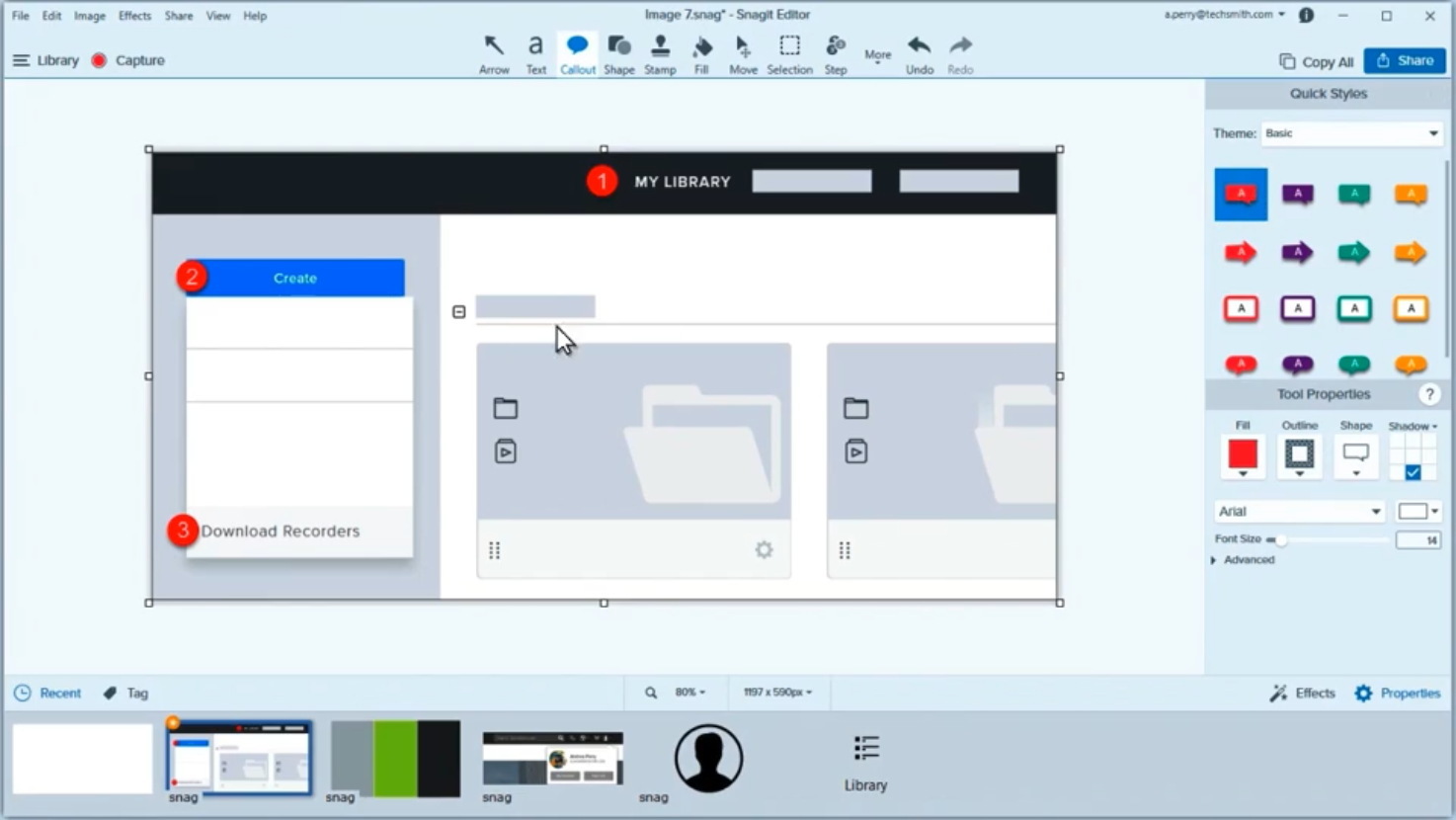

:strip_exif()/i/2001115941.png?f=thumbmedium)