 TechSmith heeft versie 2025.0.0 van Snagit uitgebracht. Met dit programma, dat voor zowel Windows als macOS beschikbaar is, kunnen plaatjes, tekst, bewegende beelden en webpagina's worden afgevangen en bewerkt. Zo kunnen er effecten als perspectief, spotlight en magnify op worden losgelaten. Verder kunnen ter verduidelijking teksten, pijlen en cirkels worden aangebracht. De screenshots kunnen als afbeeldingen worden opgeslagen of direct in diverse programma's zoals Word en PowerPoint worden geïmporteerd. In deze uitgave zijn de volgende veranderingen en verbeteringen aangebracht:
TechSmith heeft versie 2025.0.0 van Snagit uitgebracht. Met dit programma, dat voor zowel Windows als macOS beschikbaar is, kunnen plaatjes, tekst, bewegende beelden en webpagina's worden afgevangen en bewerkt. Zo kunnen er effecten als perspectief, spotlight en magnify op worden losgelaten. Verder kunnen ter verduidelijking teksten, pijlen en cirkels worden aangebracht. De screenshots kunnen als afbeeldingen worden opgeslagen of direct in diverse programma's zoals Word en PowerPoint worden geïmporteerd. In deze uitgave zijn de volgende veranderingen en verbeteringen aangebracht:
Step Capture
- Saves time creating informal training or process documentation.
- Automatically grabs screenshots as you click through a workflow.
- Turns them into an editable visual guide with numbered steps for you.
- To get started, in the Capture Window select Presets > Step Capture.
Smart Redact
- Saves time combing through screenshots to protect confidential or sensitive information.
- Identifies and automatically redacts credit card numbers, addresses, phone numbers, and more.
- To get started, in the Snagit Editor select Blur Tool > Smart Redact.
Remove Background Noise
- No need for a recording booth!
- Automatically removes fan noise, nearby conversations, dog barks, and more from your video recordings.
Customizable Share Link
- Admins can now customize Share Link to send to OneDrive, Google Drive, or Screencast.
- End users get a shareable link with just one click.
Subscription Software
- Snagit 2025 is now available for individuals and businesses by annual subscription.
- Always stay up-to-date with new and improved features.
- Transferable seats for business license subscriptions.
Feature Updates
- Updated share completion notifications to use Windows Notifications.
- Updated templates to allow users to draw Shape tool objects over a drop zone.
- Added buttons to template drop zones to easily zoom in or out by 20%.
- Added an icon to easily delete a section from a template.
- Replaced graphic thumbnails with text labels when adding a new section to a template.
- Removed Knowmia as a share destination as the service has been retired.
Performance Improvements
- Improved performance when interacting with very large images or template-based images.
Updates for IT Administrators
- Updated the Snagit installer to run as 64-bit.
- Updated the Snagit installer to WiX 4.0.6 prior to end of support for WiX v3 in early 2025.
- Added tooltips to Editor tool properties for improved accessibility.
- Updated the End User License Agreement to include Snagit subscription information.
- Updated System.Text.Encodings.Web package to address CVE-2021-26701.
- Updated System.IdentityModel.Tokens.Jwt package to address CVE-2024-21319.
- Updated System.Text.Json package to address CVE-2024-30105.
- Updated RestSharp package to address CVE-2024-45302.
- Removed dependency on Microsoft.Rest.ClientRuntime package which is now deprecated.
Bug Fixes
- Fixed an issue where the resolution of image captures might not be correct.
- Fixed an issue where image captures sometimes did not include the cursor as expected.
- Fixed an issue where the icon to add a section to a template might overlap the handle to resize the canvas.
- Fixed an issue in the Capture Window where Region selection options might appear incorrectly for other selection types.
- Fixed a crash that could occur when zooming in on large images in Editor.
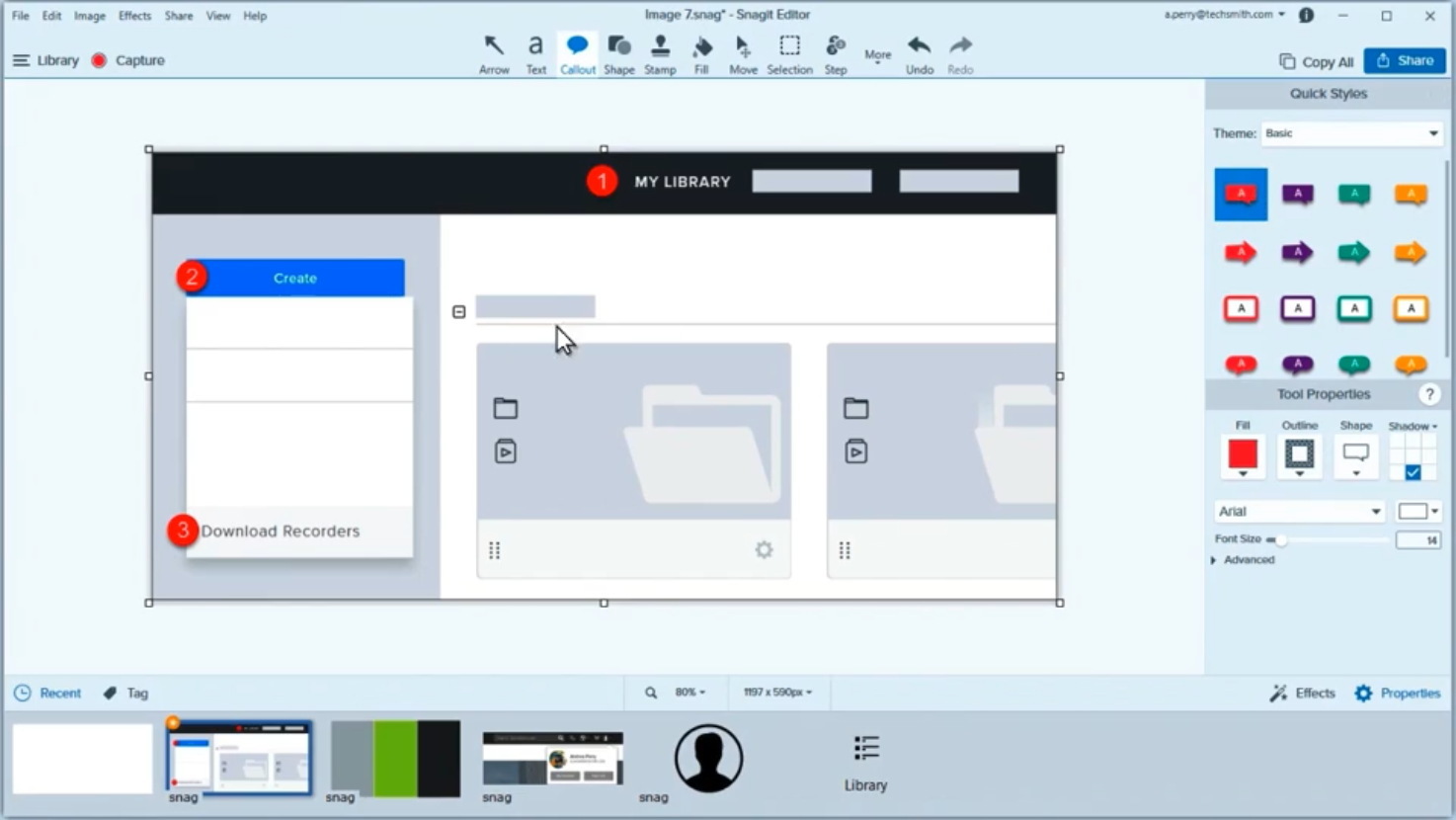

:strip_exif()/i/2001115941.png?f=thumbmedium)