 Versie 2.1 van Rufus is uitgekomen. Rufus is een Windows-programma waarmee zelfstartende usb-sticks kunnen worden gemaakt. Handig bijvoorbeeld om een besturingssysteem te installeren, wat sneller gaat vanaf een usb-stick dan van een cd of dvd, om het bios bij te werken of om een systeem te benaderen dat niet meer wil starten. Er is overigens een groot aantal tooltjes waarmee dit gedaan kan worden, maar Rufus beweert een van de snelste in zijn soort te zijn. In deze release zijn de volgende veranderingen en verbeteringen aangebracht:
Versie 2.1 van Rufus is uitgekomen. Rufus is een Windows-programma waarmee zelfstartende usb-sticks kunnen worden gemaakt. Handig bijvoorbeeld om een besturingssysteem te installeren, wat sneller gaat vanaf een usb-stick dan van een cd of dvd, om het bios bij te werken of om een systeem te benaderen dat niet meer wil starten. Er is overigens een groot aantal tooltjes waarmee dit gedaan kan worden, maar Rufus beweert een van de snelste in zijn soort te zijn. In deze release zijn de volgende veranderingen en verbeteringen aangebracht:
Changes in version 2.1
- Add 32 bit support for UEFI:NTFS boot
- Add standalone UEFI:NTFS boot installation, in advanced mode
- Add Vietnamese translation
- Disable support for ISOs that hide their GRUB version (looking at you Kaspersky!)
- Fix broken Windows UEFI installation when using GPT/NTFS (#461)
- Fix creation of 32 bit UEFI Windows 10 installation flash drives (#462)
- Other improvements (Notify when no update is available on manual check, add label for UEFI:NTFS partition, etc.)
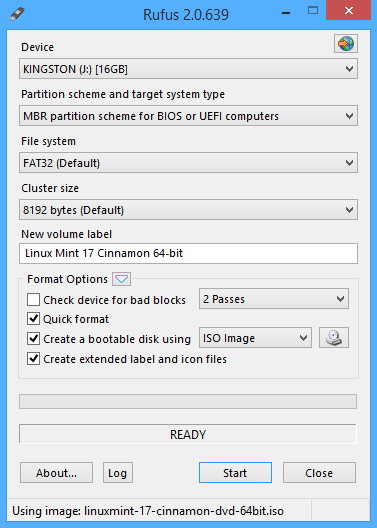

:strip_exif()/i/2007818634.png?f=thumbmedium)