 Op zondag 10 oktober 2010, precies om tien over tien is versie 10.10 van Ubuntu Linux uitgekomen. Tweemaal per jaar verschijnt er een nieuwe versie en net als bij de Catalyst-drivers van AMD vormen het jaar en de maand van uitgave het versienummer. Naast speciale desktop- en servervarianten, bestaan er ook andere uitvoeringen van Ubuntu. Zo zijn daar bijvoorbeeld Kubuntu, die de KDE SC gebruikt in plaats van Gnome als desktopomgeving, Edubuntu speciaal voor het onderwijs en een versie speciaal voor netbooks. Hieronder is een door OMG! Ubuntu samengesteld lijstje te vinden met de belangrijkste verbeteringen in deze release:
Op zondag 10 oktober 2010, precies om tien over tien is versie 10.10 van Ubuntu Linux uitgekomen. Tweemaal per jaar verschijnt er een nieuwe versie en net als bij de Catalyst-drivers van AMD vormen het jaar en de maand van uitgave het versienummer. Naast speciale desktop- en servervarianten, bestaan er ook andere uitvoeringen van Ubuntu. Zo zijn daar bijvoorbeeld Kubuntu, die de KDE SC gebruikt in plaats van Gnome als desktopomgeving, Edubuntu speciaal voor het onderwijs en een versie speciaal voor netbooks. Hieronder is een door OMG! Ubuntu samengesteld lijstje te vinden met de belangrijkste verbeteringen in deze release:
New and updated applicationsThe Ubuntu Software Centre
- Default e-mail application Evolution has been updated and optimised to run much faster compared to the version in Ubuntu 10.04.
- Shotwell has replaced F-Spot as the default photo manager in Ubuntu, providing users with a fast, lean and feature-filled way to sort, manage and edit their photos.
- Desktop social application Gwibber has been updated with support for Twitter’s new authentication service ‘OAuth’ resulting a more secure way to login.
- The ‘Sound Menu’ applet has been greatly enhanced with music player controls and ‘now playing’ track meta data retrieved from Rhythmbox.
One of the more prominent application upgrades present in the Meerkat is that of Ubuntu’s application installation store.
The notable addition of slick ‘featured app’ slideshows, layout improvements, enhancements to the overall look and a ‘Where is it?’ feature for locating applications after install, Ubuntu 10.10’s Software Centre sets the definitive standard for user-friendly package installation on Linux.
Coupled with a new ”For Purchase" software category, package installation history and the ability to install per-app plugins direct from a packages’ overview page, users will find the Ubuntu Software Centre a one-stop shop for all their package management needs.
Ubuntu One
Ubuntu’s cloud storage service Ubuntu One boats a new sign up and sign in process and better integration with Nautilus allowing for per-folder/file publishing.
Rhythmbox is also able to share links to music within the Ubuntu One Music Store via a dedicated ‘share this’ button.
Theme & wallpapers
The default theme in Ubuntu is not without refresh; a revamped metacity, subtle gradients, re-coloured menu highlighting and improved icons are all amongst the many, many changes it has benefitted from.
17 new – and community sourced – wallpapers also await you.
The quality of inclusions in this release are without rival – from beautiful nature papers to the abstract and architectural, you’re bound to find something that suits you.
Installer
Another major usability win for Ubuntu 10.10 is the enhanced installer – which now allows installation of MP3 and other restricted format codecs.
Almost every aspect of the installer benefits from a visual retouch and each step of the installation process feels quick, un-complicated and reassuring – all great traits for new users to be greeted with.
Particularly worth mentioning is the new ‘prep’ screen which displays prior to actual installation. Here users are able to check that they meet requirements and – most awesomely – able to check a box during installation to provide non-open-source software.
Slideshow
As per tradition Ubuntu 10.10 provides an slideshow during actual installation designed to orientate users with changes and additions since the last release.
Ubuntu Netbook edition changes
Ubuntu 10.10 Netbook Edition sports an entirely new interface called Unity – which was design for use on smaller screens.
A ‘global menu’ bar on the desktop panel (think Mac OS X) replaces the standard menu bar in most applications, a ‘dash’ over-view allows you to semantically search through your most recently used files, folders and applications, and a new ‘launcher’ for storing and managing favourite/open windows is also introduced.
Evolution also displays in a special ‘express’ mode more suited for netbook screen size.
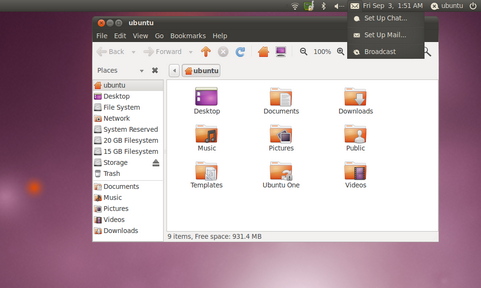
Ubuntu 10.10 screenshot, klik op de afbeelding voor een grotere versie.

:fill(white):strip_exif()/i/2003557274.jpeg?f=thumbmedium)
:strip_icc():strip_exif()/i/1286398201.jpeg?f=fpa_thumb)