 Binary Fortress Software heeft dinsdag een nieuwe versie van DisplayFusion uitgebracht. Met behulp van dit programma is het mogelijk een multimonitor-set-up te beheren. Zo kan per beeldscherm een aparte wallpaper worden ingesteld en kunnen programma's op een door de gebruiker bepaald beeldscherm worden geopend. Ook kunnen foto's op Flickr en VladStudio worden geplaatst of van die sites worden opgehaald en direct als achtergrond op de desktop worden gebruikt. Meer informatie over DisplayFusion kan op deze pagina worden gevonden. Het changelog van deze release laat de volgende veranderingen en verbeteringen zien:
Binary Fortress Software heeft dinsdag een nieuwe versie van DisplayFusion uitgebracht. Met behulp van dit programma is het mogelijk een multimonitor-set-up te beheren. Zo kan per beeldscherm een aparte wallpaper worden ingesteld en kunnen programma's op een door de gebruiker bepaald beeldscherm worden geopend. Ook kunnen foto's op Flickr en VladStudio worden geplaatst of van die sites worden opgehaald en direct als achtergrond op de desktop worden gebruikt. Meer informatie over DisplayFusion kan op deze pagina worden gevonden. Het changelog van deze release laat de volgende veranderingen en verbeteringen zien:
Changed:Fixed:
- Taskbars can now show a clock which can be configured to display on the left/right or top/bottom of Taskbar
- Added an Advanced Setting called "Taskbar: Clock Text" to control the Taskbar clock's appearance
- Added an Advanced Setting called "Taskbar: Clock Size" for manually controlling the Taskbar Clock's width or height
- Added an Advanced Setting called "Taskbar: Button Dragging Icons" to toggle the Taskbar button dragging icons (the little green arrows that appear by default)
- Added a new Taskbar setting: "Focus window when mouse is dragged over Taskbar button"
- Multi-Monitor Screen Savers are now supported and can be configured in the DisplayFusion Settings window
- Added a new HotKey and TitleBar Button called "Start Screen Saver" that starts the currently configured Screen Saver
- Added more Window Snapping options (snap mode, snap key modifier... etc)
- Window application edges are now lined up (if close enough) when snapping
- Window application edge snapping now performs "inside" snapping as well (snaps the edges of a window the inside edges of another window)
- Wallpaper Profiles are now supported: create multiple Wallpaper settings, and switch between them with 1 click
- HotKeys and TitleBar Buttons can now be created to load Wallpaper Profiles (still need TitleBar Button images though)
- Added a new Colour Mode, "Inverted"
- Flickr random image loader will now select from the newest 500 images, not the newest 100
- Added an Advanced Setting called "Wallpaper: Run Program After Wallpaper Change" to run an external program after each wallpaper change (like BGInfo)
- Added a "Move window to specified location" HotKey (custom) and TitleBar Button
- Added a "Toggle Window Transparency" HotKey and TitleBar Button
- Installer now accepts a DisplayFusion Pro license key during installation
- Added a "Backup Settings" button to the Troubleshooting tab in the Settings window for generating a .REG file backup
- All new hooking method to eliminate the need to reboot when installing updates
- TitleBar Buttons now show the HotKey key combination in their mouse-over tooltip for quick reference
- Redesigned the "Edit HotKey" window
- Redesigned the "Edit TitleBar Button" window
- Added the ability for system Administrators to set certain settings, look in the FAQ
- Proxy server issues resolved
- Window snapping with more than 1 application window, or 1 application window and a monitor edge now works as expected
- Disconnecting from a LogMeIn session in Windows 7 now returns to Aero rendering correctly
- Internal changes to help prevent lockups and stutters on multi-core systems in some situations
- TaskbarsButtonGapX advanced setting now works as expected when the taskbar is vertical
- TitleBar Buttons are now toggled correctly when the corresponding HotKey is used
- Item lists no longer flicker when being sized or scrolled
- Fixed some font scaling issues at lower scales (110%)
- Fixed some localization issues in the Settings window
- Hook compatibility improvements with "Classic Shell"
- Hooks performance improvements
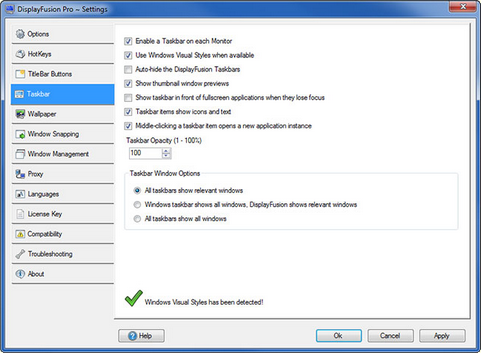

:fill(white):strip_exif()/i/1403165975.jpeg?f=thumbmedium)