 Blender Foundation heeft na een halfjaar van noeste arbeid versie 2.46 van het opensource en crossplatform 3d-programma Blender uitgebracht. Dit programma is bedoeld voor 3d-modeling, animatie, rendering, post-production, interactive creation en playback. Meer informatie over de uitgebreide mogelijkheden van Blender kunnen op deze pagina worden gevonden. Met dit programma onder meer is de animatiefilm 'Big Buck Bunny' gemaakt en de meeste veranderingen in versie 2.46 zijn het gevolg van dit filmproject. De release notes laten zich als volgt weglezen:
Blender Foundation heeft na een halfjaar van noeste arbeid versie 2.46 van het opensource en crossplatform 3d-programma Blender uitgebracht. Dit programma is bedoeld voor 3d-modeling, animatie, rendering, post-production, interactive creation en playback. Meer informatie over de uitgebreide mogelijkheden van Blender kunnen op deze pagina worden gevonden. Met dit programma onder meer is de animatiefilm 'Big Buck Bunny' gemaakt en de meeste veranderingen in versie 2.46 zijn het gevolg van dit filmproject. De release notes laten zich als volgt weglezen:
Blender 2.46
The work of the past half year - also thanks to the open movie project "Big Buck Bunny" - has resulted in a greatly improved feature set, now released as Blender 2.46, the "Bunny release"!
This version supports a new particle system with hair and fur combing tools, fast and optimal fur rendering, a mesh deformation system for advanced character rigging, cloth simulation, fast Ambient Occlusion, a new Image browser, and that's just the beginning. Check the extensive list of features in the log below... have fun!
Hair and Fur
Many features have been added to make fur and grass rendering for Peach possible. Big improvements were made in visual quality, rendering speed and memory usage.
Image Browsing
The new Image Browser is blazingly fast and stable, and not only allows to browse for images in your filesystem, but can also show previews of materials, textures, world, lamp and image data.
Glossy Reflections
Reflections and refractions are now possible to be rendered with a glossiness factor, controlling the roughness of material.
Render Baking
Great tools for making UV textures: you now can bake normal maps based on rendering a higher resolution mesh, you can bake displacement (including 32 bits depth), and you can bake transparency.
Physics caching and baking
The softbody, cloth and particle physics now use a unified system for caching and baking. For real-time tweaking, a new option "Continue Physics" will continue the simulation regardless of the current frame.
Armature Drawing
Armatures now support Bone groups, custom Bone colors, automatic colors, more custom shape options, ... and many more goodies for our rigging department.
Armature Tools
Many new tools and improvements have been made to speed up the rigging and posing workflow. There are now tools for more intuitive bone creation, various hotkeys to speedy batch-editing of bones, auto-ik and auto-keyframing tweaks, and many more goodies.
Skinning improvements
Bone Heat Weighting is a new method to create vertex weights for bone deformation, it generates better results, and does not require setting a radius for bones. Also added was Quaternion-Interpolated Deformation for superior blends.
Game Engine improvements
The Blender GameEngine has seen a great deal of improvement with an increase in play-back speed, a number of nice new features including 2D filter compositing, and of course attention to quality through bug fixes.
Soft Shadows
Raytraced soft shadows are now possible for all lamp types; including spot, sun and point lights.
Render Pipeline
FSA gives superior anti-aliasing for high dynamic range and compositing. Zmasks allow rendering of composite masks. Instancing gives efficient memory re-use for duplicates.
Shading features
Cubic shading (to prevent discontinuity banding) Higher level texture coordinates for duplicates (like feathers) Lamp fall-off curves Softer Halos, premul alpha, multisample shadowbuffers, ... Python Scripts and API
There have been a large number of script additions and script updates, as well as API improvements since the last release.
Particle system rewrite
The particle system has been rewritten from scratch. It now allows advanced hair grooming tools, but also much better physics, boid animation and even explosions!
Cloth simulation
Cloth simulation is available in Blender via a modifier on Mesh objects. Cloth then realistically and in real-time interacts with other objects, the wind or other forces, all of which is fully under your control.
Approximate AO
Ambient Occlusion is a render option that darkens areas with less visibility, simulating the effect of environment light. This new AO option is based on quick approximation, giving many factors of speedup.
Mesh Deform Modifier
This new method allows to use any random Mesh cage to become a deformation "lattice" for animated characters. By layering - using both a MeshDeformer and an Armature, you can both achieve high level as precise control.
Action Editor improvements
The Action Editor has been rewritten to have a more flexible codebase that is more future-proof and extendable. This has enabled tools to be shared between the editing modes for Actions and ShapeKeys, and now has many new features...
Constraint System
Constraints are crucial for setting up good character rigs. A wealth of new features have been added to improve and extend this system. Most notable is the addition of PyConstraints, allowing full control to animators.
QMC & Adaptive Sampling
Blender now includes two new sampling methods, using a Halton sequence (Adaptive QMC) and a Hammersley sequence (Constant QMC).
Raytracing now also supports adaptive sampling.
Sequencer
Many many new goodies in our Video Sequence Editor:UV texture editing
- UI made more accessible, new panels/views
- Built-in strip blending
- Color correction tools
- Markers, NTSC support, preview, ...
UV texture coordinates now are accessible via regular Mesh editmode. And many more features were added such as:Node editor
- UV draw types
- Solid opengl view with textures
- 2d cursor in Image window
New nodes have been added for shading and compositing.
And more features
NDOF devices support Align to Transform Orientation Pole target for IK chains Pose Libraries Weight Paint visualization Multi-Modifier support Weight-group selecting Custom transform orientations Distributed rendering options External Paths Tools Automerge Recursive Dupli Groups[break]
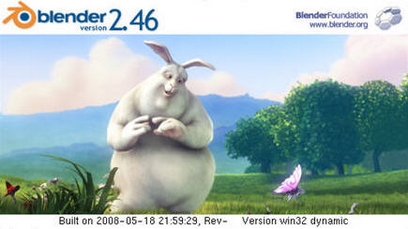

:fill(white):strip_exif()/i/2000781348.jpeg?f=thumbmedium)