 Synology heeft een nieuwe versie van Disk Station Manager uitgebracht. Synology DSM is de beheersoftware die op diverse nas-producten van het bedrijf draait. De Disk en Rack Stations bieden meer dan alleen extra opslagruimte. Zo kunnen er extra pakketten worden geïnstalleerd om het apparaat bijvoorbeeld ook als mediaserver, home automationserver, webserver, printserver of back-upserver te laten functioneren. De mogelijkheden zijn eindeloos.
Synology heeft een nieuwe versie van Disk Station Manager uitgebracht. Synology DSM is de beheersoftware die op diverse nas-producten van het bedrijf draait. De Disk en Rack Stations bieden meer dan alleen extra opslagruimte. Zo kunnen er extra pakketten worden geïnstalleerd om het apparaat bijvoorbeeld ook als mediaserver, home automationserver, webserver, printserver of back-upserver te laten functioneren. De mogelijkheden zijn eindeloos.
Om versie 7.2 te kunnen installeren zal minimaal versie 7.1 aanwezig moeten zijn. Verder is het uitsluitend geschikt voor de nas-modellen waarvan het typenummer eindigt op 16 of hoger. Versie 7.1 is de laatste update voor modellen die eindigen op 13, 14 of 15. Kijk voor de overige voorwaarden en de verschillende downloads op deze pagina. In versie 7.2 treffen we onder meer ondersteuning aan voor Write Once-folders, kunnen volumes versleutelt worden en zijn er meer mogelijkheden met betrekking tot het gebruik van M.2 NVMe ssd's. De changelog voor deze uitgave ziet er als volgt uit:
Important NoteWhat’s New
- After installing this update, you will not be able to downgrade to a previous DSM version.
- This update will restart your Synology NAS.
- Starting from this version, logs for drives will no longer appear in Storage Manager > HDD and will be available only in Log Center.
- Removed the "Automatically create port forwarding rules" option from QuickConnect advanced settings to increase network security.
- Users can now create a Btrfs volume of up to 1 PB on specific Synology NAS models. This update automatically converts existing volumes that use the Btrfs (Peta Volume) file system to Btrfs. However, to create a volume larger than 200 TB, a RAID 6 storage pool and at least 64 GB of system memory are still required. Learn more
- The maximum single volume size supported by RS2423+/RS2423RP+ has been adjusted to 200 TB (with a minimum system memory requirement of 32 GB).
- Starting from this version, Windows Server 2008 domains will no longer be supported. After installing this update, current Windows Server 2008 domains will be unavailable.
- For the models below, you can only download the upgrade patch from Synology Download Center because you won't receive notifications for this update on your DSM.
- FS Series: FS3017, FS2017, FS1018
- XS Series: RS18016xs+, RS4017xs+, RS3617xs+, RS3617xs, RS3617RPxs, RS18017xs+, DS3617xs, DS3617xsII, DS3018xs
- Plus Series: RS2416RP+, RS2416+, DS916+, DS716+II, DS716+, DS216+II, DS216+, DS1817+, DS1517+, RS2818RP+, RS2418RP+, RS2418+, RS818RP+, RS818+, DS1618+, DS918+, DS718+, DS218+, RS1219+
- Value Series: DS416, DS416play, DS216, DS216play, DS116, RS816, DS1817, DS1517, RS217, DS418play
- J Series: DS416slim, DS416j, DS216j, DS418j, DS218j, DS419slim, DS119j
Fixed Issues
- Added support for WriteOnce shared folders. This feature is based on the Write Once, Read Many (WORM) technology and can be enabled to prevent files from being modified, deleted, or renamed for a specified period.
- Added support for volume encryption. All volume encryption keys are stored in the Encryption Key Vault, which can be set up on a local Synology NAS or via KMIP on a remote Synology NAS.
- Added more Synology NAS models to support M.2 NVMe SSD storage pools. Learn more
- Added more Synology NAS models to support the M2D18 adapter card: RS822RP+, RS822+, RS1221RP+, and RS1221+.
- Added more SSD cache group management options, including changing the RAID type and replacing a drive.
- Added support for inline zero-block removal to increase the efficiency of data deduplication.
- Adjusted how drive information is presented in Storage Manager. Users can now quickly check the condition of their drives by looking at the "Drive Status" field.
- Users can now view the amount of used and free space for each storage pool and volume in Storage Manager.
- Added a warning notification for when the available shared folder quota is low.
- Supports deleting individual desktop notifications.
- Supports sending DSM notifications via additional webhook providers, including LINE and Microsoft Teams.
- Supports creating custom notification rules for system events, giving users greater control over what notifications to receive.
- Supports exporting a list of users and of groups.
- Added support for SAML to integrate DSM with external SSO servers.
- Added the option to allow non-admin users to safely eject USB devices.
- Users can now manually input the IP addresses or FQDNs of one or more domain controllers in the trusted domain. This allows Synology NAS to sync domain data directly with the specified domain controllers.
- Users can now enable Synology's email server to send DSM notifications directly to their Synology Account.
- Added support for Auto Block, which restricts SMB login attempts from abnormal IP addresses.
Limitation
- Fixed an issue where adding drives to a JBOD storage pool did not expand its capacity.
- Updated Mbed-TLS to version 2.28.2 to fix multiple security vulnerabilities (CVE-2021-36647, CVE-2022-46392, CVE-2022-46393).
- Updated Libksba to version 1.6.3 to fix a security vulnerability (CVE-2022-3515).
- Updated SQLite to version 3.40.0 to fix a security vulnerability (CVE-2022-46908).
- Updated Certifi to version 2022.12.07 to fix a security vulnerability (CVE-2022-23491).
- Updated Node.js to version 14.21.1 to fix a security vulnerability (CVE-2022-43548).
- Updated cURL to version 7.86.0 to fix multiple security vulnerabilities (CVE-2022-27774, CVE-2022-27775, CVE-2022-27776, CVE-2022-27781, CVE-2022-27782, CVE-2022-32205, CVE-2022-32206, CVE-2022-32207, CV E-2022-32221, CVE-2022-35252, CVE-2022-42915, CVE-2022-42916).
- Updated PHP to version 8.1.9 to fix multiple security vulnerabilities (CVE-2019-11043, CVE-2021-21705, CVE-2022-31625).
- Updated Sysstat to version 12.7.1 to fix a security vulnerability (CVE-2022-39377).
- Updated OpenSSL to version 3.0.7 to fix multiple security vulnerabilities (CVE-2022-2068, CVE-2022-2097, CVE-2022-2274, CVE-2022-3358, CVE-2022-3602, CVE-2022-3786).
- Updated Expat to version 2.5.0 to fix a security vulnerability (CVE-2022-43680).
- Updated Libtirpc to version 2.87 to fix a security vulnerability (CVE-2021-46828).
- Updated GnuPG to version 2.2.39 to fix a security vulnerability (CVE-2022-34903).
- Updated OpenVPN to version 2.5.8 to fix a security vulnerability (CVE-2022-0547).
- Updated libxml2 to version 2.9.14 to fix a security vulnerability (CVE-2022-23308).
- Updated GMP to version 6.2.1 to fix a security vulnerability (CVE-2021-43618).
- Updated ImageMagick to version 6.9.12-61 to fix multiple security vulnerabilities (CVE-2020-25664, CVE-2020-25665, CVE-2020-25666, CVE-2020-25667, CVE-2020-25674, CVE-2020-25675, CVE-2020-25676, CVE-2020-27560, CVE-2020-27750, CVE-2020-27751, CVE-2020-27752, CVE-2020-27753, CVE-2020-27754, CVE-2020-27755, CVE-2020-27756, CVE-2020-27757, CVE-2020-27758, CVE-2020-27759, CVE-2020-27760, CVE-2020-27761, CVE-2020-27762, CVE-2020-27763, CVE-2020-27764, CVE-2020-27765, CVE-2020-27766, CVE-2020-27767, CVE-2020-27768, CVE-2020-27769, CVE-2020-27770, CVE-2020-27771, CVE-2020-27772, CVE-2020-27773, CVE-2020-27774, CVE-2020-27775, CVE-2020-27776, CVE-2020-29599, CVE-2021-20176, CVE-2021-20224, CVE-2021-20241, CVE-2021-20245, CVE-2021-20246, CVE-2021-20309, CVE-2021-3574, CVE-2021-3596, CVE-2021-39212, CVE-2021-4219, CVE-2022-1114, CVE-2022-1115, CVE-2022-28463, CVE-2022-32545, CVE-2022-32546, CVE-2022-32547).
- Updated FFmpeg to version 4.1.9 to fix multiple security vulnerabilities (CVE-2020-20892, CVE-2020-20902, CVE-2020-21688, CVE-2020-21697, CVE-2021-3566, CVE-2021-38114, CVE-2021-38291).
- Fixed a security vulnerability regarding Netatalk (CVE-2022-45188).
- Fixed multiple security vulnerabilities regarding Python3 (CVE-2020-10735, CVE-2021-28861, CVE-2022-45061).
- Fixed multiple security vulnerabilities regarding iproute2 (CVE-2022-3527, CVE-2022-3529, CVE-2022-3530).
- Fixed multiple security vulnerabilities regarding D-Bus (CVE-2022-42010, CVE-2022-42011, CVE-2022-42012).
- Fixed a security vulnerability regarding syslog-ng (CVE-2022-38725).
- Fixed a security vulnerability regarding inetutils (CVE-2022-39028).
- Fixed a security vulnerability regarding DNSmasq (CVE-2022-0934).
- Fixed a security vulnerability regarding BusyBox-udhcp (CVE-2019-5747).
- Fixed multiple security vulnerabilities regarding Linux Kernel (CVE-2021-22600, CVE-2021-38209, CVE-2021-4037, CVE-2022-0168, CVE-2022-1016, CVE-2022-1729, CVE-2022-1786, CVE-2022-20141, CVE-2022-20368, CVE-2022-2078, CVE-2022-2639, CVE-2022-2905, CVE-2022-29581, CVE-2022-32250, CVE-2022-3524, CVE-2022-3566, CVE-2022-3567, CVE-2022-36879, CVE-2022-36946, CVE-2022-42703).
- Fixed a security vulnerability regarding Nginx (CVE-2022-3638).
- Fixed a security vulnerability regarding ghostscript (CVE-2023-28879).
- Fixed a security vulnerability regarding curl (CVE-2023-23916).
Note:
- S.M.A.R.T. testing for M.2 NVMe SSDs is no longer supported.
- Starting from DSM 7.2 Beta, Virtual Machine Manager will no longer support creating clusters with older DSM versions. Please update each host in the cluster to the same DSM version or above versions for the Virtual Machine Manager cluster to operate properly.
- This version is released in a staged rollout.
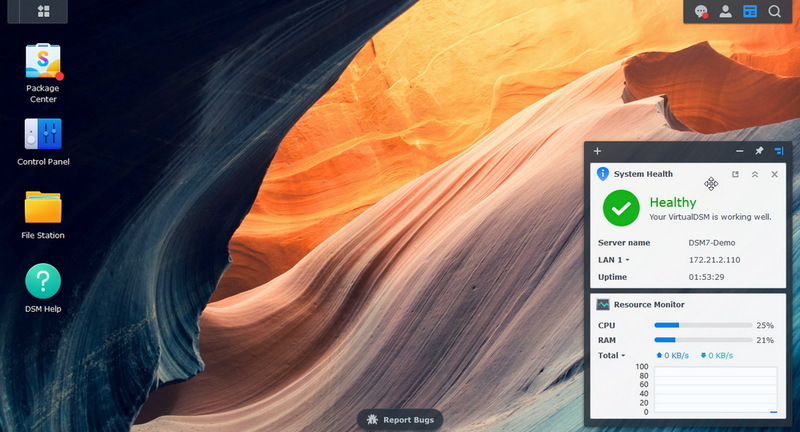

:fill(white):strip_exif()/i/2005627336.jpeg?f=thumbmedium)
:fill(white):strip_exif()/i/2005571242.jpeg?f=thumbmedium)
:fill(white):strip_exif()/i/2003565400.jpeg?f=thumbmedium)
:fill(white):strip_exif()/i/2005466618.jpeg?f=thumbmedium)
:fill(white):strip_exif()/i/2003565362.jpeg?f=thumbmedium)
:strip_exif()/i/2005678090.png?f=thumbmedium)
:fill(white):strip_exif()/i/2001698443.jpeg?f=thumbmedium)
:fill(white):strip_exif()/i/2003424900.jpeg?f=thumbmedium)
:fill(white):strip_exif()/i/2003565388.jpeg?f=thumbmedium)
:fill(white):strip_exif()/i/2003161198.jpeg?f=thumbmedium)
:fill(white):strip_exif()/i/2001663509.jpeg?f=thumbmedium)
:fill(white):strip_exif()/i/2003565374.jpeg?f=thumbmedium)
:fill(white):strip_exif()/i/2000875434.jpeg?f=thumbmedium)
:fill(white):strip_exif()/i/2000928511.jpeg?f=thumbmedium)
:fill(white):strip_exif()/i/2003261428.jpeg?f=thumbmedium)
:fill(white):strip_exif()/i/2003261440.jpeg?f=thumbmedium)
:fill(white):strip_exif()/i/2002869572.jpeg?f=thumbmedium)
:fill(white):strip_exif()/i/2000816041.jpeg?f=thumbmedium)
:fill(white):strip_exif()/i/2001042017.jpeg?f=thumbmedium)
:fill(white):strip_exif()/i/1349277278.jpeg?f=thumbmedium)
:fill(white):strip_exif()/i/2005773332.jpeg?f=thumbmedium)