 Versie 5.14.10 van de videoconferencingsoftware Zoom is uitgekomen. Dit programma maakt het mogelijk om onder meer onlinevergaderingen, conferenties en colleges bij te wonen. Het is verkrijgbaar voor de gangbaarste besturingssystemen en is beschikbaar in een gratis en betaalde uitvoering met meer mogelijkheden. Het programma is sinds kort ook in het Nederlands te gebruiken. In deze uitgave zijn enkele beveiligingsproblemen en kleine niet nader omschreven fouten verholpen.
Versie 5.14.10 van de videoconferencingsoftware Zoom is uitgekomen. Dit programma maakt het mogelijk om onder meer onlinevergaderingen, conferenties en colleges bij te wonen. Het is verkrijgbaar voor de gangbaarste besturingssystemen en is beschikbaar in een gratis en betaalde uitvoering met meer mogelijkheden. Het programma is sinds kort ook in het Nederlands te gebruiken. In deze uitgave zijn enkele beveiligingsproblemen en kleine niet nader omschreven fouten verholpen.
Changes to existing featuresGeneral features
- Desktop client dropdown menu consolidation
The dropdown menu, located in the top-right corner of the desktop client, has been enhanced to consolidate the various options. Non-essential items are removed, some options accessed through sub-menus, and the order of menu items was adjusted. Lastly, the option to switch between portrait and landscape views will be removed, although still accessible through keyboard shortcuts.- Show meeting controls setting
The Always show meeting control setting will be permanently available in the client, regardless of whether it is enabled or disabled in the web portal. The web setting will no longer be used to control the availability of this feature in the client, and users will not be able to toggle it on or off through the web portal. Previously, the state of the web setting directly controlled the visibility of the corresponding client setting.Meeting/webinar features
- Support for name pronunciation in Profile card
Users that have added a description of how to pronounce their name in their Profile page in the Zoom web portal, will have an additional tooltip next to their name in their Profile card, indicating how their name is properly pronounced. This feature will not be immediately available, as it is dependent on a backend server update currently scheduled for June 5, 2023.- Additional MSI/PLIST/GPO/MDM options
- Remove Sign up option - DisableUserSignUp
Disabled by default, this policy allows admins to disable the Sign Up option on the Zoom app, which would otherwise be displayed with Join a Meeting and Sign In options upon opening the Zoom app.Meeting features
- Enhanced captioning control for hosts/co-host
Hosts can have greater control of captioning use and the speaking language for the meeting. If enabled in web settings, captions can only be enabled by the host. Participants in the meeting can request captioning be enabled, which prompts the host (and co-hosts) to enable captioning and choose a speaking language. This feature will not be immediately available, as it is dependent on a backend server update currently scheduled for June 11, 2023.- Zoom IQ Meeting Summary
Hosts can initiate an AI generated summarization of the current meeting. This summary is emailed, as well as posted to Team Chat. The ability to receive the meeting summary can be restricted to the host alone, the host along with users on their same account, or extended to all attendees of the meeting, including invitees outside of their organization. All meeting participants will be notified that the summary is being generated, and the meeting host can stop the summary at any time, if necessary. This feature is available as a free trial for Zoom Pro, Zoom Business, Zoom One Business Plus, Zoom One Enterprise, Zoom One Enterprise Plus, and Enterprise Bundle accounts. This feature will not be immediately available, as it is dependent on a backend server update currently scheduled for June 5, 2023.- Persistent audio channel selection
When utilizing multiple audio channel inputs, those selections will be persistent between meetings, removing the need to set these audio preferences each meeting.Team Chat features
- Raise hand enhancements
The visibility of participants that have raised their hand is enhanced to make it easier for hosts to be aware of raised hands and take action to address that participant. A new notification will appear for those who raised their hand, with the option to immediately open the Participants panel and take action, such as requesting their unmute to ask their question. Users can enable an audio chime through client settings for when someone raises their hand. Lastly, after speaking with your hand raised, Zoom will start a countdown to lower your hand, unless manually canceled by the user. This feature must be enabled by Zoom.- Continuous Meeting Chat file and images synchronization
Files and images shared during the meeting synchronize with the dedicated group chat created for the meeting, allowing participants to access them after the meeting. In the same fashion, files and images shared in the dedicated meeting group chat will synchronize with in-meeting chat.Mail and Calendar features
- Continuous Meeting Chat file and images synchronization
Files and images shared during the meeting synchronize with the dedicated group chat created for the meeting, allowing participants to access them after the meeting. In the same fashion, files and images shared in the dedicated meeting group chat will synchronize with in-meeting chat.- Chat Compose with Zoom IQ
Compose with Zoom IQ in Team Chat writes your messages for you by leveraging context from your conversation. You’ll maintain the ability to change messages by adding tone, inputting prompts, or changing the length of the message to give you confidence in what you’re communicating. This feature will not be immediately available, as it is dependent on a backend server update currently scheduled for June 5, 2023.Phone features
- Delegate access for Zoom Mail Service
Zoom Mail Service users can assign delegate mail access for other Zoom Mail Service users on their account, allowing them to view, reply, and compose emails on behalf of the user. Delegating users can also enable settings to include the delegate's email on outgoing email (Sent by…) and keep emails marked as unread, even if the delegate has opened it. Additionally, users assigning delegated access will automatically have the encryption key change notification enabled for each delegated user.- Email templates
Users can create email templates to facilitate sending repeated emails with prepared content. Templates can include images and rich-text formatting, as well as be shared with others in your account.- Option to hide booking schedules
Calendar users also utilizing Zoom Scheduler can choose the visibility of their booking schedules when viewing their calendar. These are outlined on the left side of each calendar day, indicating when a booking schedule is active and meetings may potentially be scheduled.- Support for scheduling Zoom Room as location
Calendar users with Zoom Rooms on their account can easily search for and select Zoom Rooms as the location for the meeting, reserving the specified Zoom Room for that date and time and adding the calendar event to the Zoom Room’s upcoming meetings for that date.- Show invitee’s calendar when scheduling
When creating a calendar event, each additional invitee’s calendar events will be shown next to your own, aiding in finding a date and time that suits all invitees.Resolved Issues
- Share missed call details
Users who have been assigned a Power Pack license can now take notes during or after a call and easily share the details with anyone using Zoom Team's chat messaging feature. As a Power Pack user, you also have the option to create multiple call drafts and save them for later, in case you need more time to review and finalize your notes before sending them. The notes can include important details like the caller's name, phone number, date and time of the call, and entry point of the call. This feature requires version 5.14.10 or higher.- IP address access restriction for SMS attachments
Users will be unable to access their SMS attachments if they are not accessing them from the specific IP addresses permitted by the admins.
- Minor bug fixes
- Security enhancements
- Resolved an issue regarding date formatting
- Resolved an issue for a subset of users when using a join link with the embedded passcode and still being prompted for the passcode
- Resolved an issue for a subset of users regarding editing a meeting causing the scheduled duration to change
- Resolved an issue regarding SSL and UDP proxy-connections
- Resolved an issue regarding status presence syncing with Outlook if personal contacts have a matching email in Zoom contacts
- Resolved an issue regarding an incorrect time zone for Mexico
- Resolved a potential crash issue when using in-meeting reactions
- Resolved an issue with using the meeting countdown timer and screen sharing in a breakout room
- Resolved an issue regarding launching a meeting from a join link and the Zoom app is in the background
- Resolved an issue regarding Zoom Whiteboard control and visibility when sharing with a local Zoom Room
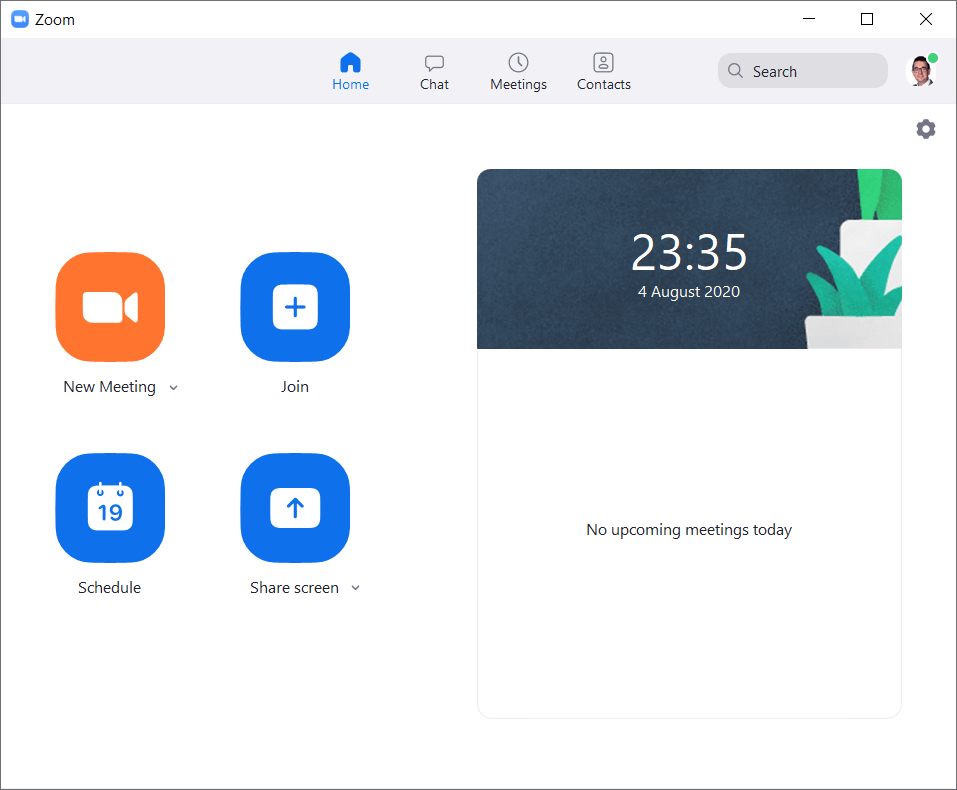

:strip_exif()/i/2007014202.png?f=thumbmedium)