 Versie 5.7 van de webbrowser Vivaldi is uitgekomen. Vivaldi is een webbrowser die wordt ontwikkeld door voormalige werknemers van Opera. Hij richt zich voornamelijk op powerusers en gebruikers van Opera voor de overstap op Chromium, hoewel ook deze browser daarop is gebaseerd. Vivaldi heeft uitgebreide mogelijkheden, zoals mousegestures, stapelen van tabbladen, uitgebreide keyboardshortcuts en het maken van aantekeningen op webpagina's. De browser is gratis en wordt voor Windows, Linux, macOS en Android ontwikkeld. De releasenotes voor deze uitgave kunnen hieronder worden gevonden.
Versie 5.7 van de webbrowser Vivaldi is uitgekomen. Vivaldi is een webbrowser die wordt ontwikkeld door voormalige werknemers van Opera. Hij richt zich voornamelijk op powerusers en gebruikers van Opera voor de overstap op Chromium, hoewel ook deze browser daarop is gebaseerd. Vivaldi heeft uitgebreide mogelijkheden, zoals mousegestures, stapelen van tabbladen, uitgebreide keyboardshortcuts en het maken van aantekeningen op webpagina's. De browser is gratis en wordt voor Windows, Linux, macOS en Android ontwikkeld. De releasenotes voor deze uitgave kunnen hieronder worden gevonden.
The Window Panel now is Windows PanelVivaldi’s Window Panel is just one of our desktop browser’s many unique features. While most browsers provide a basic tab bar, Vivaldi also has a built-in panel where you can access the tabs in your window. This “tree-style view of tabs” on the side of the browser window gives you another way to manage your tabs. Until now, this panel was limited to the active window. Now, its functionality has been expanded for all your open windows, making it a Windows Panel.
This makes it particularly useful for those of you who frequently work with multiple browser windows. You can now easily move tabs between the tab bars of different windows, or even between tab stacks (groups) on different windows. In addition, the search box in the Windows Panel is ideal for the tab hoarders among you. Struggling to find a tab that you know you have open? Now, you can simply search and filter tabs across all of your windows and tab stacks to find exactly what you’re after, instantly. Another reason the Windows Panel is now more powerful, thanks to the multi-window option, is that you can use it to quickly mass restore all those closed tabs from the trash!
Vivaldi Mail: Auto-mark your emails as readVivaldi’s built-in mail client is unique in many ways. One is the number of views for organizing your mail. Vivaldi Mail indexes your email and automatically places mails into views. Each mail can appear in different views, providing different paths to a mail. Instead of storing a message in a particular folder, a single message can appear in any “folders” or views. An advantage Vivaldi Mail has over other mail clients is that it offers different states for your email. Mails can be unseen, unread, and read. You can also filter mails based on whether or not they have been read.
Unseen mails are distinct from unread ones. Unseen is for those messages you have not seen before, while unread is for mail you have seen but not dealt with. Once you have finished reading a message, it can be marked as read and will disappear from the Unread view, but will remain in Received (and other views) for later access. Read mails are those you have both seen and read. And whatever the state, you can easily search for messages as needed.
In Vivaldi marking something as fully “read” is a manual process by default. We have found that this allows for more powerful management of your email workflow. That being said, we recognize that some mail clients and webmail services automatically mark mail as read. And that many of you are used to this workflow. Since we always want Vivaldi to adapt to your different needs, we have added the option to auto-mark your mails as read.
More power to Keyboard ShortcutsWe’ve also added more capabilities to our fully customizable Keyboard Shortcuts. If you are a keyboard warrior, you can now map your own shortcut to mark emails as spam, without having to use a mouse.
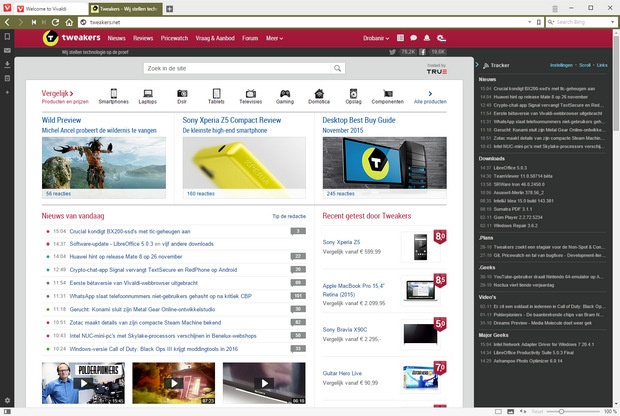

:fill(white):strip_exif()/i/2007014376.jpeg?f=thumbmedium)